 Backend Development
Backend Development
 PHP Tutorial
PHP Tutorial
 One of PHP performance optimization tips: Use Memcache to speed up page loading
One of PHP performance optimization tips: Use Memcache to speed up page loading
One of PHP performance optimization tips: Use Memcache to speed up page loading
One of the PHP performance optimization tips: Use Memcache to speed up page loading
In today's Internet era, page loading speed is a key factor in user experience. For websites developed using PHP, how to optimize page loading speed is a very important issue. This article will introduce a simple but effective method: using Memcache to speed up page loading.
What is Memcache?
Memcache is a high-performance distributed memory object caching system. It can store database query results, page fragments, or any other data that needs to be read frequently in memory, thereby improving access speed. Because memory access is extremely fast, using Memcache can significantly reduce page loading time compared to traditional disk storage.
The steps to use Memcache to optimize page loading speed are as follows:
Step 1: Install and configure Memcache
Before you start, you need to ensure that Memcache has been installed on the server. You can check whether it has been installed by running the following command:
php -m | grep memcache
If the returned result contains the word "memcache", it means it has been installed.
After installation, you need to enable the Memcache extension in the php.ini file. Find the php.ini file and add the following content:
extension=memcache.so
Save and restart the server to ensure that the configuration takes effect.
Step 2: Connect to the Memcache server
In the PHP page, use the following code to connect to the Memcache server:
$memcache = new Memcache;
$memcache->connect('localhost', 11211) or die ('无法连接到Memcache服务器');Here localhost is the Memcache server The address, 11211 is the default Memcache port number. It can be modified according to the actual situation.
Step 3: Use Memcache to cache data
Where the data needs to be read frequently, use the following code to store the data in Memcache:
$key = 'my_data';
$data = $memcache->get($key);
if ($data === false) {
// 如果缓存中没有数据,从数据库或其他数据源获取数据
$data = // 获取数据的代码
// 将数据存储到Memcache中,时间设置为3600秒
$memcache->set($key, $data, MEMCACHE_COMPRESSED, 3600);
}
// 使用$data进行后续操作This code first passes## The #get method attempts to obtain data from Memcache. If the acquisition fails, obtain the data from the database or other data sources, and use the set method to store the data in Memcache. MEMCACHE_COMPRESSEDIndicates the use of compression to store data, the third parameter can be adjusted according to the actual situation.
Where you need to get data, use the following code to read data from Memcache:
$key = 'my_data';
$data = $memcache->get($key);
if ($data === false) {
// 如果缓存中没有数据,则从数据库或其他数据源获取数据
$data = // 获取数据的代码
// 将数据存储到Memcache中,时间设置为3600秒
$memcache->set($key, $data, MEMCACHE_COMPRESSED, 3600);
}
// 使用$data进行后续操作get The method attempts to obtain data from Memcache. If the acquisition fails, obtain the data from the database or other data sources and use the set method to store the data into Memcache.
Using Memcache to speed up page loading is a simple and effective way to optimize PHP performance. By storing frequently read data in memory, you can significantly increase page load speeds. I hope this article can provide some help to PHP developers in optimizing page loading speed.
The above is the detailed content of One of PHP performance optimization tips: Use Memcache to speed up page loading. For more information, please follow other related articles on the PHP Chinese website!

Hot AI Tools

Undresser.AI Undress
AI-powered app for creating realistic nude photos

AI Clothes Remover
Online AI tool for removing clothes from photos.

Undress AI Tool
Undress images for free

Clothoff.io
AI clothes remover

Video Face Swap
Swap faces in any video effortlessly with our completely free AI face swap tool!

Hot Article

Hot Tools

Notepad++7.3.1
Easy-to-use and free code editor

SublimeText3 Chinese version
Chinese version, very easy to use

Zend Studio 13.0.1
Powerful PHP integrated development environment

Dreamweaver CS6
Visual web development tools

SublimeText3 Mac version
God-level code editing software (SublimeText3)

Hot Topics
 1387
1387
 52
52
 Laravel development experience sharing: Tips to improve page loading speed
Nov 22, 2023 pm 04:33 PM
Laravel development experience sharing: Tips to improve page loading speed
Nov 22, 2023 pm 04:33 PM
Laravel development experience sharing: Tips to improve page loading speed With the development of the Internet, users have higher and higher requirements for web page loading speed. During the development process of Laravel, how to improve page loading speed has become an important issue. This article will share some tips to improve page loading speed and help developers optimize website performance. 1. Use caching technology Caching is an effective way to improve the loading speed of web pages. Laravel provides a variety of caching mechanisms, such as file caching, database caching, Redis caching, etc.
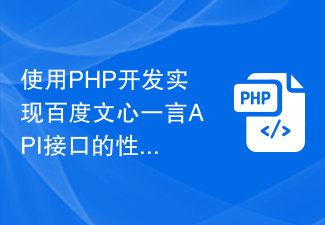 Performance optimization techniques for developing and implementing Baidu Wenxinyiyan API interface using PHP
Aug 26, 2023 pm 10:39 PM
Performance optimization techniques for developing and implementing Baidu Wenxinyiyan API interface using PHP
Aug 26, 2023 pm 10:39 PM
Performance optimization techniques for using PHP to develop and implement Baidu Wenxin Yiyan API interface. With the popularity of the Internet, more and more developers use third-party API interfaces to obtain data to enrich their application content. Baidu Wenxin Yiyan API interface is a popular data interface. It can return a random inspirational, philosophical or warm sentence, which can be used to beautify the program interface, increase user experience, etc. However, when using the Baidu Wenxinyiyan API interface, we also face some performance considerations. API call speed
 How to standardize performance optimization through PHP code specifications
Aug 11, 2023 pm 03:51 PM
How to standardize performance optimization through PHP code specifications
Aug 11, 2023 pm 03:51 PM
How to standardize performance optimization through PHP code specifications Introduction: With the rapid development of the Internet, more and more websites and applications are developed based on the PHP language. In the PHP development process, performance optimization is a crucial aspect. A high-performance PHP code can significantly improve the website's response speed and user experience. This article will explore how to standardize performance optimization through PHP code specifications and provide some practical code examples for reference. 1. Reduce database queries. Frequent database queries are a common feature during the development process.
 How to use image lazy loading technology to improve page loading speed in uniapp
Oct 21, 2023 am 09:10 AM
How to use image lazy loading technology to improve page loading speed in uniapp
Oct 21, 2023 am 09:10 AM
How to use image lazy loading technology to improve page loading speed in uniapp Overview: With the rapid development of mobile Internet, users have higher and higher requirements for the loading speed of web pages. As an indispensable element in web pages, pictures are often one of the main reasons for slow page loading. In order to improve the page loading speed, we can use image lazy loading technology to request loading when images need to be loaded, thereby reducing the initial loading time of the page. This article will introduce how to use image lazy loading technology in uniapp, and
 How to Optimize Website Performance and Loading Speed with PHP
Sep 12, 2023 am 10:13 AM
How to Optimize Website Performance and Loading Speed with PHP
Sep 12, 2023 am 10:13 AM
How to use PHP to optimize website performance and loading speed With the rapid development of the Internet, website performance and loading speed have attracted more and more attention. As a widely used server-side scripting language, PHP plays an important role in optimizing website performance and loading speed. This article will introduce some tips and methods for using PHP to improve the performance and loading speed of your website. Using a caching mechanism Caching is an effective way to improve website performance. PHP provides a variety of caching mechanisms, such as file caching, memory caching and data caching.
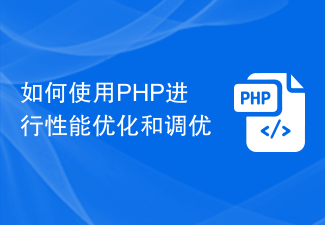 How to use PHP for performance optimization and tuning
Aug 02, 2023 pm 09:40 PM
How to use PHP for performance optimization and tuning
Aug 02, 2023 pm 09:40 PM
How to use PHP for performance optimization and tuning In the process of developing web applications, performance optimization and tuning are important tasks that cannot be ignored. As a popular server-side scripting language, PHP also has some techniques and tools that can improve performance. This article will introduce some common PHP performance optimization and tuning methods, and provide sample code to help readers better understand. Using cache caching is one of the important means to improve the performance of web applications. You can reduce access to the database and reduce IO operations to improve performance by using cache. make
 PHP 7 performance optimization tips: How to use the isset function to determine whether a variable has been declared
Aug 01, 2023 am 08:27 AM
PHP 7 performance optimization tips: How to use the isset function to determine whether a variable has been declared
Aug 01, 2023 am 08:27 AM
PHP7 performance optimization tips: How to use the isset function to determine whether a variable has been declared Introduction: In PHP development, we often need to determine whether a variable has been declared. This is particularly important in situations such as when using an undeclared variable that produces an error. In PHP7, for performance optimization reasons, we should try to use the isset function to determine whether a variable has been declared, instead of directly using functions such as empty and is_null. Why use isset: In PHP
 Optimize page performance: Solve slow page loading problems caused by redrawing and reflowing
Jan 26, 2024 am 09:26 AM
Optimize page performance: Solve slow page loading problems caused by redrawing and reflowing
Jan 26, 2024 am 09:26 AM
Improving page loading speed: Solving the performance bottleneck caused by page redrawing and reflow requires specific code examples. With the development of the Internet, users have higher and higher requirements for web page loading speed. Page loading speed is directly related to user experience and evaluation of the website, so for developers, improving page loading speed is a very important task. Page redraws and reflows are one of the main causes of slow page loading. This article will detail the reasons for page redrawing and reflow and how to reduce the performance bottlenecks caused by them through code optimization.



