How to reinstall genuine win7 system with one click
Jul 13, 2023 pm 02:21 PMNowadays win10 and win11 systems have been released, but there are still a lot of people using win7 system. Many users who bought computers with pre-installed win10 system want to install win7 system back, so let me share with you Share the one-click reinstallation method of genuine win7 system.
1. Download and open the Kaka installation software, select the U disk to reinstall the system.

#2. Select U disk mode and click "Start Production" to next step.

#3. Check the operating system you want to install and click "Start Production".

#4. After waiting for the Kaka installation prompt "Start USB disk creation successful", we can click "Preview" first.

#5. After checking the computer startup shortcut key, directly pull out the USB disk and insert it into the computer where the system needs to be installed.

#6. After plugging in the USB flash drive and booting, use the up and down keys on the keyboard to select and then press the Enter key to enter.
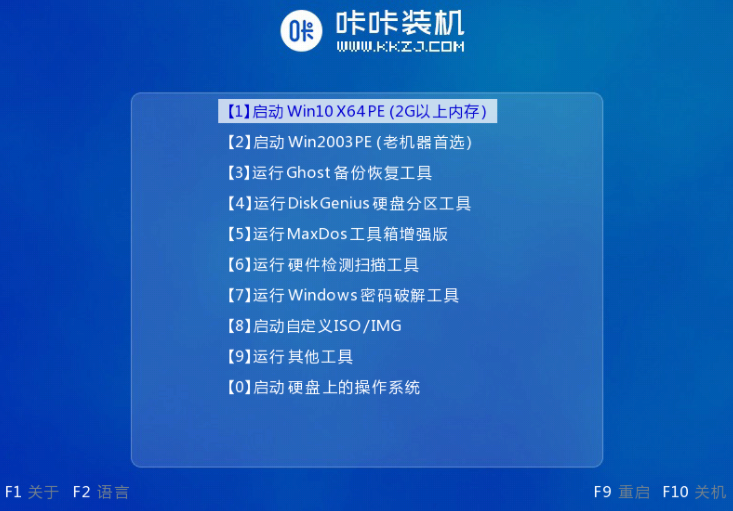
#7. Enter the pe installation system interface and select a system we need to install.

#8. Change the target partition to "Disk C" and click "Start Installation".

#9. After the system image installation is completed, unplug the USB flash drive and restart the computer to enter the system desktop.

#The above is the one-click installation tutorial of the genuine win7 system shared with you. I hope it will be helpful to everyone.
The above is the detailed content of How to reinstall genuine win7 system with one click. For more information, please follow other related articles on the PHP Chinese website!

Hot Article

Hot tools Tags

Hot Article

Hot Article Tags

Notepad++7.3.1
Easy-to-use and free code editor

SublimeText3 Chinese version
Chinese version, very easy to use

Zend Studio 13.0.1
Powerful PHP integrated development environment

Dreamweaver CS6
Visual web development tools

SublimeText3 Mac version
God-level code editing software (SublimeText3)

Hot Topics
 When I turn on the computer, it always stops at the motherboard logo screen. Nothing happens when I press anything, and I can't enter the bios?
Apr 23, 2024 am 09:13 AM
When I turn on the computer, it always stops at the motherboard logo screen. Nothing happens when I press anything, and I can't enter the bios?
Apr 23, 2024 am 09:13 AM
When I turn on the computer, it always stops at the motherboard logo screen. Nothing happens when I press anything, and I can't enter the bios?
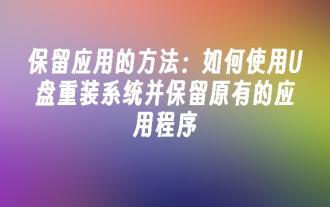 How to keep applications: How to use a USB flash drive to reinstall the system and keep the original applications
Apr 04, 2024 am 09:16 AM
How to keep applications: How to use a USB flash drive to reinstall the system and keep the original applications
Apr 04, 2024 am 09:16 AM
How to keep applications: How to use a USB flash drive to reinstall the system and keep the original applications
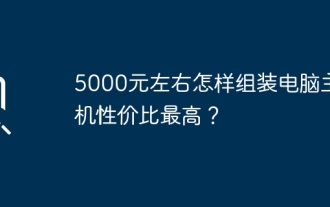 How to assemble a computer host with the most cost-effective price of around 5,000 yuan?
Apr 23, 2024 am 09:07 AM
How to assemble a computer host with the most cost-effective price of around 5,000 yuan?
Apr 23, 2024 am 09:07 AM
How to assemble a computer host with the most cost-effective price of around 5,000 yuan?
 How to install Windows system on tablet computer
May 03, 2024 pm 01:04 PM
How to install Windows system on tablet computer
May 03, 2024 pm 01:04 PM
How to install Windows system on tablet computer
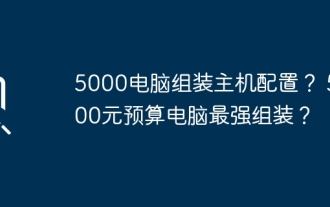 5000 computer assembly host configuration? The best assembly for a 5,000 yuan budget computer?
Apr 24, 2024 am 08:22 AM
5000 computer assembly host configuration? The best assembly for a 5,000 yuan budget computer?
Apr 24, 2024 am 08:22 AM
5000 computer assembly host configuration? The best assembly for a 5,000 yuan budget computer?
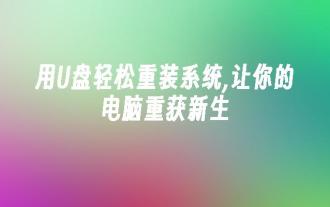 Easily reinstall the system with a USB flash drive and give your computer a new lease of life
Apr 14, 2024 am 09:49 AM
Easily reinstall the system with a USB flash drive and give your computer a new lease of life
Apr 14, 2024 am 09:49 AM
Easily reinstall the system with a USB flash drive and give your computer a new lease of life
 What you need to know when reinstalling the system from a USB flash drive: How to set up the BIOS correctly
May 06, 2024 pm 03:00 PM
What you need to know when reinstalling the system from a USB flash drive: How to set up the BIOS correctly
May 06, 2024 pm 03:00 PM
What you need to know when reinstalling the system from a USB flash drive: How to set up the BIOS correctly
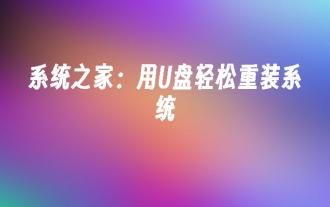 System Home: Easily reinstall the system using a USB flash drive
Apr 06, 2024 pm 03:34 PM
System Home: Easily reinstall the system using a USB flash drive
Apr 06, 2024 pm 03:34 PM
System Home: Easily reinstall the system using a USB flash drive






