
Do you guys know that some games must be transferred to different regions before they can be played? If you don’t transfer the zone, you won’t be able to play the games you want to play. Then users who have upgraded to the win10 system may not know how to transfer the zone in win10. For this question, the editor, I, a computer expert, will introduce win10 to you. Method of transferring zones.
1. Click the start button in the lower left corner and select "Settings";
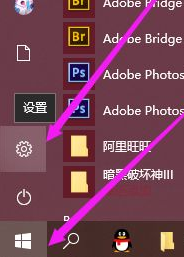
2. After entering the settings, click "Time and Language" ”;

3. Then select the language in the time and language settings, and select “Manage Language Settings” on the right;
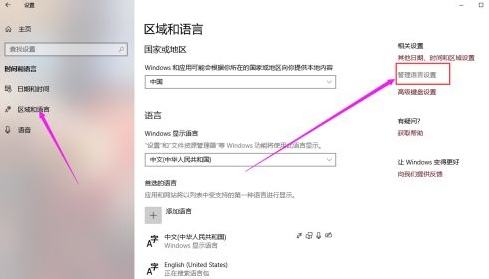
4. Enter "Management", click "Change System Regional Settings", and find the region you want in the drop-down menu;

5. Click OK and restart the computer.
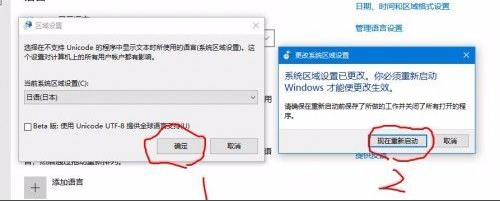
After reading the operation steps of win10 partition, do you find that it is not as complicated as you imagined? If you have friends who don’t understand the operation method of win10 partition, you can I recommend this article to them, I hope it can help everyone.
The above is the detailed content of Computer experts teach you how to transfer Windows 10 zones. For more information, please follow other related articles on the PHP Chinese website!




