 Database
Database
 Mysql Tutorial
Mysql Tutorial
 MTR: Steps for database backup and recovery using MySQL testing framework
MTR: Steps for database backup and recovery using MySQL testing framework
MTR: Steps for database backup and recovery using MySQL testing framework
MTR: Steps to use the MySQL test framework for database backup and recovery
Introduction:
MySQL is a common relational database management system used to store and manage large amounts of data. MTR (MySQL Test Framework) is a testing tool officially provided by MySQL for comprehensive automated testing of MySQL. This article will introduce how to use MTR for database backup and recovery.
1. Install MTR
To use MTR for data backup and recovery, you first need to install the MTR tool. Below are the steps to install MTR in Linux system.
- Download MTR compression package
First, visit the MySQL official website (https://dev.mysql.com/downloads/mysql/), find the appropriate MTR version, and download the corresponding compression Bag. -
Decompress MTR
Use the following command to decompress the MTR compressed package you just downloaded:tar zxvf mtr-x.x.x.tar.gz
Copy after login Compile and install MTR
Enter the decompressed MTR directory, and use the following commands to compile and install MTR:cd mtr-x.x.x ./configure make sudo make install
Copy after login
After the installation is completed, MTR has been successfully installed in the system.
2. Backup the database
Using MTR to back up the database is very simple and only requires a few simple steps.
Create a backup test case
First, you need to create a backup test case. This test case will tell MTR which database needs to be backed up. The following is an example test case file (backup.test):#--source include/have_backup_plugin.inc #--source include/have_innodb_plugin.inc #--source include/have_ndbcluster_plugin.inc #--source include/have_innodb.inc #--source include/have_ndbcluster.inc connection default; use test; --disable_query_log --exec $MYSQL_ADMIN --force flush-logs --enable_query_log # Do a backup --exec $MYSQLDUMP test > $MYSQLTEST_BACKUP_DIR/backup.sql
Copy after loginRun the backup test case
Use the following command to run the backup test case:mtr backup.test
Copy after login- Check the backup file
After the backup is completed, you can find the backup sql file, the backup.sql file, in the specified directory ($MYSQLTEST_BACKUP_DIR).
3. Restore the database
Using MTR to restore the database is also very simple. It is similar to backup and only requires a few simple steps.
Create a recovery test case
First, you need to create a recovery test case. This test case will tell MTR which database needs to be recovered. The following is a sample test case file (restore.test):#--source include/have_backup_plugin.inc #--source include/have_innodb_plugin.inc #--source include/have_ndbcluster_plugin.inc #--source include/have_innodb.inc #--source include/have_ndbcluster.inc connection default; use test; # Restore from backup --exec $MYSQL test < $MYSQLTEST_BACKUP_DIR/backup.sql
Copy after loginRun the recovery test case
Use the following command to run the recovery test case:mtr restore.test
Copy after login- Check the database
After the recovery is completed, you can use the MySQL client to connect to the database and query whether the data has been successfully recovered.
4. Summary
This article introduces the steps of how to use MTR (MySQL test framework) to perform database backup and recovery. Through the MTR tool, we can easily back up and restore the MySQL database to avoid problems such as data loss or recovery difficulties. I hope this article can be helpful to readers in the process of learning and using MTR.
The above is the detailed content of MTR: Steps for database backup and recovery using MySQL testing framework. For more information, please follow other related articles on the PHP Chinese website!

Hot AI Tools

Undresser.AI Undress
AI-powered app for creating realistic nude photos

AI Clothes Remover
Online AI tool for removing clothes from photos.

Undress AI Tool
Undress images for free

Clothoff.io
AI clothes remover

AI Hentai Generator
Generate AI Hentai for free.

Hot Article

Hot Tools

Notepad++7.3.1
Easy-to-use and free code editor

SublimeText3 Chinese version
Chinese version, very easy to use

Zend Studio 13.0.1
Powerful PHP integrated development environment

Dreamweaver CS6
Visual web development tools

SublimeText3 Mac version
God-level code editing software (SublimeText3)

Hot Topics
 1379
1379
 52
52
 PHP and PDO: How to perform database backup and restore operations
Jul 29, 2023 pm 06:54 PM
PHP and PDO: How to perform database backup and restore operations
Jul 29, 2023 pm 06:54 PM
PHP and PDO: How to perform database backup and restore operations When developing web applications, database backup and restore are very important tasks. As a popular server-side scripting language, PHP provides a wealth of libraries and extensions, among which PDO (PHP Data Objects) is a powerful database access abstraction layer. This article will introduce how to use PHP and PDO to perform database backup and restore operations. Step 1: Connect to the database Before actual operation, we need to establish a connection to the database. Use PDO pair
 Analysis of project experience on MySQL database backup and recovery performance optimization
Nov 02, 2023 am 08:53 AM
Analysis of project experience on MySQL database backup and recovery performance optimization
Nov 02, 2023 am 08:53 AM
In the current Internet era, the importance of data is self-evident. As one of the core components of Internet applications, database backup and recovery work is particularly important. However, as the amount of data continues to increase and business requirements become increasingly complex, traditional database backup and recovery solutions can no longer meet the high availability and high performance requirements of modern applications. Therefore, optimizing the backup and recovery performance of MySQL database has become an urgent problem that needs to be solved. In practice, we have adopted a series of project experiences to effectively improve MySQL data
 How to use ThinkPHP6 to implement database backup and recovery
Jun 20, 2023 pm 07:25 PM
How to use ThinkPHP6 to implement database backup and recovery
Jun 20, 2023 pm 07:25 PM
In the process of developing business systems, the database is a very important part. Therefore, backing up and restoring the database is a very necessary operation. This article will combine examples of the ThinkPHP6 framework to introduce how to use ThinkPHP6 to implement database backup and recovery. 1. Database backup 1.1 Environment preparation Before performing database backup, you need to confirm the following points: 1. You need to set the bin directory address of the mysql database and add its path to the system Path variable; 2. Mysqld needs to be installed
 How to backup database in Golang?
Jun 01, 2024 am 11:56 AM
How to backup database in Golang?
Jun 01, 2024 am 11:56 AM
Backing up your database in Golang is crucial to protecting your data. You can use the database/sql package in the standard library, or a third-party package such as github.com/go-sql-driver/mysql. Specific steps include: Connect to the database. Create a file to store the backup data. Use the Dump function or Exporter to back up the database to a file.
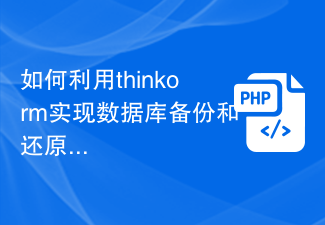 How to use thinkorm to implement database backup and restore
Jul 28, 2023 pm 02:05 PM
How to use thinkorm to implement database backup and restore
Jul 28, 2023 pm 02:05 PM
Title: Using ThinkORM to realize database backup and restoration Introduction: In the development process, database backup and restoration is a very important task. This article will introduce how to use the ThinkORM framework to implement database backup and restoration, and provide corresponding code examples. 1. Background introduction During the development process, we usually use databases to store and manage data. The principle of database backup and restore is to perform regular backups of the database so that the data can be quickly restored in the event of database problems or data loss. With the help of
 PHP and Memcached database backup and recovery
May 15, 2023 pm 09:12 PM
PHP and Memcached database backup and recovery
May 15, 2023 pm 09:12 PM
With the rapid development of the Internet, large-scale MySQL database backup and recovery has become one of the essential skills for major enterprises and websites. With the widespread application of Memcached, how to back up and restore Memcached has also become an important issue. As one of the main languages for web development, PHP has unique advantages and skills in handling backup and recovery of MySQL and Memcached. This article will introduce in detail the implementation method of PHP processing MySQL and Memcached backup and recovery.
 Database backup, optimization and recovery of Pagoda Panel
Jun 21, 2023 am 09:45 AM
Database backup, optimization and recovery of Pagoda Panel
Jun 21, 2023 am 09:45 AM
In today's online world, websites have become an important carrier for every enterprise, organization or individual to display their brands, services, products, etc. In order to ensure the normal operation and security of the website, we need to continuously back up and optimize the database. and recovery. As a server management software with simple operation, rich functions and beautiful interface, Pagoda Panel is also quite excellent in database management and has important functions such as backup, optimization and recovery. This article will focus on the database backup, optimization and recovery functions of Pagoda Panel and related concerns.
 Database backup and recovery practice: application in PHP programming
Jun 22, 2023 pm 07:10 PM
Database backup and recovery practice: application in PHP programming
Jun 22, 2023 pm 07:10 PM
With the development of the Internet, database backup and recovery have become a very important part of the website operation and development process. The database is the core of the website and contains a lot of important information. If data is lost or damaged, it will have a great impact on the operation of the website and the user experience. Therefore, for website operators and developers, the importance of database backup and recovery is self-evident. This article will focus on database backup and recovery operations in PHP programming for reference by developers. 1. Number



