 Backend Development
Backend Development
 Golang
Golang
 Advanced Tutorial on Regular Expressions in Go Language: How to Use Grouped Capture
Advanced Tutorial on Regular Expressions in Go Language: How to Use Grouped Capture
Advanced Tutorial on Regular Expressions in Go Language: How to Use Grouped Capture
Advanced tutorial on regular expressions in Go language: How to use group capture
Regular expressions play an extremely important role in text processing, and in Go language, the regexp package is provided in the standard library. Used to handle regular expression matching and replacement. In the previous tutorial, we have learned basic regular expression syntax and how to perform simple matching and replacement operations. This tutorial will further introduce how to use group capture to facilitate more flexible processing of matching results.
- Use parentheses for grouping
In regular expressions, you can use parentheses to group part of the pattern to facilitate subsequent use. For example, we can use parentheses to group the first three numbers and the last four numbers as follows:
package main
import (
"fmt"
"regexp"
)
func main() {
pattern := `(d{3})-(d{4})`
text := "我的电话号码是123-4567,你的电话号码是987-6543。"
re := regexp.MustCompile(pattern)
result := re.FindAllStringSubmatch(text, -1)
for _, match := range result {
fmt.Println("完整匹配结果:", match[0])
fmt.Println("前三个数字:", match[1])
fmt.Println("后四个数字:", match[2])
}
}The output is:
完整匹配结果: 123-4567 前三个数字: 123 后四个数字: 4567 完整匹配结果: 987-6543 前三个数字: 987 后四个数字: 6543
By using parentheses Grouping, we can easily obtain the content of each group in the matching results.
- Named groups
In addition to using numbers to refer to groups, you can also use names to refer to groups. By using the syntax(?P<name>pattern), we can specify a namenamefor a group. For example, we can specify a name for the grouping of the first three numbers and the last four numbers as follows:
package main
import (
"fmt"
"regexp"
)
func main() {
pattern := `(?P<area>d{3})-(?P<number>d{4})`
text := "我的电话号码是123-4567,你的电话号码是987-6543。"
re := regexp.MustCompile(pattern)
result := re.FindAllStringSubmatch(text, -1)
for _, match := range result {
fmt.Println("完整匹配结果:", match[0])
fmt.Println("前三个数字:", match[1])
fmt.Println("后四个数字:", match[2])
fmt.Println("区号:", match[re.SubexpIndex("area")])
fmt.Println("号码:", match[re.SubexpIndex("number")])
}
}The output is:
完整匹配结果: 123-4567 前三个数字: 123 后四个数字: 4567 区号: 123 号码: 4567 完整匹配结果: 987-6543 前三个数字: 987 后四个数字: 6543 区号: 987 号码: 6543
By using named groups, not only Groups can be referenced by number or by name, making the code more readable and maintainable.
Summary
This article introduces how to use regular expressions for group capture in Go language. By using parentheses for grouping, we can easily obtain the content of each group in the matching results. At the same time, we also learned how to use named groups to reference groups to make the code more readable and maintainable. I hope this tutorial will help you understand group capture of regular expressions.
The above is the detailed content of Advanced Tutorial on Regular Expressions in Go Language: How to Use Grouped Capture. For more information, please follow other related articles on the PHP Chinese website!

Hot AI Tools

Undresser.AI Undress
AI-powered app for creating realistic nude photos

AI Clothes Remover
Online AI tool for removing clothes from photos.

Undress AI Tool
Undress images for free

Clothoff.io
AI clothes remover

Video Face Swap
Swap faces in any video effortlessly with our completely free AI face swap tool!

Hot Article

Hot Tools

Notepad++7.3.1
Easy-to-use and free code editor

SublimeText3 Chinese version
Chinese version, very easy to use

Zend Studio 13.0.1
Powerful PHP integrated development environment

Dreamweaver CS6
Visual web development tools

SublimeText3 Mac version
God-level code editing software (SublimeText3)

Hot Topics
 PHP regular expression validation: number format detection
Mar 21, 2024 am 09:45 AM
PHP regular expression validation: number format detection
Mar 21, 2024 am 09:45 AM
PHP regular expression verification: Number format detection When writing PHP programs, it is often necessary to verify the data entered by the user. One of the common verifications is to check whether the data conforms to the specified number format. In PHP, you can use regular expressions to achieve this kind of validation. This article will introduce how to use PHP regular expressions to verify number formats and provide specific code examples. First, let’s look at common number format validation requirements: Integers: only contain numbers 0-9, can start with a plus or minus sign, and do not contain decimal points. floating point
 How to validate email address in Golang using regular expression?
May 31, 2024 pm 01:04 PM
How to validate email address in Golang using regular expression?
May 31, 2024 pm 01:04 PM
To validate email addresses in Golang using regular expressions, follow these steps: Use regexp.MustCompile to create a regular expression pattern that matches valid email address formats. Use the MatchString function to check whether a string matches a pattern. This pattern covers most valid email address formats, including: Local usernames can contain letters, numbers, and special characters: !.#$%&'*+/=?^_{|}~-`Domain names must contain at least One letter, followed by letters, numbers, or hyphens. The top-level domain (TLD) cannot be longer than 63 characters.
 How to match timestamps using regular expressions in Go?
Jun 02, 2024 am 09:00 AM
How to match timestamps using regular expressions in Go?
Jun 02, 2024 am 09:00 AM
In Go, you can use regular expressions to match timestamps: compile a regular expression string, such as the one used to match ISO8601 timestamps: ^\d{4}-\d{2}-\d{2}T \d{2}:\d{2}:\d{2}(\.\d+)?(Z|[+-][0-9]{2}:[0-9]{2})$ . Use the regexp.MatchString function to check if a string matches a regular expression.
 Master regular expressions and string processing in Go language
Nov 30, 2023 am 09:54 AM
Master regular expressions and string processing in Go language
Nov 30, 2023 am 09:54 AM
As a modern programming language, Go language provides powerful regular expressions and string processing functions, allowing developers to process string data more efficiently. It is very important for developers to master regular expressions and string processing in Go language. This article will introduce in detail the basic concepts and usage of regular expressions in Go language, and how to use Go language to process strings. 1. Regular expressions Regular expressions are a tool used to describe string patterns. They can easily implement operations such as string matching, search, and replacement.
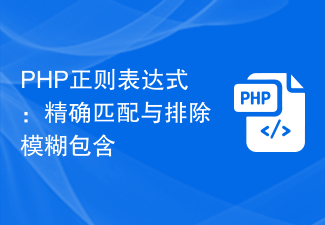 PHP regular expressions: exact matching and exclusion of fuzzy inclusions
Feb 28, 2024 pm 01:03 PM
PHP regular expressions: exact matching and exclusion of fuzzy inclusions
Feb 28, 2024 pm 01:03 PM
PHP Regular Expressions: Exact Matching and Exclusion Fuzzy inclusion regular expressions are a powerful text matching tool that can help programmers perform efficient search, replacement and filtering when processing text. In PHP, regular expressions are also widely used in string processing and data matching. This article will focus on how to perform exact matching and exclude fuzzy inclusion operations in PHP, and will illustrate it with specific code examples. Exact match Exact match means matching only strings that meet the exact condition, not any variations or extra words.
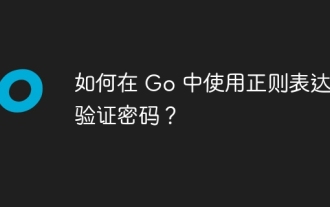 How to verify password using regular expression in Go?
Jun 02, 2024 pm 07:31 PM
How to verify password using regular expression in Go?
Jun 02, 2024 pm 07:31 PM
The method of using regular expressions to verify passwords in Go is as follows: Define a regular expression pattern that meets the minimum password requirements: at least 8 characters, including lowercase letters, uppercase letters, numbers, and special characters. Compile regular expression patterns using the MustCompile function from the regexp package. Use the MatchString method to test whether the input string matches a regular expression pattern.
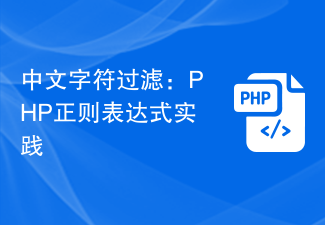 Chinese character filtering: PHP regular expression practice
Mar 24, 2024 pm 04:48 PM
Chinese character filtering: PHP regular expression practice
Mar 24, 2024 pm 04:48 PM
PHP is a widely used programming language, especially popular in the field of web development. In the process of web development, we often encounter the need to filter and verify text input by users, among which character filtering is a very important operation. This article will introduce how to use regular expressions in PHP to implement Chinese character filtering, and give specific code examples. First of all, we need to clarify that the Unicode range of Chinese characters is from u4e00 to u9fa5, that is, all Chinese characters are in this range.
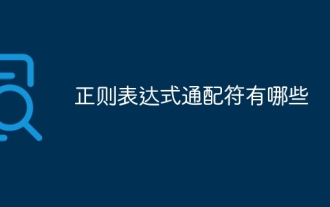 What are the regular expression wildcards?
Nov 17, 2023 pm 01:40 PM
What are the regular expression wildcards?
Nov 17, 2023 pm 01:40 PM
Regular expression wildcards include ".", "*", "+", "?", "^", "$", "[]", "[^]", "[a-z]", "[A-Z] ","[0-9]","\d","\D","\w","\W","\s&quo





