 Backend Development
Backend Development
 PHP Tutorial
PHP Tutorial
 How to generate thumbnails after PHP saves remote images to local?
How to generate thumbnails after PHP saves remote images to local?
How to generate thumbnails after PHP saves remote images to local?
How to generate thumbnails after PHP saves remote images to local?
When developing a website or application, you often encounter situations where you need to save remote images to the local server, and also need to generate thumbnails to improve page loading speed and save bandwidth. This article will introduce how to use PHP to save remote images to local and use the GD library to generate thumbnails.
- Download remote images to the local server
In PHP, you can use the file_get_contents() function to read the contents of the remote image, and then use the file_put_contents() function to put the contents Save to local server.
<?php // 远程图片URL $remoteImageUrl = "http://example.com/image.jpg"; // 保存到本地的路径 $localImagePath = "/path/to/local/image.jpg"; // 读取远程图片内容 $imageContent = file_get_contents($remoteImageUrl); // 保存到本地 file_put_contents($localImagePath, $imageContent); ?>
In the above code, $remoteImageUrl is the URL of the remote image, and $localImagePath is the path saved locally. Read the contents of the remote image through the file_get_contents() function, and save the contents to the local server using the file_put_contents() function.
- Generate thumbnails
The most common way to generate thumbnails in PHP is to use the GD library. The GD library is a PHP extension library for creating and processing images that can be used in most PHP installations.
First, you need to use the imagecreatefromXXX() function to create an image resource, then use the imagecopyresampled() function to scale the original image to the specified size, and use the imageXXX() function to save the scaled image to the specified file. .
<?php
// 原始图片路径
$originalImagePath = "/path/to/local/image.jpg";
// 缩略图路径
$thumbnailImagePath = "/path/to/local/thumbnail.jpg";
// 缩略图尺寸
$thumbnailSize = 200;
// 创建原始图片资源
$originalImage = imagecreatefromjpeg($originalImagePath);
// 获取原始图片尺寸
$originalWidth = imagesx($originalImage);
$originalHeight = imagesy($originalImage);
// 计算缩放后的尺寸
if ($originalWidth > $originalHeight) {
$thumbnailWidth = $thumbnailSize;
$thumbnailHeight = intval($originalHeight / $originalWidth * $thumbnailSize);
} else {
$thumbnailHeight = $thumbnailSize;
$thumbnailWidth = intval($originalWidth / $originalHeight * $thumbnailSize);
}
// 创建缩略图资源
$thumbnailImage = imagecreatetruecolor($thumbnailWidth, $thumbnailHeight);
// 缩放原始图片到缩略图
imagecopyresampled($thumbnailImage, $originalImage, 0, 0, 0, 0, $thumbnailWidth, $thumbnailHeight, $originalWidth, $originalHeight);
// 保存缩略图
imagejpeg($thumbnailImage, $thumbnailImagePath);
// 释放资源
imagedestroy($originalImage);
imagedestroy($thumbnailImage);
?>In the above code, $originalImagePath is the path of the original image, $thumbnailImagePath is the path of the thumbnail, and $thumbnailSize is the size of the thumbnail. First, use the imagecreatefromjpeg() function to create an original image resource. Then, obtain the size of the original image through the imagesx() and imagesy() functions, and calculate the scaled size based on the thumbnail size. Next, use the imagecreatetruecolor() function to create a thumbnail resource, and then use the imagecopyresampled() function to scale the original image to the thumbnail dimensions. Finally, use the imagejpeg() function to save the thumbnail to the specified file path, and use the imagedestroy() function to release the resources.
Through the above steps, we can download remote images to the local and generate thumbnails to provide to users. In actual development, you can adjust the code according to your own needs, and add error handling and security verification. Hope this article helps you!
The above is the detailed content of How to generate thumbnails after PHP saves remote images to local?. For more information, please follow other related articles on the PHP Chinese website!

Hot AI Tools

Undresser.AI Undress
AI-powered app for creating realistic nude photos

AI Clothes Remover
Online AI tool for removing clothes from photos.

Undress AI Tool
Undress images for free

Clothoff.io
AI clothes remover

Video Face Swap
Swap faces in any video effortlessly with our completely free AI face swap tool!

Hot Article

Hot Tools

Notepad++7.3.1
Easy-to-use and free code editor

SublimeText3 Chinese version
Chinese version, very easy to use

Zend Studio 13.0.1
Powerful PHP integrated development environment

Dreamweaver CS6
Visual web development tools

SublimeText3 Mac version
God-level code editing software (SublimeText3)

Hot Topics
 1387
1387
 52
52
 How to save pictures without watermark in Xiaohongshu How to save pictures without watermark in Xiaohongshu
Mar 22, 2024 pm 03:40 PM
How to save pictures without watermark in Xiaohongshu How to save pictures without watermark in Xiaohongshu
Mar 22, 2024 pm 03:40 PM
Xiaohongshu has rich content that everyone can view freely here, so that you can use this software to relieve boredom every day and help yourself. In the process of using this software, you will sometimes see various beautiful things. Many people want to save pictures, but the saved pictures have watermarks, which is very influential. Everyone wants to know how to save pictures without watermarks here. The editor provides you with a method for those in need. Everyone can understand and use it immediately! 1. Click the "..." in the upper right corner of the picture to copy the link 2. Open the WeChat applet 3. Search the sweet potato library in the WeChat applet 4. Enter the sweet potato library and confirm to get the link 5. Get the picture and save it to the mobile phone album
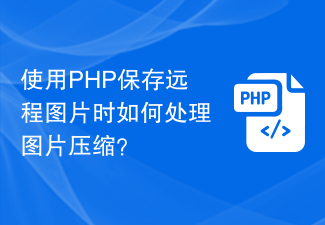 How to handle image compression when saving remote images using PHP?
Jul 15, 2023 pm 03:57 PM
How to handle image compression when saving remote images using PHP?
Jul 15, 2023 pm 03:57 PM
How to handle image compression when saving remote images using PHP? In actual development, we often need to obtain images from the network and save them to the local server. However, some remote images may be too large, which requires us to compress them to reduce storage space and increase loading speed. PHP provides some powerful extensions to handle image compression, the most commonly used of which are the GD library and the Imagick library. The GD library is a popular image processing library that provides many functions for creating, editing and saving images. Here is a use
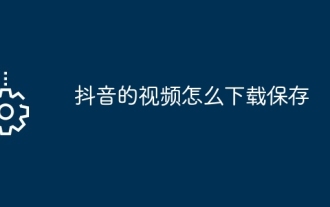 How to download and save Douyin videos
Mar 29, 2024 pm 02:16 PM
How to download and save Douyin videos
Mar 29, 2024 pm 02:16 PM
1. Open the Douyin app, find the video you want to download and save, and click the [Share] button in the lower right corner. 2. In the pop-up window that appears, slide the function buttons in the second row to the right, find and click [Save Local]. 3. A new pop-up window will appear at this time, and the user can see the download progress of the video and wait for the download to complete. 4. After the download is completed, there will be a prompt of [Saved, please go to the album to view], so that the video just downloaded will be successfully saved to the user's mobile phone album.
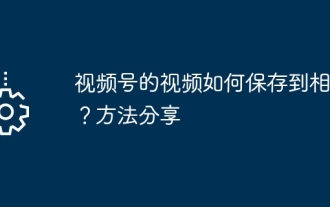 How to save the videos of the video account to the photo album? Method sharing
Mar 26, 2024 am 11:21 AM
How to save the videos of the video account to the photo album? Method sharing
Mar 26, 2024 am 11:21 AM
Video account is a popular short video application that allows users to shoot, edit and share their own videos. However, sometimes we may want to save these amazing videos to our photo album so that we can always look back at them when needed. So, next I will share some methods to teach you how to save the video of the video account to the album. Videos can be saved through the built-in function of the Video Number application. Open the app and find the video you want to save. Click the options icon in the lower right corner of the video, a menu will pop up, select "Save to Album". This will save the video to your phone's photo album. Method two is to save the video by taking a screenshot. This method is relatively straightforward, but the saved image will contain elements such as video control bars, which is not pure enough. you
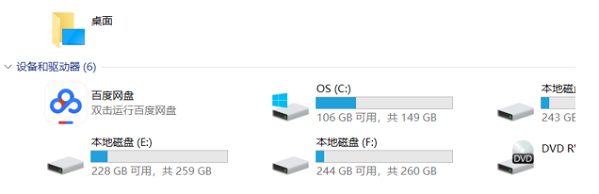 Where are the files scanned by HP printer stored?
Feb 19, 2024 am 09:18 AM
Where are the files scanned by HP printer stored?
Feb 19, 2024 am 09:18 AM
After using HP printers to scan files, many users don't know where the scanned files are saved. If they want to find out where they are, they can search as scheduled in My Computer. Where are the files scanned by HP printers saved: 1. First open My Computer. 2. Then enter the date to search. 3. Then you can find the scanned files. 4. After the printer driver is installed, there will be a printer multifunction machine auxiliary software, open it. 5. Finally, click the scan folder icon to find the file.
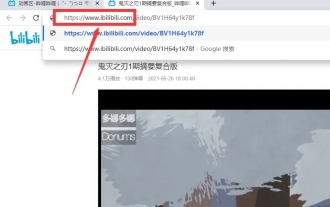 How to save bilibili videos locally? How to cache videos locally on the PC version of site b
Mar 13, 2024 pm 10:25 PM
How to save bilibili videos locally? How to cache videos locally on the PC version of site b
Mar 13, 2024 pm 10:25 PM
bilibili is currently the most popular video barrage website. If they see a video they are interested in, many users will choose to cache it. So how does site B cache downloaded videos locally? In fact, the method is not difficult. Below, the editor will share with you how to cache videos locally on the computer version of site B. How to cache downloaded videos at station B to the local area? Enter ibilibili in the browser address bar, and then press Enter. A download page will pop up. You can hover the mouse over the video and select "Save As" to download the video locally. 2. The same goes for adding jj after bilibili to become bilibilijj. There is also a download page. 3. Looking at the introduction and comments, some UP owners or others
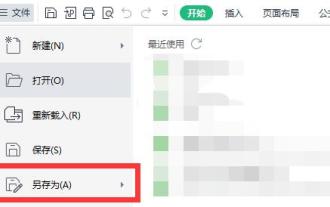 How to save win11excel to desktop
Jan 08, 2024 am 08:33 AM
How to save win11excel to desktop
Jan 08, 2024 am 08:33 AM
If we want to quickly save the created Excel table to the desktop, but don't know how to save it to the desktop in win11excel, we can actually use the save as function, and we can also directly send the shortcut. How to save Excel to the desktop in win11: 1. Excel file 1. First, click "File" in the upper left corner and select "Save As" 2. Then select "Desktop" on the left 3. Then click "Save" in the lower right corner to save Excel to the desktop . 2. Excel software 1. If you want to put Excel software on the desktop. 2. You can find Excel in the folder, right-click and select "Show more options" 3. Then select "Send to desktop shortcut".
 Where to save Win+Shift+S screenshot?
Jan 03, 2024 pm 01:12 PM
Where to save Win+Shift+S screenshot?
Jan 03, 2024 pm 01:12 PM
Many users don't use the shortcut screenshot that comes with win10. After taking this screenshot, users can't find where the corresponding screenshot content is saved. In fact, this screenshot will not be saved in the future. It is in your clipboard. Just copy it and you can freely put the screenshot in any folder. Where are Win10 screenshots saved with Win+Shift+S? Answer: In your clipboard. You can put your screenshot files in any folder. After you take the screenshot, you can paste your file into the folder or directly click Save as Image, so that the contents of the screenshot can be saved. Win10 computer screenshot shortcut key 1. "PrtScrSysRq" or "PrtSc" 2. "Win



