
There are many phenomena that cause computer blue screen, and the corresponding blue screen codes are also different. What should I do if a friend has a blue screen error code prompt of 0x000ca when Win7 starts? Today, the editor will analyze the causes of computer blue screen 0x000ca and the corresponding solutions.
1. After investigation, the cause of the blue screen error code is: 0x0000ca: The operating system cannot execute %1.
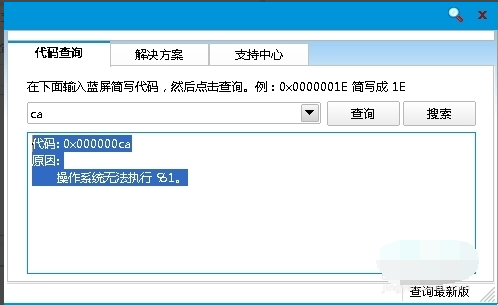
2. One of the reasons: If the Advanced Configuration and Power Interface (ACPI) BIOS on the computer returns the MicrosoftACPI driver does not require _CID compatible ID method, this may occur this problem.
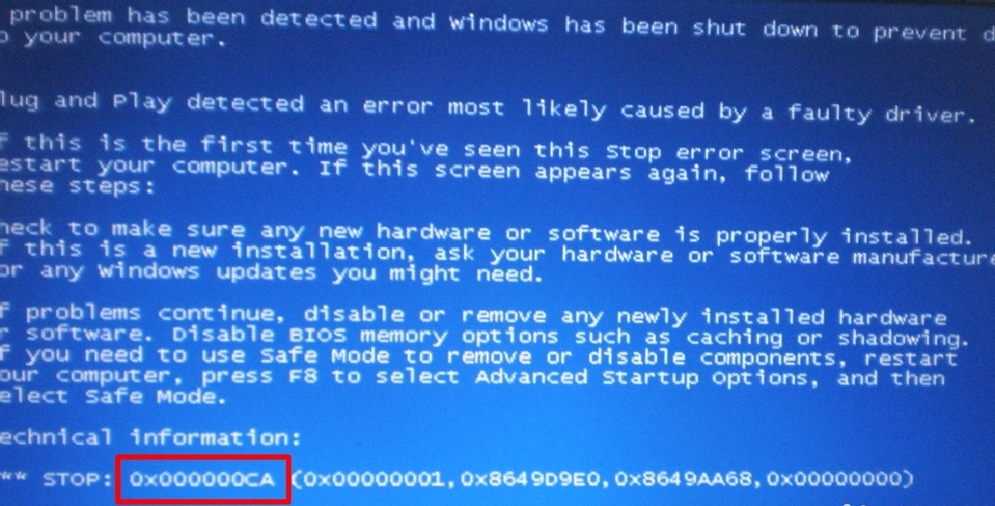
#3. Use device drivers certified by Microsoft Labs to uninstall problematic drivers.
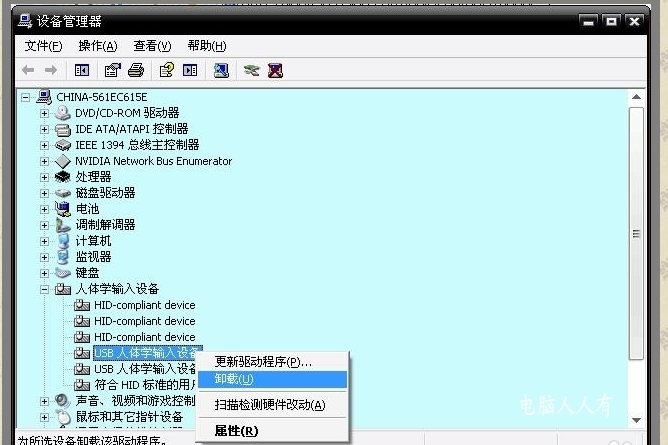
4. For details, enter: Eventvwr.msc in the Start → Run process. Press Enter to open the event viewer. Pay attention to check the errors marked in the system log and application log. project.
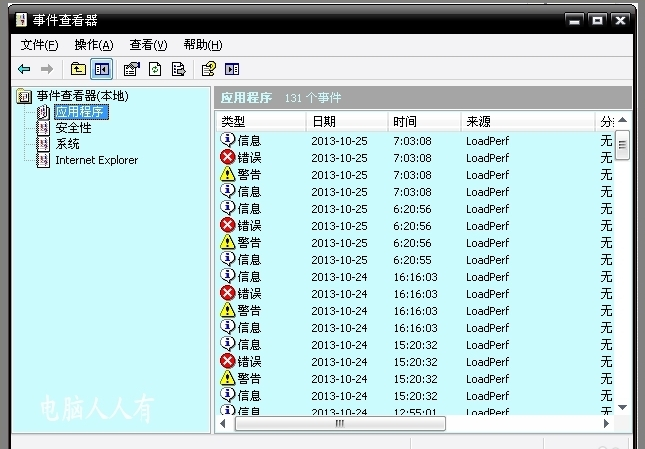
5. Before this, be sure to select system failure record in the case options, otherwise the blue screen cannot record the blue screen event (may be optimized): Control Panel → System → Advanced → Startup and Recovery → System Failure → Check and write events to the system log → OK.
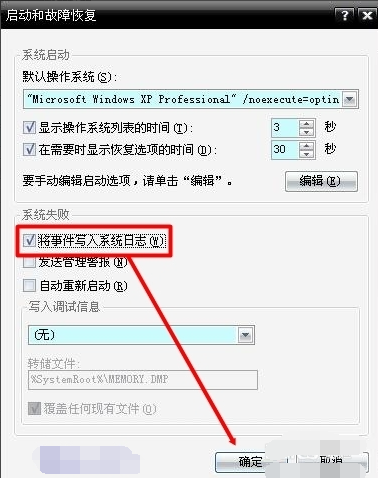
6. ①After the blue screen, an error file with the extension dmp is found in the minidump folder of the system disk (usually the C drive).
②Files with extension dmp need to use source code debugging windbg software to view (the software can be downloaded from Microsoft’s official website)
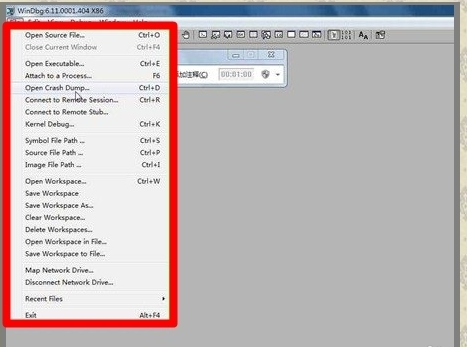
7.①Rename it to DMP The log files are expanded into system files. If it cannot be found, you need to modify the folder options in advance.
②Start→Control Panel→Folder Options→View→Click Show all files and folders→Applications.
③Remove hidden protected operating system files. Check Hide extensions for known file types → OK.
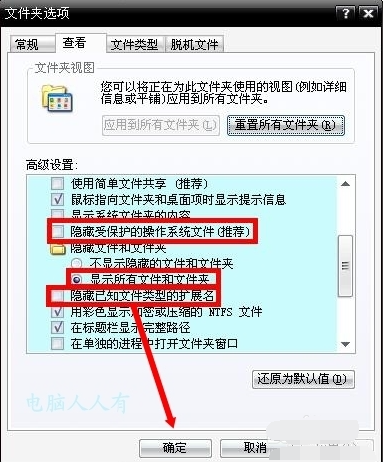
Under normal abnormal circumstances, you can uninstall the problematic driver by pressing the F8 key to enter the selection menu and enter safe mode. Delete and replace problematic system files. By selecting the last correct configuration using the up and down keys, you can resolve the problem and implement it with a vehicle restart.
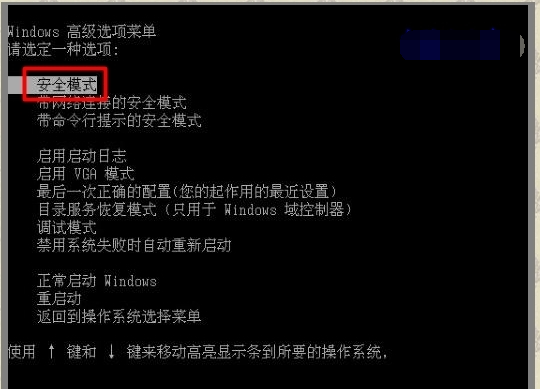
9. In addition, you can also check relevant information in the knowledge base of Microsoft's official website to compare, filter and find solutions.

The above is the solution to the win7 startup blue screen 0x000ca error code prompt. I hope it will be helpful to everyone.
The above is the detailed content of Causes and corresponding solutions of computer blue screen 0x0000ca. For more information, please follow other related articles on the PHP Chinese website!
 Cause of blue screen
Cause of blue screen
 Why does the computer have a blue screen?
Why does the computer have a blue screen?
 How to solve the 0x0000006b blue screen
How to solve the 0x0000006b blue screen
 Recommended flash tools
Recommended flash tools
 what is adobe flash player
what is adobe flash player
 What are the new features of Hongmeng OS 3.0?
What are the new features of Hongmeng OS 3.0?
 How to modify element.style
How to modify element.style
 How to solve Java stack overflow exception
How to solve Java stack overflow exception
 Computer prompts that msvcr110.dll is missing and how to solve it
Computer prompts that msvcr110.dll is missing and how to solve it




