How to set up notes in win10
As the name suggests, memo is a function to help people write down reminders for fear of forgetting some important events. I believe that many win10 system users still don’t know how to set up win10 memo, so let the editor teach you how to use win10 memo. Function.
1. The memo function is displayed as "Notes" in the win10 system. We can find it in the menu by opening the start icon on the desktop.

#2. After opening it, we can write the events we want to record on it.
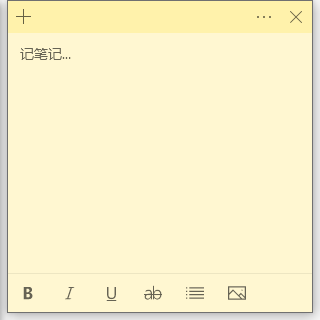
#3. The three small dots on the right side above the note can also change the color of the note.
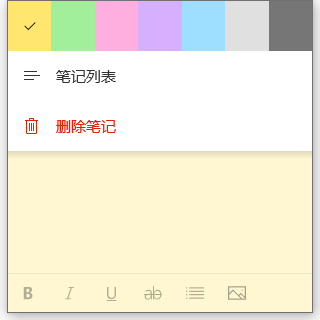
4. In order to quickly find the note when we want to use it, we can also pin the note to the "Start" screen so that we can use it next time. You can find it quickly.

The above is the content that the editor has compiled for you on how to set up win10 memo. Friends who have learned it should go and try it quickly.
The above is the detailed content of How to set up notes in win10. For more information, please follow other related articles on the PHP Chinese website!

Hot AI Tools

Undresser.AI Undress
AI-powered app for creating realistic nude photos

AI Clothes Remover
Online AI tool for removing clothes from photos.

Undress AI Tool
Undress images for free

Clothoff.io
AI clothes remover

Video Face Swap
Swap faces in any video effortlessly with our completely free AI face swap tool!

Hot Article

Hot Tools

Notepad++7.3.1
Easy-to-use and free code editor

SublimeText3 Chinese version
Chinese version, very easy to use

Zend Studio 13.0.1
Powerful PHP integrated development environment

Dreamweaver CS6
Visual web development tools

SublimeText3 Mac version
God-level code editing software (SublimeText3)

Hot Topics
 1387
1387
 52
52


