
Win7 customer accidentally deleted the network adapter and was unable to access the Internet normally. What should I do in this situation? You can first change the adapter settings to see if there is a local connection. If so, right-click and enable it and you should be able to access the Internet. Or you can try to reinstall the network driver. The specific steps are: open the device manager, go to the network adapter, then right-click to open the properties window, and then click to upgrade the driver.
What to do if you accidentally delete the network adapter in win7:
Method 1. Enable the network adapter
Right-click the "Network" logo on the desktop, select Properties, and then select "Change Adapter" In Settings, check to see if there is a disabled local connection. If so, right-click and select Enable.
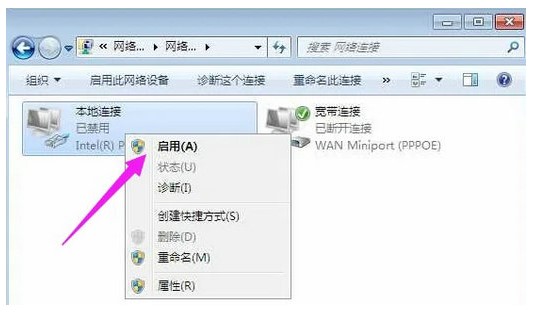
Method 2. Turn on the wireless switch
If it is a laptop, check to see if the wireless network is turned off. Generally, the wireless switch will be on the fuselage. Or open it according to the FNF method.
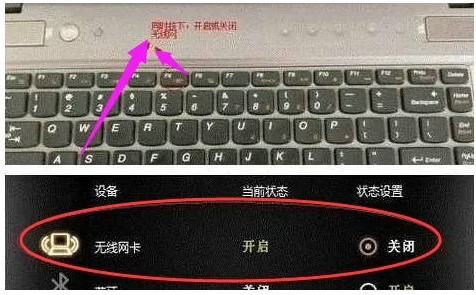
Method 3. Driver installation
1. Right-click "Computer" and select Properties in the pop-up menu.

#2. Click Device Manager on the left.
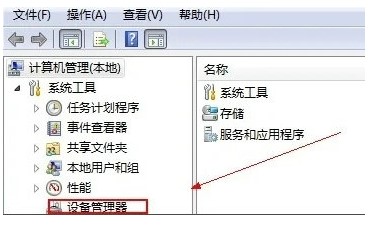
#3. Open "Network Adapter".
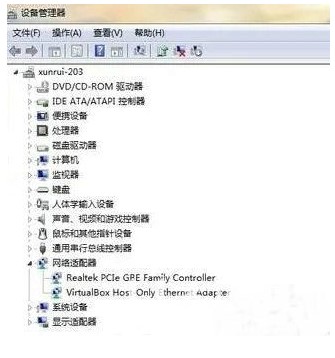
#4. Click on the network card driver.
5. Select the upgrade driver under "Driver".
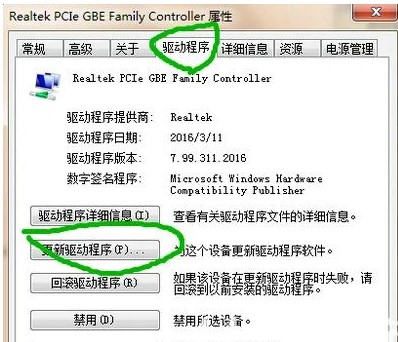
This is the solution to what to do if win7 accidentally deletes the network adapter.
The above is the detailed content of What should I do if I accidentally deleted the network adapter in Windows 7?. For more information, please follow other related articles on the PHP Chinese website!
 How to light up Douyin close friends moment
How to light up Douyin close friends moment
 microsoft project
microsoft project
 What is phased array radar
What is phased array radar
 How to use fusioncharts.js
How to use fusioncharts.js
 Yiou trading software download
Yiou trading software download
 The latest ranking of the top ten exchanges in the currency circle
The latest ranking of the top ten exchanges in the currency circle
 What to do if win8wifi connection is not available
What to do if win8wifi connection is not available
 How to recover files emptied from Recycle Bin
How to recover files emptied from Recycle Bin




