 Backend Development
Backend Development
 PHP Tutorial
PHP Tutorial
 How to set the saved file name when saving remote pictures using PHP?
How to set the saved file name when saving remote pictures using PHP?
How to set the saved file name when saving remote pictures using PHP?
How to set the saved file name when saving remote images using PHP?
In the process of saving pictures, it is very important to set a unique and meaningful file name for the saved file. This ensures file naming accuracy and uniqueness, and makes it easier to manage and identify. In PHP, we can use the following methods to set the saved file name.
Method 1: Use the file name of the remote image
The URL of some remote images may already contain the file name, and we can directly use this file name to save it. The following is a specific example:
// 远程图片的URL地址 $imageUrl = "http://example.com/image.jpg"; // 获取远程图片的文件名 $filename = basename($imageUrl); // 保存路径 $savePath = "path/to/save/" . $filename; // 保存远程图片 file_put_contents($savePath, file_get_contents($imageUrl));
In this example, we use the basename() function to obtain the file name of the remote image, and splice it into the save path, and then use file_put_contents()The function saves the remote image.
Method 2: Use timestamp to generate file name
If the URL of the remote image does not contain the file name, or we want to set a more unique file name, we can use the timestamp as part of the file name. The following is an example:
// 远程图片的URL地址 $imageUrl = "http://example.com/image.jpg"; // 获取远程图片的扩展名 $extension = pathinfo($imageUrl, PATHINFO_EXTENSION); // 生成时间戳作为文件名的一部分 $timestamp = time(); // 构造文件名 $filename = $timestamp . "." . $extension; // 保存路径 $savePath = "path/to/save/" . $filename; // 保存远程图片 file_put_contents($savePath, file_get_contents($imageUrl));
In this example, we first use the pathinfo() function to obtain the extension of the remote image, and then use the time() function Generate the current timestamp as part of the file name, and finally concatenate the timestamp and extension to construct a unique file name.
Method 3: Use random numbers to generate file names
In addition to timestamps, we can also use random numbers as part of the file name to improve the uniqueness of the file name. The following is an example of using a random number to generate a file name:
// 远程图片的URL地址 $imageUrl = "http://example.com/image.jpg"; // 获取远程图片的扩展名 $extension = pathinfo($imageUrl, PATHINFO_EXTENSION); // 生成随机数作为文件名的一部分 $randomNumber = rand(1000,9999); // 构造文件名 $filename = $randomNumber . "." . $extension; // 保存路径 $savePath = "path/to/save/" . $filename; // 保存远程图片 file_put_contents($savePath, file_get_contents($imageUrl));
In this example, we use the rand() function to generate a 4-digit random number as part of the file name, Then the random number and extension are concatenated to construct a unique file name.
To sum up, we can use the file name, timestamp or random number of the remote image to set the saved file name. Choosing the appropriate method according to actual needs can better manage and identify saved picture files.
The above is the detailed content of How to set the saved file name when saving remote pictures using PHP?. For more information, please follow other related articles on the PHP Chinese website!

Hot AI Tools

Undresser.AI Undress
AI-powered app for creating realistic nude photos

AI Clothes Remover
Online AI tool for removing clothes from photos.

Undress AI Tool
Undress images for free

Clothoff.io
AI clothes remover

Video Face Swap
Swap faces in any video effortlessly with our completely free AI face swap tool!

Hot Article

Hot Tools

Notepad++7.3.1
Easy-to-use and free code editor

SublimeText3 Chinese version
Chinese version, very easy to use

Zend Studio 13.0.1
Powerful PHP integrated development environment

Dreamweaver CS6
Visual web development tools

SublimeText3 Mac version
God-level code editing software (SublimeText3)

Hot Topics
 How to add watermark and save remote images after saving them locally in PHP?
Jul 11, 2023 pm 11:48 PM
How to add watermark and save remote images after saving them locally in PHP?
Jul 11, 2023 pm 11:48 PM
How to add watermark and save remote images after saving them locally in PHP? In PHP development, we often encounter the need to save remote images locally. Sometimes, we may also need to add a watermark to the saved image to protect copyright or add additional information. This article will introduce how to use PHP to save remote pictures to local and add watermarks to the saved pictures. 1. Save remote images to local. First, we need to use PHP's file operation function to save remote images to local. Here is a simple example code: &
 When saving remote images using PHP, how to check whether the image is legal before saving?
Jul 12, 2023 pm 08:16 PM
When saving remote images using PHP, how to check whether the image is legal before saving?
Jul 12, 2023 pm 08:16 PM
When saving remote images using PHP, how to check whether the image is legal before saving? During development, we often encounter the need to save remote images, such as crawling images on web pages, users uploading avatars, etc. However, in order to ensure the security of the server and reduce unnecessary waste of resources, we need to perform a legality check before saving remote images. This article will introduce how to use PHP to check the legality of images before saving, and provide corresponding code examples. 1. Check the legality of the image. Before saving the remote image, we need to ensure that the image
 How to save remote image in PHP and generate unique filename?
Jul 12, 2023 am 09:39 AM
How to save remote image in PHP and generate unique filename?
Jul 12, 2023 am 09:39 AM
How to save remote image in PHP and generate unique filename? In web development, we often encounter the need to save remote images to the local server. In order to avoid file name conflicts, we generally save these pictures by generating unique file names. This article will introduce how to use PHP to save remote pictures and generate unique file names. First, we need to use the file_get_contents() function in PHP to obtain the binary data of the remote image. The code is as follows: $url=&
 How to save image information to the database when saving remote images using PHP?
Jul 13, 2023 pm 02:04 PM
How to save image information to the database when saving remote images using PHP?
Jul 13, 2023 pm 02:04 PM
How to save image information to the database when saving remote images using PHP? During the development process, it is often necessary to download images from a remote server and save relevant information to the database. This article will explain how to use PHP to complete this process. First, we need to get the content of the remote image and save it as a local file. PHP provides a function file_get_contents() that can be used to read the contents of remote files. The demo code is as follows: $remoteImageUrl='htt
 How to save remote images in PHP?
Jul 13, 2023 pm 03:45 PM
How to save remote images in PHP?
Jul 13, 2023 pm 03:45 PM
How to save remote images in PHP? When developing websites, we often encounter situations where we need to save remote images. For example, we need to get a picture from another website and save it to our own server so that it can be displayed on our own website. PHP provides a simple and effective way to achieve this functionality. This article will introduce how to use PHP to save remote images, and attach code examples. First, we need to get the URL of the remote image. This can be done by using functions such as cURL or file_get_contents
 Best practice for saving remote images to the server in PHP
Jul 11, 2023 pm 11:11 PM
Best practice for saving remote images to the server in PHP
Jul 11, 2023 pm 11:11 PM
Best practices for saving remote images to the server in PHP In web development, we often encounter the need to save remote images to the server. For example, you may need to grab an image from another website, or the user may have uploaded a remote image link. This article will introduce how to use PHP to implement this best practice of saving remote images to the server. First, we need a URL for the remote image. Suppose the URL of the image we want to save is: http://example.com/image.jpg. Next
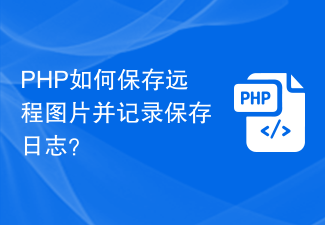 How to save remote images and record save logs in PHP?
Jul 14, 2023 pm 05:46 PM
How to save remote images and record save logs in PHP?
Jul 14, 2023 pm 05:46 PM
How to save remote images and record save logs in PHP? In web development, we often encounter the need to save remote images, such as users uploading avatars or obtaining images from other websites. This article will introduce how to use PHP to save remote pictures and record and save logs, with code examples. Obtaining remote image information First, we need to obtain the URL, file type, file size and other information of the remote image, which can be achieved using PHP's curl function. The following is an example function that can be used to obtain remote image information: fun
 What are the methods to save remote images using PHP?
Jul 13, 2023 am 09:04 AM
What are the methods to save remote images using PHP?
Jul 13, 2023 am 09:04 AM
What are the methods to save remote images using PHP? In web development, obtaining and saving remote images is a common operation. As a popular programming language, PHP also has powerful functions and flexibility in processing images. This article will introduce several common methods of saving remote images using PHP, and attach code examples. Method 1: Use file_get_contents and file_put_contents functions $url="https://examp





