
If your computer fails to load due to the system registry file being lost or damaged due to your choice to reinstall the system or to the computer system, this is mainly caused by system damage. You can try the following methods to resolve this issue.
If you find that your information is missing or the system is damaged when you start your computer, generally this is caused by a system failure or incompleteness. The final solution to this problem simply involves reinstalling the system. Considering the complexity of Windows system files, it is generally not recommended to use the registry to repair problems. Reinstallation is the most thorough and effective solution.
1. Download Xiaobai’s one-click system reinstallation tool (wwww.xiaobaixitong.com), and then create a bootable USB flash drive.
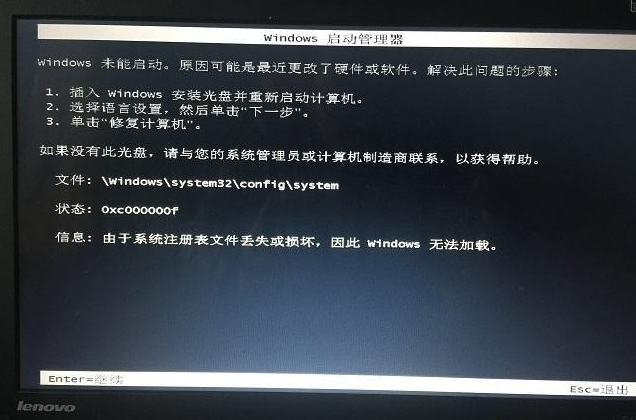
After plugging in the U disk, you can quickly set up the U disk boot by pressing Esc, Del, F2, F12 and other shortcut keys. Select the USB flash drive in the boot menu to enter the Windows PE system.

#3. Select the Xiaobai installation tool in the WindowsPE system, and you can go online or download the system image for reinstallation.


4. After shutting down normally, remove the USB flash drive. After booting, you can choose the Windows 7 system to enter.
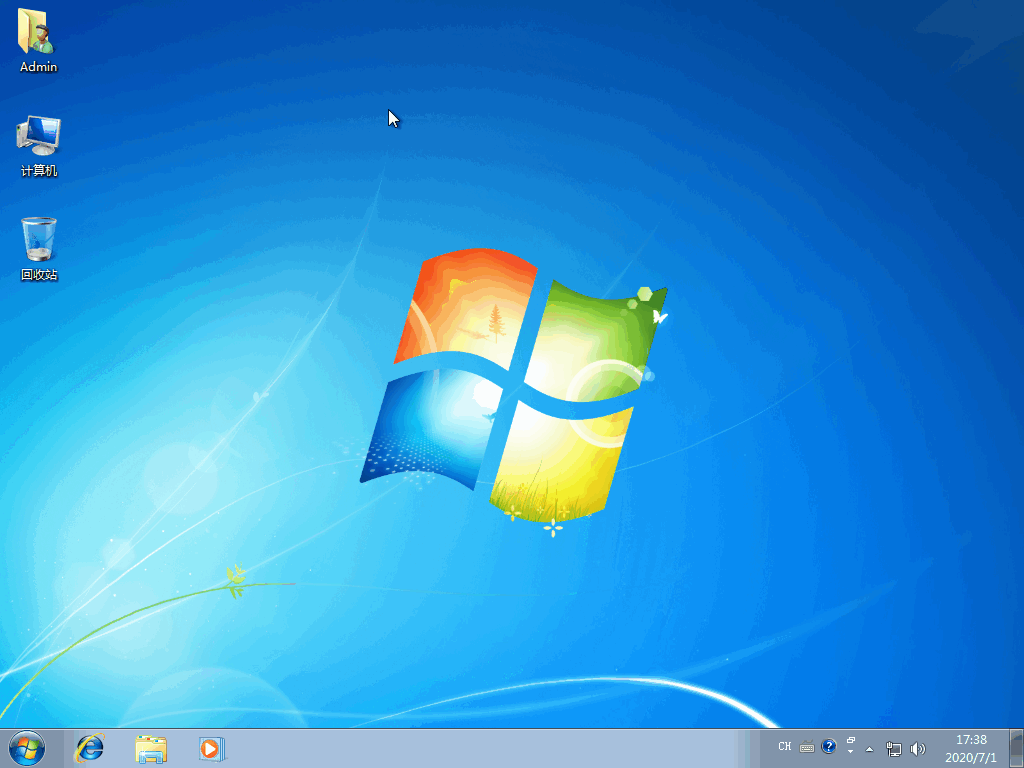
The following is the final solution to solve the problem that the win7 system registry is damaged and the graphics tutorial cannot be started. If you encounter some complex problems, it will be faster and more convenient not to reinstall directly.
The above is the detailed content of The ultimate solution to the problem that the win7 system registry is damaged and cannot be started with graphic tutorials. For more information, please follow other related articles on the PHP Chinese website!
 direct3d function is not available
direct3d function is not available
 My computer can't open it by double-clicking it.
My computer can't open it by double-clicking it.
 Introduction to software development tools
Introduction to software development tools
 Usage of Type keyword in Go
Usage of Type keyword in Go
 Introduction to the main work content of the backend
Introduction to the main work content of the backend
 Tutorial on buying and selling Bitcoin on Huobi.com
Tutorial on buying and selling Bitcoin on Huobi.com
 How to use countif function
How to use countif function
 What currency is PROM?
What currency is PROM?




