 Backend Development
Backend Development
 PHP Tutorial
PHP Tutorial
 How to quickly locate the line of code where PHP errors are reported?
How to quickly locate the line of code where PHP errors are reported?
How to quickly locate the line of code where PHP errors are reported?
How to quickly locate the code line where PHP error is reported?
When developing PHP projects, you often encounter various error reports. These error messages are very important for locating and solving problems. However, sometimes the error message is not detailed enough. It will only tell you the file and line number of the error, but no specific error message. This brings certain difficulties to us in locating and solving problems. This article will introduce some methods to help us quickly locate the specific line of code where PHP errors are reported.
- Enable Error Reporting
First, we need to make sure error reporting is enabled. In the PHP code, there is aerror_reportingfunction for setting the error reporting level. We can useerror_reporting(E_ALL)to enable all error reporting, including E_NOTICE, E_WARNING, E_ERROR, etc. Placing this setting at the beginning of the code ensures that all error messages are printed when the code is run. - View error log
The PHP error log records all PHP error information. In the php.ini file, there is aerror_logconfiguration item, which is used to specify the path of the error log file. We can open this error log file to view detailed error information. If you don't know the location of the php.ini file, you can use thephpinfo()function in the code to check it. - Add debugging statements
By adding some debugging statements to the code, we can understand the execution process of the code in more detail. For example, you can use thevar_dump()function to print the value of a variable at key locations in your code to determine if there is a problem with a variable. In addition, you can use thedie()function to terminate the execution of the program at a certain location in the code and print out relevant information.
The following is a sample code:
<?php
error_reporting(E_ALL);
ini_set('display_errors', 1);
// 增加调试语句
var_dump($data);
die('执行到这里');
// 其他代码
...In the above example, we set the error report to display all errors and turned on the error display function. Then, use var_dump($data) to print the value of the $data variable, and use die('Execution here') to terminate the execution of the code, So that we can see the value of the variable and where it ends.
- Use debugging tools
In addition to the above methods, we can also use some specialized debugging tools to help us locate the problem. For example, Xdebug is a popular PHP debugging tool that can provide more detailed error information and stack traces. Using Xdebug requires making relevant configurations in the php.ini file and using the debugger to interact with PHP code.
Summary
By enabling error reporting, viewing error logs, adding debugging statements and using debugging tools, we can quickly locate the specific lines of code where PHP errors are reported. During the development process, paying attention to and processing error messages in a timely manner can help us better locate and solve problems, and improve code quality and performance.
I hope the content of this article can be helpful to PHP developers. I believe that through the use of reasonable debugging methods and tools, you can more easily locate and solve error reporting problems in PHP projects.
The above is the detailed content of How to quickly locate the line of code where PHP errors are reported?. For more information, please follow other related articles on the PHP Chinese website!

Hot AI Tools

Undresser.AI Undress
AI-powered app for creating realistic nude photos

AI Clothes Remover
Online AI tool for removing clothes from photos.

Undress AI Tool
Undress images for free

Clothoff.io
AI clothes remover

AI Hentai Generator
Generate AI Hentai for free.

Hot Article

Hot Tools

Notepad++7.3.1
Easy-to-use and free code editor

SublimeText3 Chinese version
Chinese version, very easy to use

Zend Studio 13.0.1
Powerful PHP integrated development environment

Dreamweaver CS6
Visual web development tools

SublimeText3 Mac version
God-level code editing software (SublimeText3)

Hot Topics
 1379
1379
 52
52
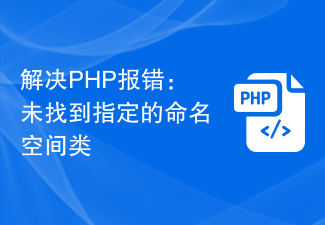 Solve PHP error: The specified namespace class was not found
Aug 18, 2023 pm 11:28 PM
Solve PHP error: The specified namespace class was not found
Aug 18, 2023 pm 11:28 PM
Solve PHP error: The specified namespace class was not found. When developing using PHP, we often encounter various error messages. One of the common errors is "The specified namespace class was not found". This error is usually caused by the imported class file not being properly namespace referenced. This article explains how to solve this problem and provides some code examples. First, let’s take a look at an example of a common error message: Fatalerror:UncaughtError:C
 How to use map and location functions in uniapp
Oct 16, 2023 am 08:01 AM
How to use map and location functions in uniapp
Oct 16, 2023 am 08:01 AM
How to use map and positioning functions in uniapp 1. Background introduction With the popularity of mobile applications and the rapid development of positioning technology, map and positioning functions have become an indispensable part of modern mobile applications. uniapp is a cross-platform application development framework developed based on Vue.js, which can facilitate developers to share code on multiple platforms. This article will introduce how to use maps and positioning functions in uniapp and provide specific code examples. 2. Use the uniapp-amap component to implement the map function
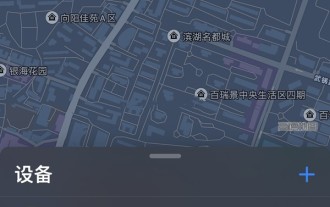 How to locate Apple wireless earphones if they are lost_How to locate Apple wireless earphones
Mar 23, 2024 am 08:21 AM
How to locate Apple wireless earphones if they are lost_How to locate Apple wireless earphones
Mar 23, 2024 am 08:21 AM
1. First, we open the [Search] App on the mobile phone and select the device in the list on the device interface. 2. Then, you can check the location and click on the route to navigate there.
 How to use a WordPress plugin to implement instant location functionality
Sep 05, 2023 pm 04:51 PM
How to use a WordPress plugin to implement instant location functionality
Sep 05, 2023 pm 04:51 PM
How to use WordPress plug-ins to achieve instant location functionality With the popularity of mobile devices, more and more websites are beginning to provide geolocation-based services. In WordPress websites, we can use plug-ins to implement instant positioning functions and provide visitors with services related to their geographical location. 1. Choose the right plug-in. There are many plug-ins that provide geolocation services in the WordPress plug-in library to choose from. Depending on the needs and requirements, choosing the right plug-in is the key to achieving instant positioning functionality. Here are a few
 How to locate the other party's mobile phone location on Amap - How to locate the other party's mobile phone location on Amap
Apr 01, 2024 pm 02:11 PM
How to locate the other party's mobile phone location on Amap - How to locate the other party's mobile phone location on Amap
Apr 01, 2024 pm 02:11 PM
1. Click to enter the Amap map software on your mobile phone. 2. Click My in the lower right corner. 3. Click to enter the family map. 4. Click Create My Family Map. 5. After the creation is successful, an invitation code will appear and can be shared with another mobile phone.
 How to change the location information and how to modify the address
Mar 12, 2024 pm 09:52 PM
How to change the location information and how to modify the address
Mar 12, 2024 pm 09:52 PM
We all know very clearly that Taku APP is a very reliable chat and social platform. Now it allows everyone to make friends online. Some of the forms of making friends here mainly allow people to make friends by location. Oh, it's so simple and direct. After all, it can automatically locate your current location information for you, and better match you with some friends in the same city who are close to each other, so that everyone can chat more easily and feel special. Happy, many times, in order to get to know more friends in other places, everyone has the idea of modifying their address, but they don’t know how to modify their location information, which is very difficult. troubled, so the editor of this site also collected some specific
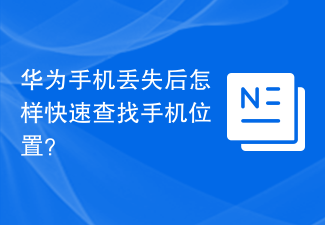 How to quickly find the location of a Huawei phone after it is lost?
Mar 24, 2024 am 08:48 AM
How to quickly find the location of a Huawei phone after it is lost?
Mar 24, 2024 am 08:48 AM
In today's society, mobile phones have become an indispensable part of our lives. As a well-known smartphone brand, Huawei mobile phones are deeply loved by users. However, with the popularity of mobile phones and the increase in frequency of use, mobile phones are often lost. Once our phone is lost, we tend to feel anxious and confused. So, if you unfortunately lose your Huawei phone, how can you quickly find its location? Step 1: Use the mobile phone positioning function. Huawei mobile phones have built-in powerful positioning functions. Users can use the "Security" option in the mobile phone settings.
 Introduction to how to delete a page of content in Word
Mar 26, 2024 am 10:06 AM
Introduction to how to delete a page of content in Word
Mar 26, 2024 am 10:06 AM
Title: Introduction to how to delete a page of content in Word When editing a document using Microsoft Word, you may sometimes encounter a situation where you need to delete the content of a certain page. You may want to delete a blank page or unnecessary content on a certain page in the document. In response to this situation, we can take some methods to quickly and effectively delete a page of content. Next, some methods to delete a page of content in Microsoft Word will be introduced. Method 1: Delete a page of content First, open the Word document that needs to be edited. Certainly



