How to use MTR to detect and repair database security vulnerabilities
How to use MTR to detect and repair database security vulnerabilities
Database security vulnerabilities are a serious challenge faced by many Internet applications and systems. Hackers and malicious attackers can exploit these vulnerabilities to obtain sensitive information, tamper with data, or cause the system to crash. In order to protect the security of the database, developers need to perform regular security testing and repairs on the database. In this article, we will introduce how to use MTR (MySQL Testing Toolset) to detect and repair database security vulnerabilities.
MTR is a testing tool set officially provided by MySQL, which can help developers conduct functional testing and performance testing of the database. At the same time, MTR also provides some tools and interfaces that can be used to detect security vulnerabilities in the database. Below we will introduce in detail how to use MTR to complete these tasks.
The first step is to install MTR. MTR is a directory in the MySQL source code. You can get the MTR by downloading the MySQL source code and compiling it. In the Ubuntu system, you can install MTR through the following command:
sudo apt-get install mysql-server mysql-source -y
After the installation is completed, you can find MTR in the mysql-test directory of the MySQL source code.
The second step is to write test cases. MTR uses a simple language called MTR script to describe the test cases that need to be executed. The following is an example MTR script:
--source include/have_innodb.inc create table test (id int primary key, name varchar(10)); insert into test values (1, 'Alice'); insert into test values (2, 'Bob'); select * from test;
This script creates a table named test, inserts two rows of data into it, and finally queries all the data in the table. You can write test cases according to your needs.
The third step is to run the MTR test. You can use the following command to run the MTR test:
./mtr test_script.mtr
where test_script.mtr is the file name of the MTR script you wrote. MTR will execute the test cases in the order described in the script and output the execution results to the terminal.
By running MTR tests, you can discover some potential security vulnerabilities in the database. For example, if your database does not have password authentication enabled, then anyone can connect directly to the database and perform operations. In the MTR test, you can use the following command to detect whether password authentication is enabled:
--source include/have_authentication.inc connect (con1, localhost, root, );
This command attempts to connect to the database. If the connection is successful, it means that password authentication is enabled; if the connection fails, it means that it is not. Enable password authentication.
The fourth step is to fix the security vulnerability. Once you discover a security vulnerability in your database, you need to take prompt steps to fix it. For example, if you find that password authentication is not enabled in the database, you need to modify the database configuration file and restart the database to enable password authentication to take effect.
Fixing security vulnerabilities is a complex process that requires developers to have extensive database experience and security awareness. Before fixing, you can use MTR testing to verify that the fix is effective.
In short, by using MTR to detect and repair database security vulnerabilities, potential security risks can be discovered and eliminated at the earliest stage, ensuring the security of the database. However, it should be noted that MTR is only one of the auxiliary tools, and developers also need to combine other tools and methods to implement comprehensive database security protection measures.
The above is the detailed content of How to use MTR to detect and repair database security vulnerabilities. For more information, please follow other related articles on the PHP Chinese website!

Hot AI Tools

Undresser.AI Undress
AI-powered app for creating realistic nude photos

AI Clothes Remover
Online AI tool for removing clothes from photos.

Undress AI Tool
Undress images for free

Clothoff.io
AI clothes remover

AI Hentai Generator
Generate AI Hentai for free.

Hot Article

Hot Tools

Notepad++7.3.1
Easy-to-use and free code editor

SublimeText3 Chinese version
Chinese version, very easy to use

Zend Studio 13.0.1
Powerful PHP integrated development environment

Dreamweaver CS6
Visual web development tools

SublimeText3 Mac version
God-level code editing software (SublimeText3)

Hot Topics
 This Apple ID is not yet in use in the iTunes Store: Fix
Jun 10, 2024 pm 05:42 PM
This Apple ID is not yet in use in the iTunes Store: Fix
Jun 10, 2024 pm 05:42 PM
When logging into iTunesStore using AppleID, this error saying "This AppleID has not been used in iTunesStore" may be thrown on the screen. There are no error messages to worry about, you can fix them by following these solution sets. Fix 1 – Change Shipping Address The main reason why this prompt appears in iTunes Store is that you don’t have the correct address in your AppleID profile. Step 1 – First, open iPhone Settings on your iPhone. Step 2 – AppleID should be on top of all other settings. So, open it. Step 3 – Once there, open the “Payment & Shipping” option. Step 4 – Verify your access using Face ID. step
 How to fix red-eye on iPhone
Feb 23, 2024 pm 04:31 PM
How to fix red-eye on iPhone
Feb 23, 2024 pm 04:31 PM
So, you took some great photos at your last party, but unfortunately, most of the photos you took were of red eyes. The photo itself is great, but the red eyes in it kind of ruin the image. Not to mention, some of those party photos might be from your friends’ phones. Today we'll look at how to remove red eye from photos. What causes the red eyes in the photo? Red-eye often occurs when taking photos with flash. This is because the light from the flash shines directly into the back of the eye, causing the blood vessels under the eye to reflect the light, giving the effect of red eyes in the photo. Fortunately, with the continuous advancement of technology, some cameras are now equipped with red-eye correction functions that can effectively solve this problem. By using this feature, the camera takes pictures
 How to solve the problem of Win11 failing to verify credentials?
Jan 30, 2024 pm 02:03 PM
How to solve the problem of Win11 failing to verify credentials?
Jan 30, 2024 pm 02:03 PM
When a Win11 user uses credentials to log in, he or she receives an error message stating that your credentials cannot be verified. What is going on? After the editor investigated this problem, I found that there may be several different situations that directly or indirectly cause this problem. Let's take a look with the editor.
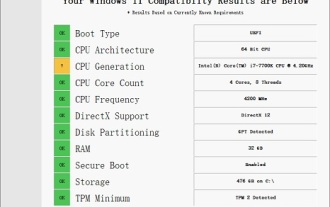 Solution to i7-7700 unable to upgrade to Windows 11
Dec 26, 2023 pm 06:52 PM
Solution to i7-7700 unable to upgrade to Windows 11
Dec 26, 2023 pm 06:52 PM
The performance of i77700 is completely sufficient to run win11, but users find that their i77700 cannot be upgraded to win11. This is mainly due to restrictions imposed by Microsoft, so they can install it as long as they skip this restriction. i77700 cannot be upgraded to win11: 1. Because Microsoft limits the CPU version. 2. Only the eighth generation and above versions of Intel can directly upgrade to win11. 3. As the 7th generation, i77700 cannot meet the upgrade needs of win11. 4. However, i77700 is completely capable of using win11 smoothly in terms of performance. 5. So you can use the win11 direct installation system of this site. 6. After the download is complete, right-click the file and "load" it. 7. Double-click to run the "One-click
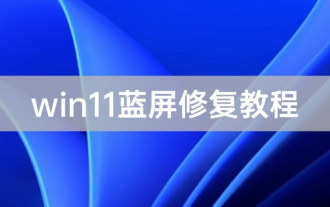 An easy guide to fixing Windows 11 blue screen issues
Dec 27, 2023 pm 02:26 PM
An easy guide to fixing Windows 11 blue screen issues
Dec 27, 2023 pm 02:26 PM
Many friends always encounter blue screens when using computer operating systems. Even the latest win11 system cannot escape the fate of blue screens. Therefore, today I have brought you a tutorial on how to repair win11 blue screens. No matter whether you have encountered a blue screen or not, you can learn it first in case you need it. How to fix win11 blue screen method 1. If we encounter a blue screen, first restart the system and check whether it can start normally. 2. If it can start normally, right-click "Computer" on the desktop and select "Manage" 3. Then expand "System Tools" on the left side of the pop-up window and select "Event Viewer" 4. In the event viewer, we will You can see what specific problem caused the blue screen. 5. Then just follow the blue screen situation and events
 Comprehensive Guide to PHP 500 Errors: Causes, Diagnosis and Fixes
Mar 22, 2024 pm 12:45 PM
Comprehensive Guide to PHP 500 Errors: Causes, Diagnosis and Fixes
Mar 22, 2024 pm 12:45 PM
A Comprehensive Guide to PHP 500 Errors: Causes, Diagnosis, and Fixes During PHP development, we often encounter errors with HTTP status code 500. This error is usually called "500InternalServerError", which means that some unknown errors occurred while processing the request on the server side. In this article, we will explore the common causes of PHP500 errors, how to diagnose them, and how to fix them, and provide specific code examples for reference. Common causes of 1.500 errors 1.
 How to fix the volume cannot be adjusted in WIN10
Mar 27, 2024 pm 05:16 PM
How to fix the volume cannot be adjusted in WIN10
Mar 27, 2024 pm 05:16 PM
1. Press win+r to open the run window, enter [regedit] and press Enter to open the registry editor. 2. In the opened registry editor, click to expand [HKEY_LOCAL_MACHINESOFTWAREMicrosoftWindowsCurrentVersionRun]. In the blank space on the right, right-click and select [New - String Value], and rename it to [systray.exe]. 3. Double-click to open systray.exe, modify its numerical data to [C:WindowsSystem32systray.exe], and click [OK] to save the settings.
 MIT's latest masterpiece: using GPT-3.5 to solve the problem of time series anomaly detection
Jun 08, 2024 pm 06:09 PM
MIT's latest masterpiece: using GPT-3.5 to solve the problem of time series anomaly detection
Jun 08, 2024 pm 06:09 PM
Today I would like to introduce to you an article published by MIT last week, using GPT-3.5-turbo to solve the problem of time series anomaly detection, and initially verifying the effectiveness of LLM in time series anomaly detection. There is no finetune in the whole process, and GPT-3.5-turbo is used directly for anomaly detection. The core of this article is how to convert time series into input that can be recognized by GPT-3.5-turbo, and how to design prompts or pipelines to let LLM solve the anomaly detection task. Let me introduce this work to you in detail. Image paper title: Largelanguagemodelscanbezero-shotanomalydete






