
Win7 Ultimate system software users need to install various language environments for the computer operating system due to work needs. However, some users do not know how to install language packs for Win7 Ultimate? Users who do not understand come here Follow me and learn how to install language packs for Win7 Ultimate.
How to install the language pack for Win7 Ultimate Edition
1. Go to the win7 desktop, click the Start button, and select the operation panel in the menu to open it.
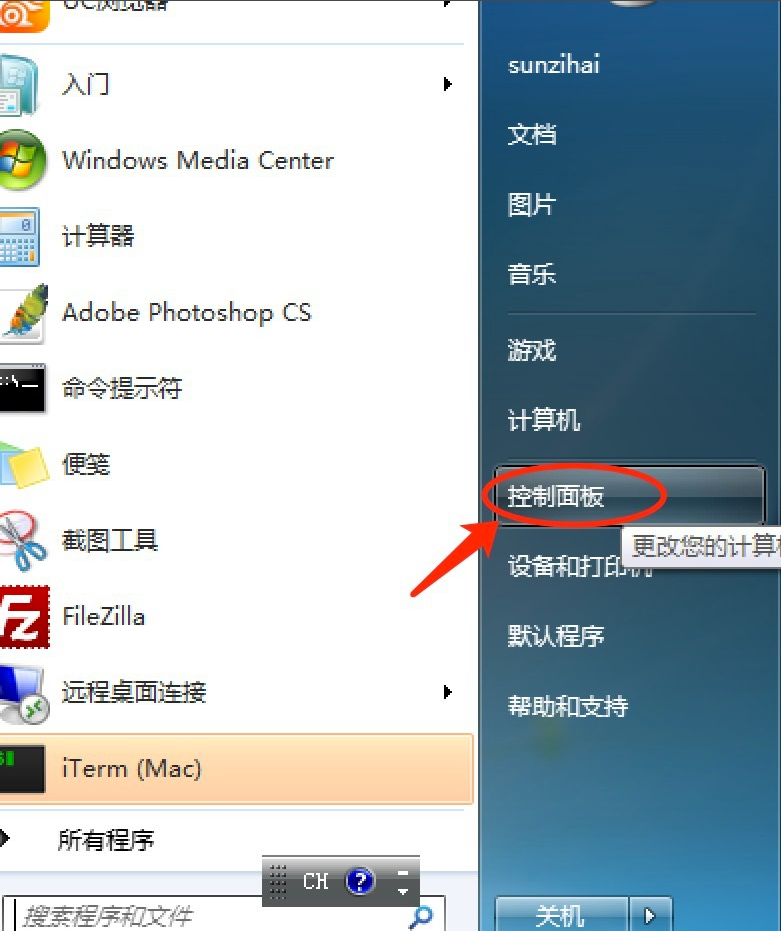
#2. In the opened control panel, select the query type as the type, and then click "Digital Clock, Language and Region" to open.

#3. Then click Install or Uninstall to indicate the language selection option and proceed to the next step.
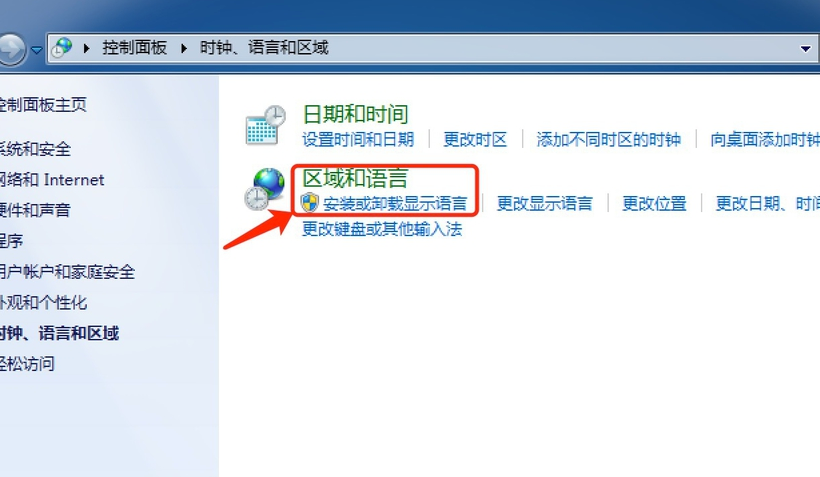
#4. Click Install Indicate Language on the pop-up page and go to the next step.
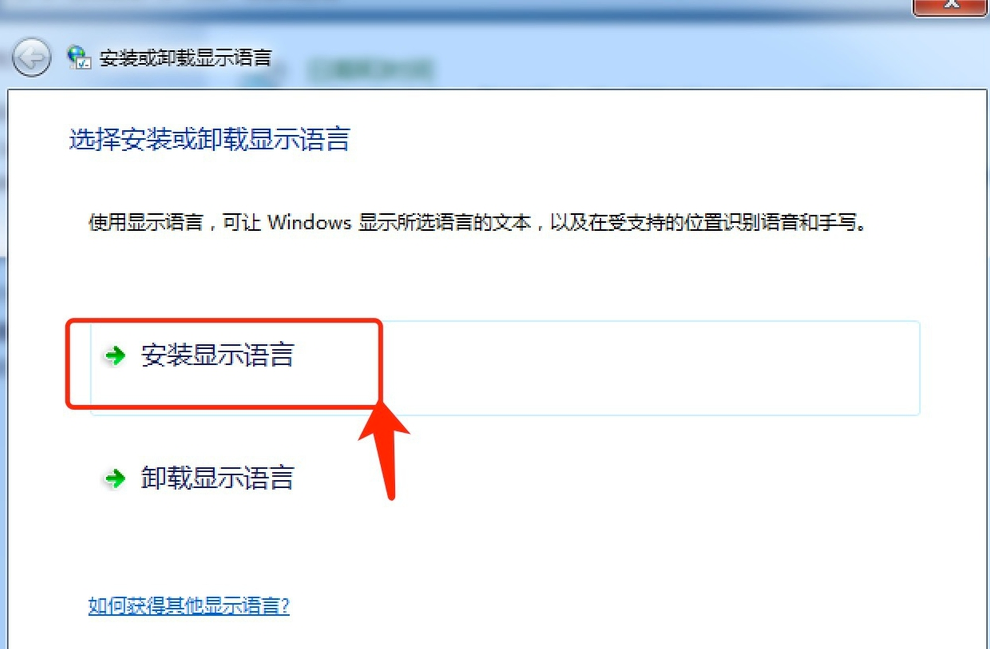
#5. Click Upgrade in the resulting operation interface and proceed to the next step.

# 6. Select the necessary language pack. I selected the English language pack here. Click the OK button to proceed to the next step.

#7. The system will automatically upgrade the win7 English language pack in the future, please wait patiently.
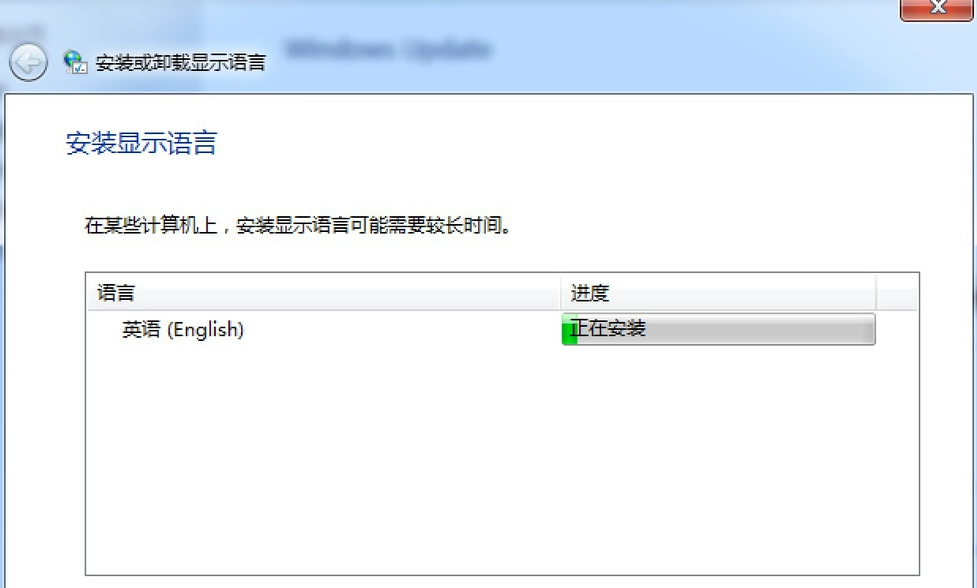
#8. After the English language pack is upgraded, just select the display language as English.
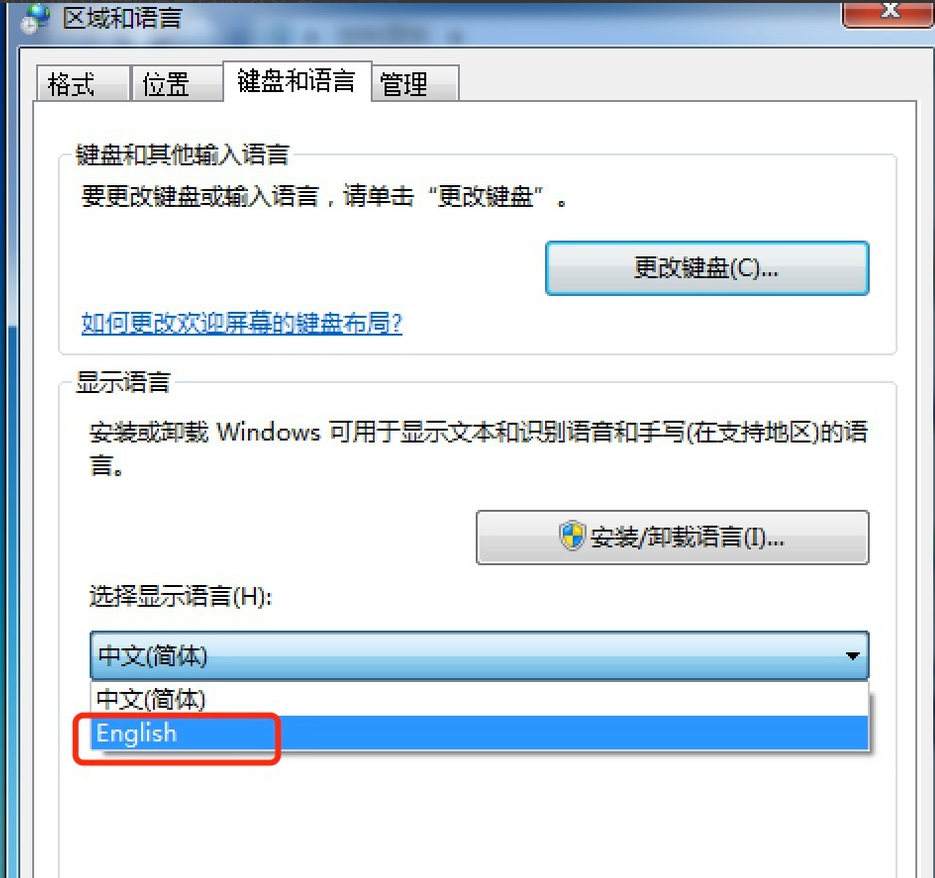
The above is the detailed content of How to install language pack for Win7 Ultimate Edition. For more information, please follow other related articles on the PHP Chinese website!
 Blue screen code 0x000009c
Blue screen code 0x000009c
 A collection of common computer commands
A collection of common computer commands
 You need permission from admin to make changes to this file
You need permission from admin to make changes to this file
 Tutorial on turning off Windows 11 Security Center
Tutorial on turning off Windows 11 Security Center
 How to set up a domain name that automatically jumps
How to set up a domain name that automatically jumps
 What are the virtual currencies that may surge in 2024?
What are the virtual currencies that may surge in 2024?
 The reason why header function returns 404 failure
The reason why header function returns 404 failure
 How to use js code
How to use js code




