Quickly learn the techniques of using Memcache in PHP
Quickly learn the skills of using Memcache in PHP
Introduction:
With the continuous development of Web applications, performance optimization has become an important topic. As a high-performance memory caching technology, Memcache can greatly improve the performance of web applications.
Memcache is an open source, distributed memory object caching system that achieves fast data read and write operations by caching data in memory. Using Memcache in PHP can effectively reduce IO operations on the database, thereby improving the response speed and concurrent access capabilities of web applications.
This article will introduce some tips for quickly learning to use Memcache in PHP, including connecting to the Memcache server, accessing data, and using expiration time.
1. Connect to the Memcache server
Before using Memcache, you first need to connect to the Memcache server. You can use the addserver method provided by the Memcache extension to connect to one or more Memcache servers. The following is a sample code for connecting to the Memcache server:
$mc = new Memcache;
$mc->addServer('127.0.0.1', 11211); The above code first instantiates a Memcache object, and then uses the addServer method to connect to a Memcache server. The first parameter of the addServer method is the IP address of the Memcache server, and the second parameter is the port number of the Memcache server. It can be modified according to the actual situation.
2. Access data
After the connection is successful, you can use Memcache to access data. Memcache provides set and get methods to store and obtain data. The following is a sample code for accessing data:
// 存储数据
$mc->set('key', 'value');
// 获取数据
$data = $mc->get('key');The above code first uses the set method to store a key-value pair into Memcache, with the key being 'key' and the value being 'value' . Then use the get method to get the value stored in Memcache based on the key.
3. Use expiration time
In order to prevent the data stored in Memcache from never expiring, you can use the third parameter of the set method to set the expiration time of the data. The following is a sample code that uses expiration time:
$mc->set('key', 'value', 3600);The above code sets the expiration time of the data stored in Memcache to 3600 seconds (i.e. 1 hour). Once the set expiration time expires, the stored data will be automatically deleted. When setting the expiration time, you can adjust it according to actual needs.
4. Use alternatives
When using Memcache, you can also consider using alternatives to improve performance and stability. One of the alternatives is Memcached, which is an upgraded version of Memcache that provides more features and better performance. Another alternative is Redis, which is an open source, high-performance key-value storage system that provides more data structures and functions.
The following is a sample code using the alternative:
Using Memcached:
$mc = new Memcached;
$mc->addServer('127.0.0.1', 11211);Using Redis:
$redis = new Redis;
$redis->connect('127.0.0.1', 6379);The above code demonstrates how to use Memcached and Redis connects, and the rest of the operations of accessing data and using expiration time are basically the same as using Memcache.
Conclusion:
This article introduces some quick learning tips for using Memcache in PHP. By connecting to the Memcache server, accessing data, and using expiration times, you can effectively improve the performance of web applications. Additionally, using Memcached and Redis as alternatives is also covered. I hope this article will be helpful for learning and using Memcache.
Reference materials:
https://www.php.net/manual/en/book.memcached.php
https://redis.io/
The above is the detailed content of Quickly learn the techniques of using Memcache in PHP. For more information, please follow other related articles on the PHP Chinese website!

Hot AI Tools

Undresser.AI Undress
AI-powered app for creating realistic nude photos

AI Clothes Remover
Online AI tool for removing clothes from photos.

Undress AI Tool
Undress images for free

Clothoff.io
AI clothes remover

AI Hentai Generator
Generate AI Hentai for free.

Hot Article

Hot Tools

Notepad++7.3.1
Easy-to-use and free code editor

SublimeText3 Chinese version
Chinese version, very easy to use

Zend Studio 13.0.1
Powerful PHP integrated development environment

Dreamweaver CS6
Visual web development tools

SublimeText3 Mac version
God-level code editing software (SublimeText3)

Hot Topics
 1378
1378
 52
52
 How to decompress an iso file
Feb 19, 2024 pm 04:07 PM
How to decompress an iso file
Feb 19, 2024 pm 04:07 PM
An ISO file is a common disc image file format that is typically used to store the entire contents of a disc, including files and file systems. When we need to access the contents of the ISO file, we need to decompress it. This article will introduce several common methods to decompress ISO files. Decompression using a virtual optical drive This is one of the most common methods of decompressing ISO files. First, we need to install a virtual optical drive software, such as DAEMON Tools Lite, PowerISO, etc. Then, double-click the virtual optical drive software icon
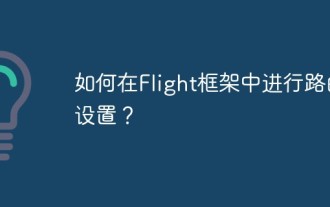 How to set up routing in Flight framework?
Jun 03, 2023 am 09:01 AM
How to set up routing in Flight framework?
Jun 03, 2023 am 09:01 AM
With the increasing number of web applications, web development frameworks have become an important part of modern web application development. Today we are going to introduce a popular web framework - Flight, and how to set up routing in Flight. Flight is a minimalist web framework optimized for small web applications and JSON API. It is characterized by being lightweight, easy to learn and use, and has no cumbersome configuration files. It provides basic routing functionality to make your code
 Go programming skills: Flexibly delete elements in slices
Apr 02, 2024 pm 05:54 PM
Go programming skills: Flexibly delete elements in slices
Apr 02, 2024 pm 05:54 PM
Deleting Go slice elements To delete a single element: use the append() method to create a new slice, excluding the elements you want to delete. Use the copy() method to move elements and adjust their length. Remove multiple elements: Use a for loop to iterate over the slice and exclude the elements you want to remove from the new slice. Use the reverse() method to sort the elements to be deleted, and delete them from back to front to avoid index problems. Choose the most appropriate technique based on the number of elements you want to remove and your performance requirements.
 Improve C++ programming skills to implement multi-sensor data processing functions of embedded systems
Aug 25, 2023 pm 01:21 PM
Improve C++ programming skills to implement multi-sensor data processing functions of embedded systems
Aug 25, 2023 pm 01:21 PM
Improve C++ programming skills and realize the multi-sensor data processing function of embedded systems. Introduction: With the continuous development of science and technology, embedded systems are widely used in various fields. Multi-sensor data processing is a common task in many embedded systems. In order to better process these sensor data, it is very important to improve your C++ programming skills. This article will introduce some practical C++ programming skills, combined with code examples, to demonstrate how to implement the multi-sensor data processing function of embedded systems. 1. Use appropriate data structures when processing
 PHP Programming Tips: How to Handle Login Status Verification
Aug 18, 2023 pm 12:13 PM
PHP Programming Tips: How to Handle Login Status Verification
Aug 18, 2023 pm 12:13 PM
PHP Programming Tips: How to Handle Login Status Verification When developing web applications, login status verification is a very important link. After the user logs in, we need to ensure that every request made by the user within a period of time is valid, and only logged-in users can access specific functions and pages. This article will introduce several techniques and methods for handling login status verification, and provide relevant code examples to help developers easily implement this function. Use Session to verify login status Session is a server-side storage method
 A concise tutorial on Java source code viewing techniques: a quick way to master it
Dec 28, 2023 am 08:26 AM
A concise tutorial on Java source code viewing techniques: a quick way to master it
Dec 28, 2023 am 08:26 AM
Simple Tutorial: Quickly Learn Java Source Code Viewing Techniques Java is a widely used programming language, and many developers will read and study Java source code. However, for beginners, reading complex source code can be confusing and overwhelming. This article will introduce some techniques for quickly learning Java source code to help readers better understand and analyze the source code. 1. Choose a suitable source code reading tool. Before starting to read Java source code, we first need to choose a suitable source code reading tool. Commonly used source code reading tools include
 How to use PHP for game development
Jun 23, 2023 am 10:34 AM
How to use PHP for game development
Jun 23, 2023 am 10:34 AM
With the popularity of the Internet and the popularity of mobile devices, game development has gradually become a popular development field. PHP, as a very commonly used programming language, can also be used for game development. In this article, we'll cover how to use PHP for game development and explore best practices and tips. Understanding the Basics of Game Development Before jumping into PHP game development, it is crucial to understand the basics of game development. First, you need to understand basic programming concepts such as variables, data types, control structures, loops, functions, etc. In addition, you
 Quickly learn to use Go language to modify hosts file
Mar 07, 2024 pm 03:12 PM
Quickly learn to use Go language to modify hosts file
Mar 07, 2024 pm 03:12 PM
Before learning to use Go language to modify the hosts file, you first need to understand what a hosts file is. The Hosts file is a text file on your computer that is used to resolve domain names into IP addresses so that we can access a website or server through the domain name. Modifying the hosts file can meet some network debugging or custom domain name resolution needs. Next, we will introduce how to use Go language to quickly modify the hosts file. In Go language, we can use os package and io/ioutil




