
The yum source configuration file under Linux is usually located in the "/etc/yum.repos.d/" directory. Each file in this directory represents a specific yum source configuration, with .repo as the suffix. , each configuration file contains information related to the yum source, such as URL, name, mirror address, GPG key verification, etc.
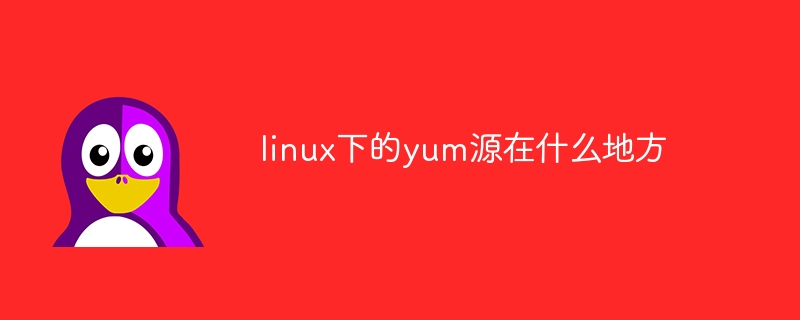
The operating system of this tutorial: Linux5.18.14 system, Dell G3 computer.
In Linux systems, the yum source configuration file is usually located in the /etc/yum.repos.d/ directory.
Each file in this directory represents a specific yum source configuration, with .repo as the suffix. Each configuration file contains information related to the yum source, such as URL, name, mirror address, GPG key verification, etc.
By default, common Linux distributions (such as CentOS, RHEL, Fedora, etc.) will provide some default configuration files in the /etc/yum.repos.d/ directory in advance for accessing official Software repository. The naming of these configuration files can help you identify different repositories, such as CentOS-Base.repo, epel.repo, etc.
You can manage and modify yum sources by editing or adding appropriate configuration files. Make sure to back up the original configuration files before making any changes to avoid accidentally causing problems with system package management.
In addition, it is worth noting that some Linux distributions may also use other tools to manage software packages. For example, Ubuntu uses apt sources and related configuration files instead of yum sources. Therefore, the specific package management tools and configuration file locations may vary depending on the distribution.
The above is the detailed content of Where is the yum source under linux?. For more information, please follow other related articles on the PHP Chinese website!