
Windows 7 is an operating system developed by Microsoft and is recognized as the most stable among the Windows series operating systems. There are many convenient and practical techniques in Win7 system. I plan to share with you a trick on how to close all programs in Win7 system with one click. Learn from the editor.
How to close all programs with one click in Win7 system:
1. First, create a quick method on your computer.

2. After creating a new one, enter taskill /F/FIUSERNAMEeqXX/FIIMAGENAMEnexplorer.exe/FIIMAGENAMEnedwm.exe, and click Next after entering.
Note: XXX here represents the current user name. We can view the current user name through the start menu.
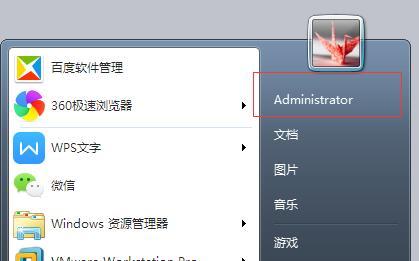
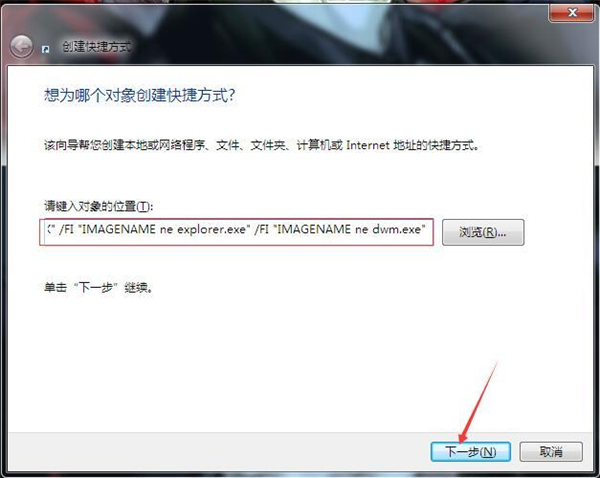
3. After the next step, jump to quick naming. Users can name it according to their personal preferences here, and click the Done button after naming is completed.

Complete the above operations.
The above is the complete introduction to the method of closing all programs in Win7 system with one click. System Home has more introduction to Win7 system.
The above is the detailed content of How to close all programs in Win7 system with one click. For more information, please follow other related articles on the PHP Chinese website!
 How to start mysql service
How to start mysql service
 How to skip network connection during win11 installation
How to skip network connection during win11 installation
 How to solve the problem that the phpstudy port is occupied
How to solve the problem that the phpstudy port is occupied
 How to repair win7 system if it is damaged and cannot be booted
How to repair win7 system if it is damaged and cannot be booted
 xenserver
xenserver
 Is Code Red a computer virus?
Is Code Red a computer virus?
 stackoverflowatline1
stackoverflowatline1
 How to cancel Douyin account on Douyin
How to cancel Douyin account on Douyin
 What are the differences between Eclipse version numbers?
What are the differences between Eclipse version numbers?




