
Microsoft plans to regularly update patches to fix and improve Win10 system problems. However, many users failed to get error code 0x8024007 after updating. how to solve this problem? Let's take a look at the fixes.
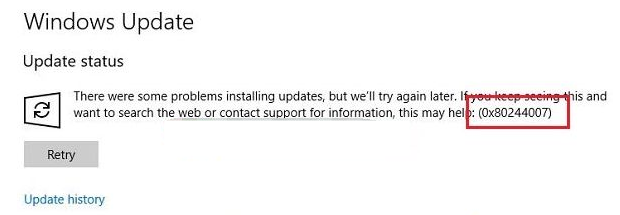
#How to solve Win10 update error 0x8024007?
SOAP client failed because of WU_E_PT_SOAP_* code error error description. The main cause of the problem is that Windows cannot update the WindowsUpdate cookie.
If you encounter this problem, you can try the following suggestions:
1. Run WindowsUpdate Troubleshooter.
The Windows Update Troubleshooter will verify that the services that support this process are running. If any anomaly is detected, it will be prompted and fixed. The process of running the Windows Update Troubleshooter is as follows:
Click to start setting up updates and security troubleshooting. Then select WindowsUpdate Puzzle Answer and run it. Restart the system.
You can also try running Microsoft's online Windows Update and check if it helps resolve any of your issues.
Delete temporary files.
Run the disk cleaning tool to clear all temporary files, including browser cache and cookies.
3. Rename the Softwaredistribution folder.
During the Windows update process, necessary files are stored in the Softwaredistribution folder, which is crucial. File replacement can be achieved by deleting or renaming the Softwaredistribution folder and then restarting the system. Basically, when we restart the system, the files will be downloaded again.
The above is the fix method for Win10 system update error message 0x8024007.
The above is the detailed content of How to Fix Win10 Update Error 0x8024007. For more information, please follow other related articles on the PHP Chinese website!
 The difference between Java and Java
The difference between Java and Java
 Advantages and Disadvantages of Free Overseas Website Servers
Advantages and Disadvantages of Free Overseas Website Servers
 How to read database in html
How to read database in html
 Introduction to the main work content of front-end engineers
Introduction to the main work content of front-end engineers
 mysql engine introduction
mysql engine introduction
 cdr file opening method
cdr file opening method
 What are the mysql update statements?
What are the mysql update statements?
 The most promising coin in 2024
The most promising coin in 2024




