
Now the win10 system can be said to be the mainstream operating system for computers. Many users who are still using the win7 system also want to consider upgrading to win10. So, is the win10 system better to use than win7? We can come and take a look.
1. First, take a look at our win10 system properties. This interface is not much different from win7. The memory compatibility is better and more memory can be read.

#2. Then take a look at the desktop menu bar. At first glance, it seems very uncomfortable. It doesn’t feel as intuitive as win7. Why can’t I find the control panel? The arrow in the picture below shows that win10 has an additional dialogue window, which may be more user-friendly.

#3. As shown in the picture, the arrow points to the settings. Click once to get the control panel.
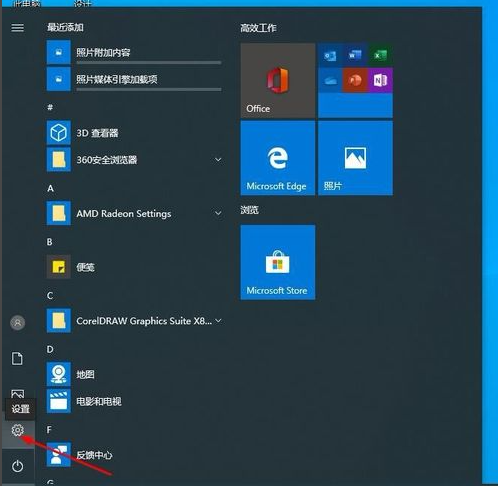
#4. Click the mouse to display the control panel screen. This has not changed much, but is slightly more beautiful.

#5. This is the menu bar for the right button of the desktop mouse. It is more beautiful in design than win7.

#6. This is the resource manager to see the temporary usage rate of CPU and memory.
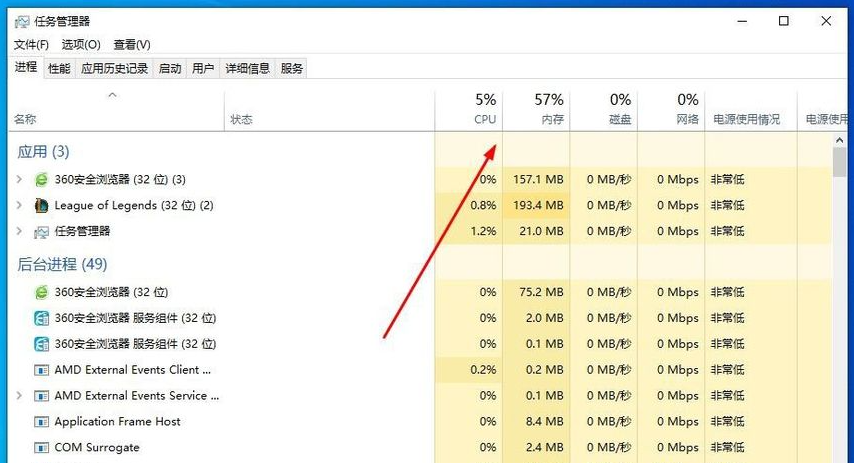
The above is the comparison between win10 and win7 explained by everyone. Whether win10 system is easy to use actually depends on personal usage. I personally think that windows10 system is still better. Very useful.
The above is the detailed content of Is win10 easier to use than win7 system?. For more information, please follow other related articles on the PHP Chinese website!




