
Win10 system is the mainstream operating system at present, so when buying a computer, it is usually pre-installed with win10 system. However, some friends prefer to use win7 system, but they don’t know how to install win7 system. It is so simple. What is the detailed installation method of win7? Therefore, this issue will bring you the installation diagram of win7 system on the issue of how to install win7 system.
The simple and detailed win7 installation method is as follows:
1. Search the official website of Kaka Installer, download the Kaka Installer tool after entering, back up important files on the system C drive, open the Kaka Installer and click online restart Install the system.

#2. Next, you can choose the original Microsoft win7 system and click below to install this system.

#3. Select the third-party software that needs to be installed and click Next.

#4. After the win7 system image is downloaded, click Restart Now.

#5. Enter the win7 system interface and you can use it normally.
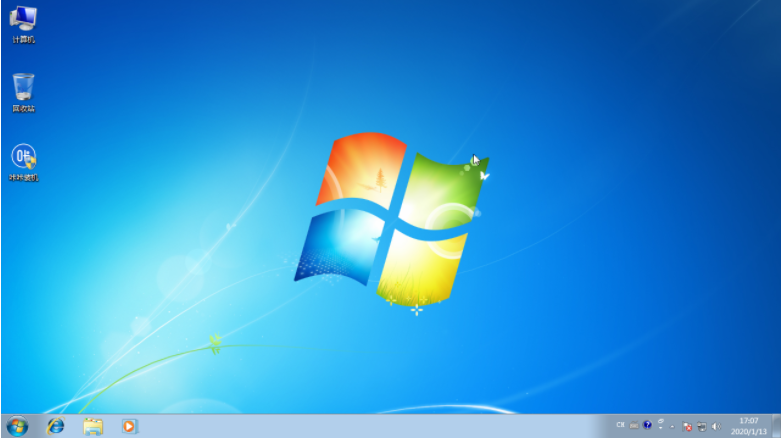
The above is the complete content of the simple and detailed win7 installation method brought by the editor. I hope it can help.
The above is the detailed content of Simple and detailed win7 installation method. For more information, please follow other related articles on the PHP Chinese website!
 How to solve the problem that css cannot be loaded
How to solve the problem that css cannot be loaded
 Dogecoin price today
Dogecoin price today
 What does data encryption storage include?
What does data encryption storage include?
 403forbidden solution
403forbidden solution
 How to slow down video on Douyin
How to slow down video on Douyin
 How to use excel macros
How to use excel macros
 The role of vga interface
The role of vga interface
 How to create a bitmap index in mysql
How to create a bitmap index in mysql
 How much is Dimensity 6020 equivalent to Snapdragon?
How much is Dimensity 6020 equivalent to Snapdragon?




