
Some Windows 10 users often use the computer at night, but long-term use is not good for their eyes, so they need to set the eye protection mode for the computer. So how should they do this? In fact, you can turn on the dark mode, which also has the function of protecting eyesight. The specific steps are: open the settings control panel, click the system software to enter, and then select the display on the left, and then you can see the dark mode on the right interface. Just turn on its power switch.
How to set the eye protection mode in Windows 10:
1. Open settings with "win i" and click on the first "system software" to set the channel flag and enter the system software setting interface;
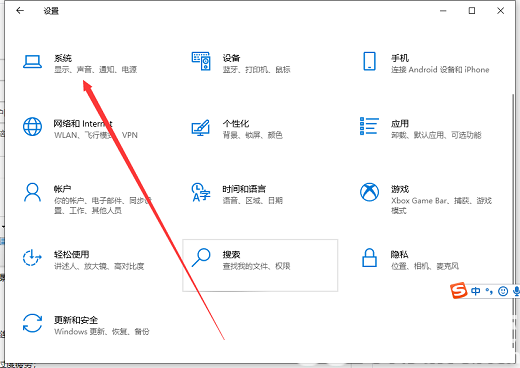
2. In the detailed settings area on the right side of the dialog box, there is a night light switch. The default setting remains on. Click the night light setting connection button below the night light switch. You can enter the night light setting interface;
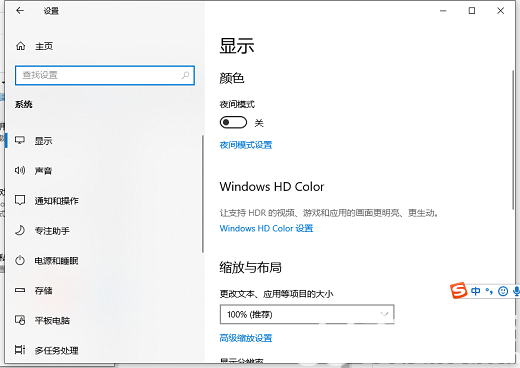
3. Click the turn on button immediately, and you can see that the display screen immediately changes to a dim color. In this color, there is less high-definition blue light. , so that your eyes will not be overworked;
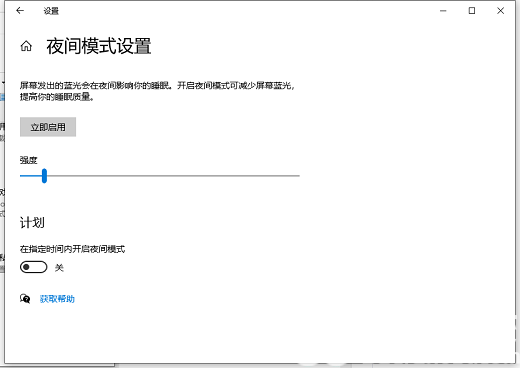
4. The following areas are for setting the time range, and you can set the duration according to the time range you use;
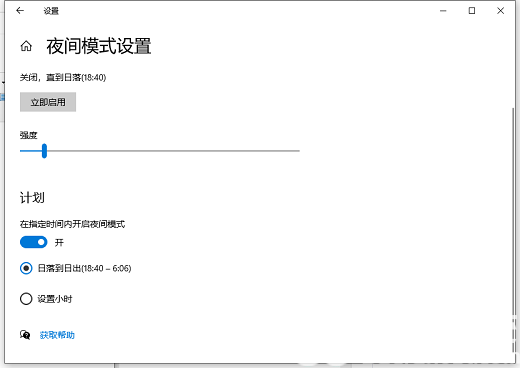
5. After setting, click the
The above is the detailed content of How to set up windows 10 eye protection mode. Example tutorial of setting windows 10 eye protection mode.. For more information, please follow other related articles on the PHP Chinese website!




