How to optimize win7 when computer freezes
Optimizing the system can improve the running speed of the computer, change the working mode, close some unnecessary process services, and release disk space. Let’s share with you the detailed process of optimizing the performance of the Windows 7 system.
1. Find the "Computer" icon on the system desktop, right-click and select "Properties" from the drop-down menu that pops up.
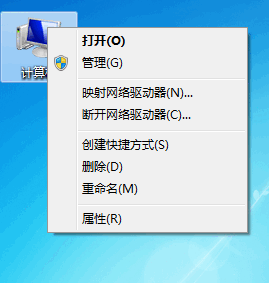
2. Select "Advanced System Settings" in the "Properties" interface
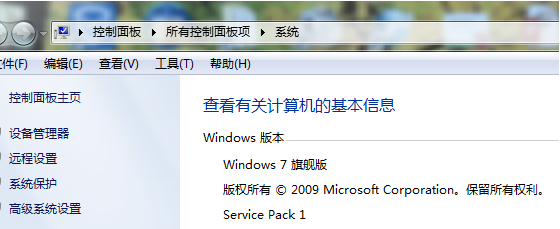
3. Open the system properties and select "advanced options.
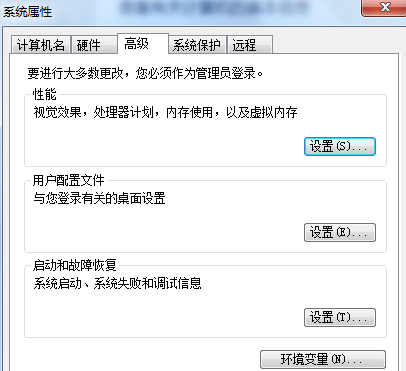
4. Select the "Performance" option and select "Adjust for best performance".
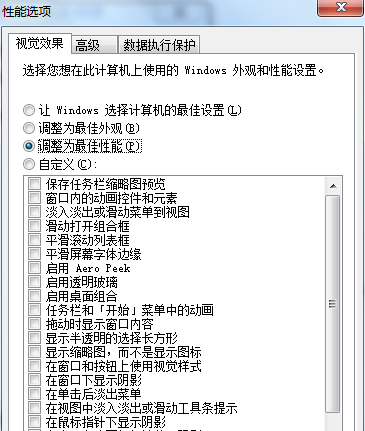
#5. Select "Advanced" in the performance options.
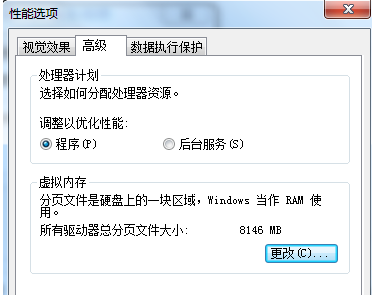
#6. Select the "Adjust and Optimize Performance" option in the "Advanced" option.
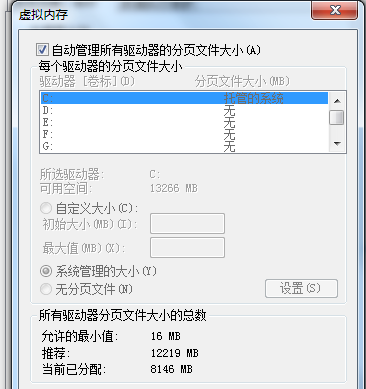
7. Customize the "paging file size".
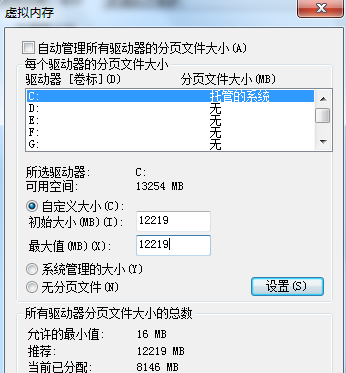
#8. Select "System Management Size" to select settings.
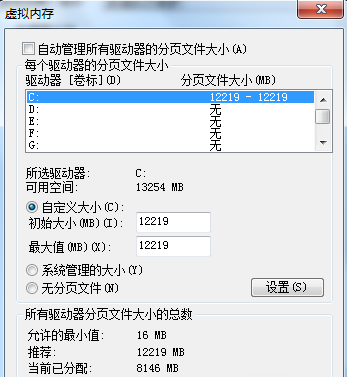
#9. Click OK after the setting is completed. It will take effect after the system restarts.
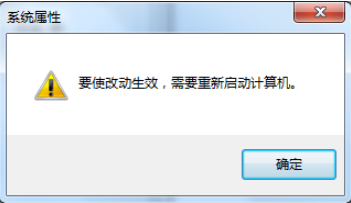
The above method is the method shared by the editor to optimize your computer's win7 system. If you want to optimize your computer's win7 system, you can refer to the above method.
The above is the detailed content of How to optimize win7 when computer freezes. For more information, please follow other related articles on the PHP Chinese website!

Hot AI Tools

Undresser.AI Undress
AI-powered app for creating realistic nude photos

AI Clothes Remover
Online AI tool for removing clothes from photos.

Undress AI Tool
Undress images for free

Clothoff.io
AI clothes remover

AI Hentai Generator
Generate AI Hentai for free.

Hot Article

Hot Tools

Notepad++7.3.1
Easy-to-use and free code editor

SublimeText3 Chinese version
Chinese version, very easy to use

Zend Studio 13.0.1
Powerful PHP integrated development environment

Dreamweaver CS6
Visual web development tools

SublimeText3 Mac version
God-level code editing software (SublimeText3)

Hot Topics
 How to optimize win7 when computer freezes
Jul 15, 2023 pm 03:45 PM
How to optimize win7 when computer freezes
Jul 15, 2023 pm 03:45 PM
Optimizing the system can improve the running speed of the computer, change the working mode, close some unnecessary process services, and free up disk space. Let’s share with you the detailed process of optimizing the performance of the Windows 7 system. 1. Find the "Computer" icon on the system desktop, right-click and select "Properties" from the drop-down menu that pops up. 2. Select "Advanced System Settings" on the "Properties" interface. 3. Open the system properties and select the "Advanced" option. 4. Select the "Performance" option and select "Adjust for best performance". 5. Select "Advanced" in the performance options. 6. Select the "Adjust and optimize performance" option in the "Advanced" option. 7. Customize the "paging file size". 8. Select the "System Management Size" selection setting. 9. After the setting is completed, click OK and the system will reboot.
 Recommended best performing Windows 7 versions of 2024
Jan 12, 2024 pm 10:00 PM
Recommended best performing Windows 7 versions of 2024
Jan 12, 2024 pm 10:00 PM
Windows 7 is a popular operating system, and there are versions that can run smoothly on devices with limited resources. These include Windows7HomeBasic and Windows7Starter. These versions are relatively lightweight, take up less system resources, and are suitable for computers with lower configurations. They provide basic functions and tools, such as browsers, media players, and file managers, to meet common user needs. These smooth versions are a good choice for those who don't have high requirements for computer performance. What are the smoothest versions of win7? 1. Win7 system stable version (click to download) ensures that every application is constantly running stably. It has nothing to do
 Is computer lag caused by memory or hard drive?
Feb 23, 2023 pm 04:03 PM
Is computer lag caused by memory or hard drive?
Feb 23, 2023 pm 04:03 PM
Computer lags are caused by memory and hard disk. When the resources called by the program are too large, the computer will be full of CPU and the memory will overflow, resulting in lag; when the data loaded or written by the program is too large, the hard disk will also have slow read and write speeds, which will also cause problems. Stuttering situation.
 How to deal with slow computer lag and slow response
Mar 11, 2024 am 11:43 AM
How to deal with slow computer lag and slow response
Mar 11, 2024 am 11:43 AM
1. Clean up disk space: Delete unnecessary files and programs, clean temporary files and the Recycle Bin to free up disk space. 2. Perform a virus scan: Use reliable antivirus software to perform a comprehensive scan to remove possible malware and viruses. 3. Close unnecessary background programs: End unnecessary background programs in the task manager to release system resources. 4. Close unnecessary startup items: Disable unnecessary startup items in the task manager to reduce the burden on booting. 5. Update drivers: Make sure your computer’s hardware drivers are up to date. You can
 A simple guide to improve the running speed of win7
Dec 26, 2023 pm 06:57 PM
A simple guide to improve the running speed of win7
Dec 26, 2023 pm 06:57 PM
When we use the win7 system, we may feel that the system is running lag or not smoothly. At this time, we can optimize it in the system's advanced settings and turn off unnecessary animations and services to improve the running speed of win7. Let's take a look at it together. Let’s look at optimization methods. Win7 running speed optimization tutorial 1. First find the computer and open "Properties" 2. Find "Advanced System Settings" 3. Click "Settings" under Performance 4. Check "Customize" and uncheck unnecessary content, or Uncheck all. 5. Or check "Adjust for best performance" above
 Solve computer lagging and slow response issues
Feb 25, 2024 pm 01:36 PM
Solve computer lagging and slow response issues
Feb 25, 2024 pm 01:36 PM
The computer is one of the indispensable tools in modern society, and its operating status directly affects our work and life. However, sometimes we encounter computer freezes and slow response, which not only affects our efficiency, but may also lead to data loss and system crashes. So, how should we deal with the problem of computer lag and slow response? First, we can check whether there is a problem with the hardware part of the computer. Computer lagging and slow response may be caused by aging hardware, poor heat dissipation, etc. We can clean the computer by
 Optimize Win10 settings to improve the chicken gaming experience
Jan 04, 2024 pm 07:07 PM
Optimize Win10 settings to improve the chicken gaming experience
Jan 04, 2024 pm 07:07 PM
Chicken eating is a very popular shooting game that is popular all over the world, but this game also has very high computer configuration requirements. So how to set it up in the win10 system to make it smoother? Let’s take a look below. Win10 optimization settings to win: Method 1: Screen optimization. 1. Click Start, open "Control Panel" in Windows Settings and select "Power Options". 2. Click "Change Plan Settings" after balancing. 3. Open "Change advanced power settings". 4. Find "Processor Power Management". 5. Select "Maximum Processor State". 6. Set the value above 90%. Method 2: High-performance mode. 1. Right-click and select "Power Options". 2. Click the "
 Introducing how to optimize Win10 settings
Jan 16, 2024 pm 09:06 PM
Introducing how to optimize Win10 settings
Jan 16, 2024 pm 09:06 PM
Many friends will find that after installing the win10 system, they will feel a little laggy when using it. This requires optimization settings. So where are the optimization settings? Let’s take a look below. Where are the win10 optimization settings: 1: Display settings. 1. Right-click on the desktop and click "Personalize". 2. Click "Theme" on the left. 3. Click "Desktop Icon Settings" in the relevant settings. 4. Check all options and select your favorite icon settings. Two: Firewall settings. 1. Click Start and select "Control Panel" in the Windows system. 2. Click "Windows Defender Firewall" and choose to turn off the firewall. Three: Account information settings. 1. Click "User Accounts" in the control panel. 2:00





