
The win10 system is the mainstream of our operating system, so more and more friends are starting to upgrade the win7 system to the win10 system. However, some friends have encountered the situation where the win7 download to win10 is unsuccessful, so win7 download What is the reason why the win10 system cannot work? In addition, what is the solution to the failure of downloading win10 from win7 system?
So in response to this problem, let’s take a look at the solution to the failure to download win10 from win7 system.
Analysis of the reasons for the failure of Win7 system to reinstall Win10 system:
To put it simply, reinstalling Win7 to Win10 requires two major steps - modifying BIOS settings and hard disk partitioning. To reinstall win10 system to win7 system, you need to change the normal mode to UEFI boot mode and change the MBR format to GPT format. The process is roughly as follows: After turning on or restarting the computer, keep pressing the computer hotkey to enter the BIOS settings (commonly used computer hotkeys are as shown below). After the settings are completed, use a novice to install the system with one click, and then enter the PE interface to partition the hard disk.
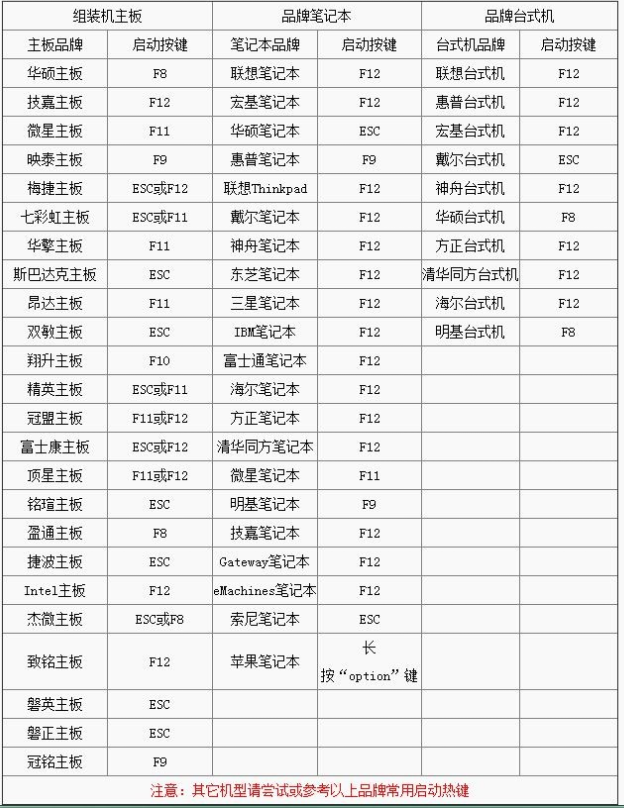
Modify BIOS settings
1. Change Secure Boot Control under the Security option to Disabled, which means disabling the system secure boot mode.
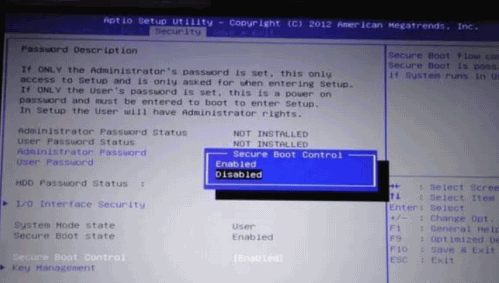
2. Change Launch CSM under Boot option to Enable or Yes to indicate compatibility.
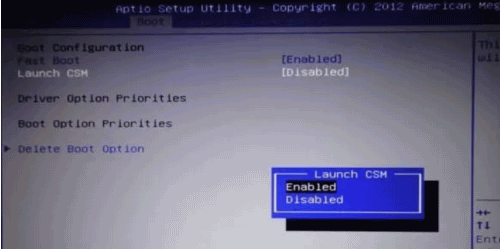
3. Change the Boot mode (some computers are UEFI mode) under the Startup option to UEFI, which means using the traditional startup method.
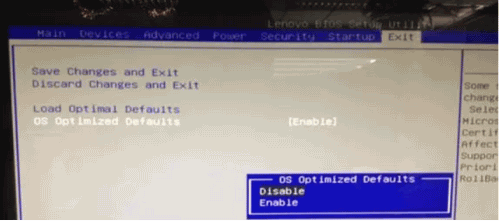
4. Change the OS Optimized Defaults under the Exit option to Disabled or Other OS, which means disabling the default system priority settings.
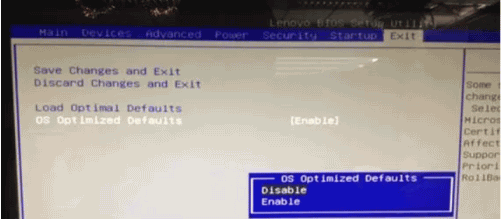
In addition, some computer models require a BIOS password to modify Secure Boot. Find Set Supervisor Password to set the password, and you can modify it after setting it.
After the modification is completed, you can use Xiaobai to reinstall the system with one click, or reinstall the win10 system with a USB flash drive.

The above is the entire content of the solutions to the unsuccessful installation of win10 under win7 system brought by the editor. I hope it can be helpful.
The above is the detailed content of Solution to unsuccessful download of win10 from win7 system. For more information, please follow other related articles on the PHP Chinese website!




