
Win10 system has a built-in intelligent voice function, Microsoft Cortana, which can input voice through the microphone and let Microsoft Cortana help perform intelligent searches. However, some customers feel that these functions are of no use and want to uninstall them. How to uninstall them? Let’s take a look at an example tutorial to completely uninstall Microsoft Cortana in Win10 system.
Uninstallation example tutorial:
1. Press the win
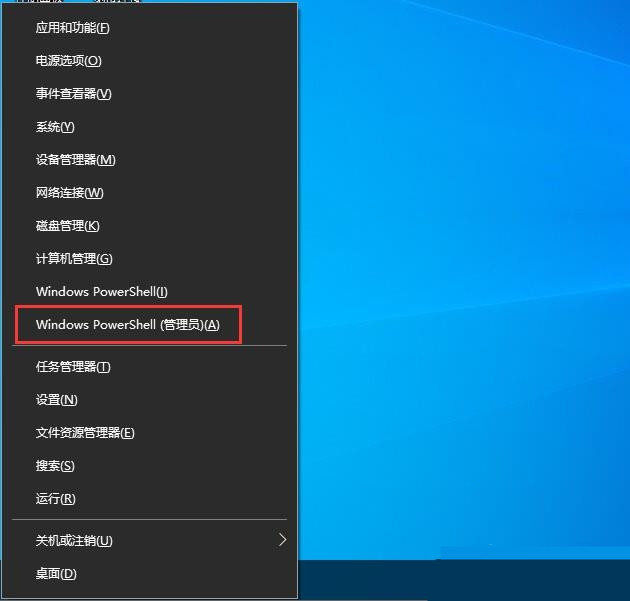
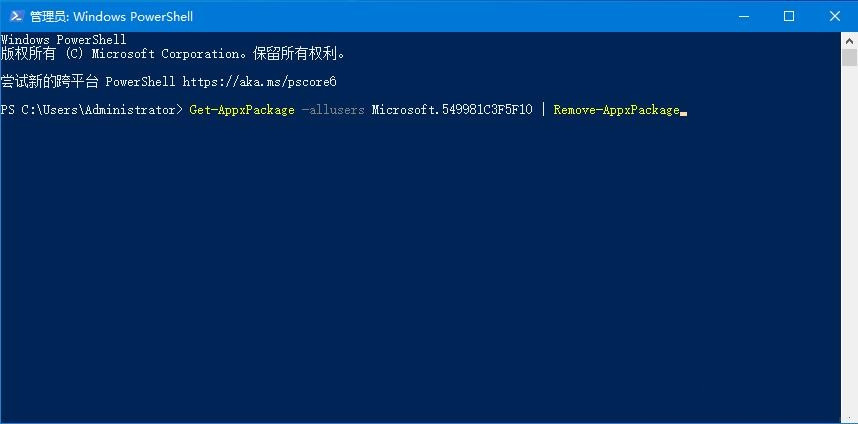
The above is the detailed content of How to completely uninstall Microsoft Cortana in Win10 system?. For more information, please follow other related articles on the PHP Chinese website!
 How to uninstall One-Click Restore
How to uninstall One-Click Restore
 Solution to failed connection between wsus and Microsoft server
Solution to failed connection between wsus and Microsoft server
 What's going on when the ip address is unavailable?
What's going on when the ip address is unavailable?
 vue common instructions
vue common instructions
 Introduction to the meaning of invalid password
Introduction to the meaning of invalid password
 Three major frameworks for android development
Three major frameworks for android development
 What are the methods to change password in MySQL?
What are the methods to change password in MySQL?
 What is LAN
What is LAN
 How to get the input number in java
How to get the input number in java




