

According to news on July 14, Microsoft yesterday pushed the Win11 Build 25905 preview version update to the Windows Insider project members in the Canary channel, one of which was not listed in the update log. The function is to support Windows Update to repair the system.
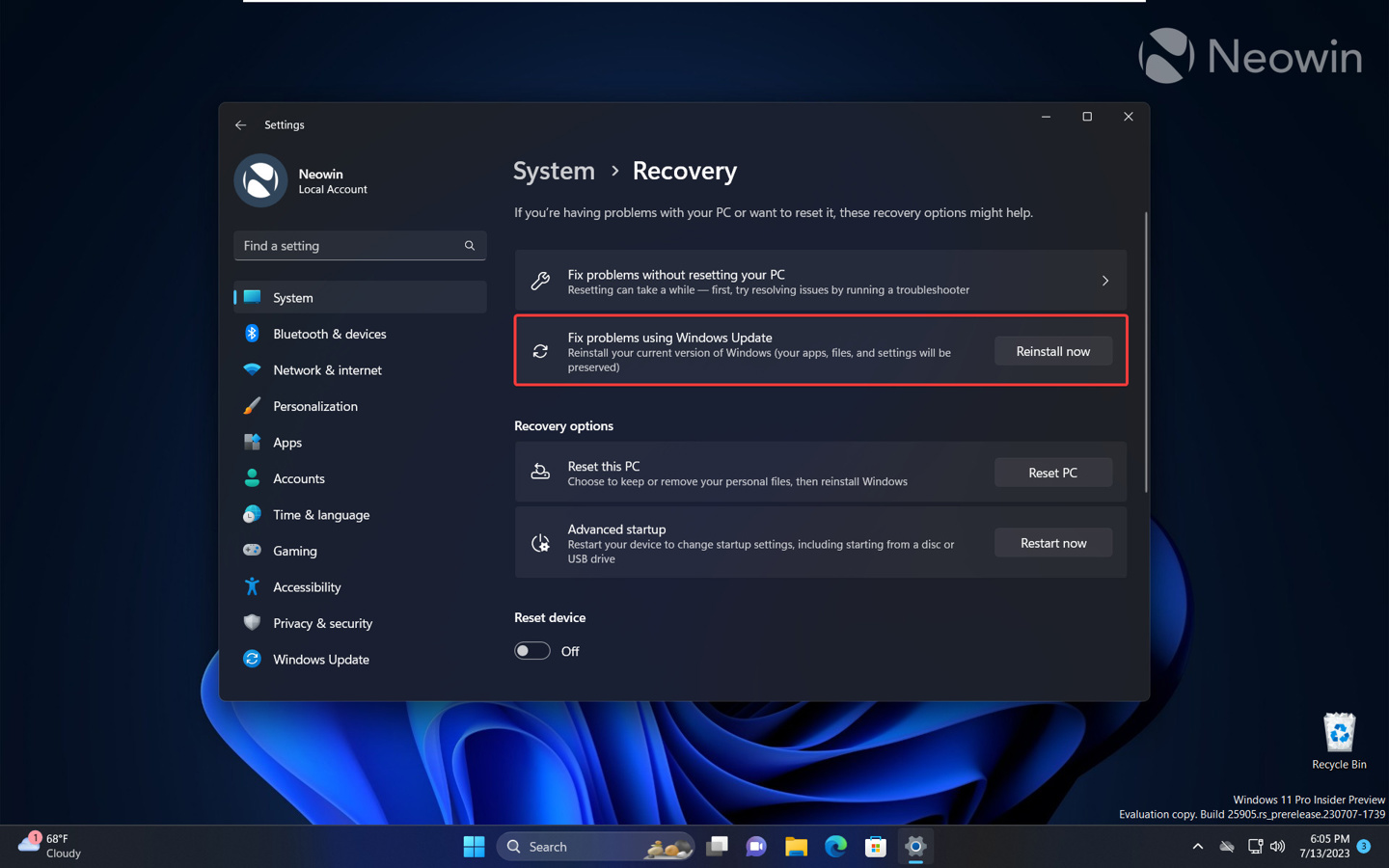
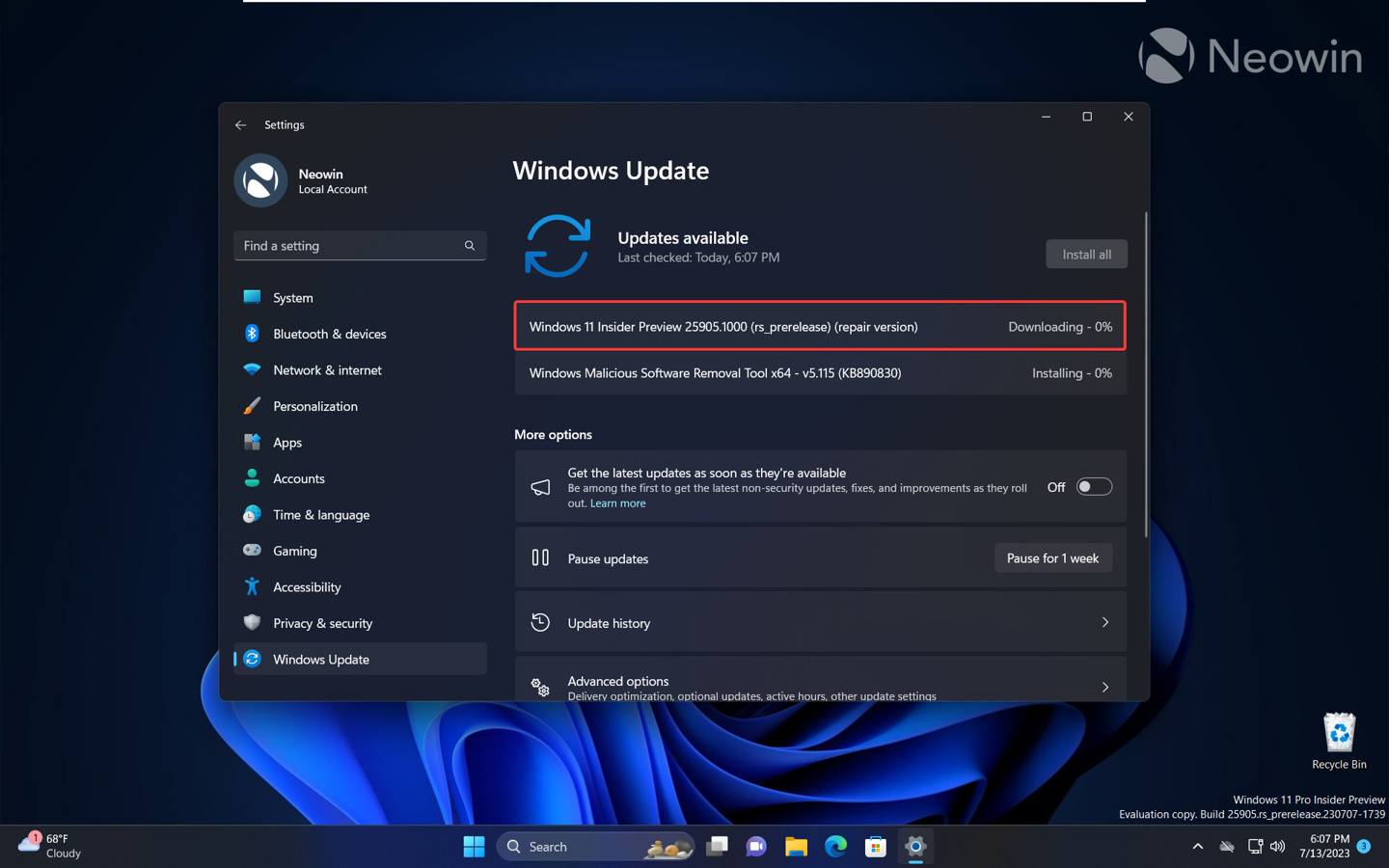
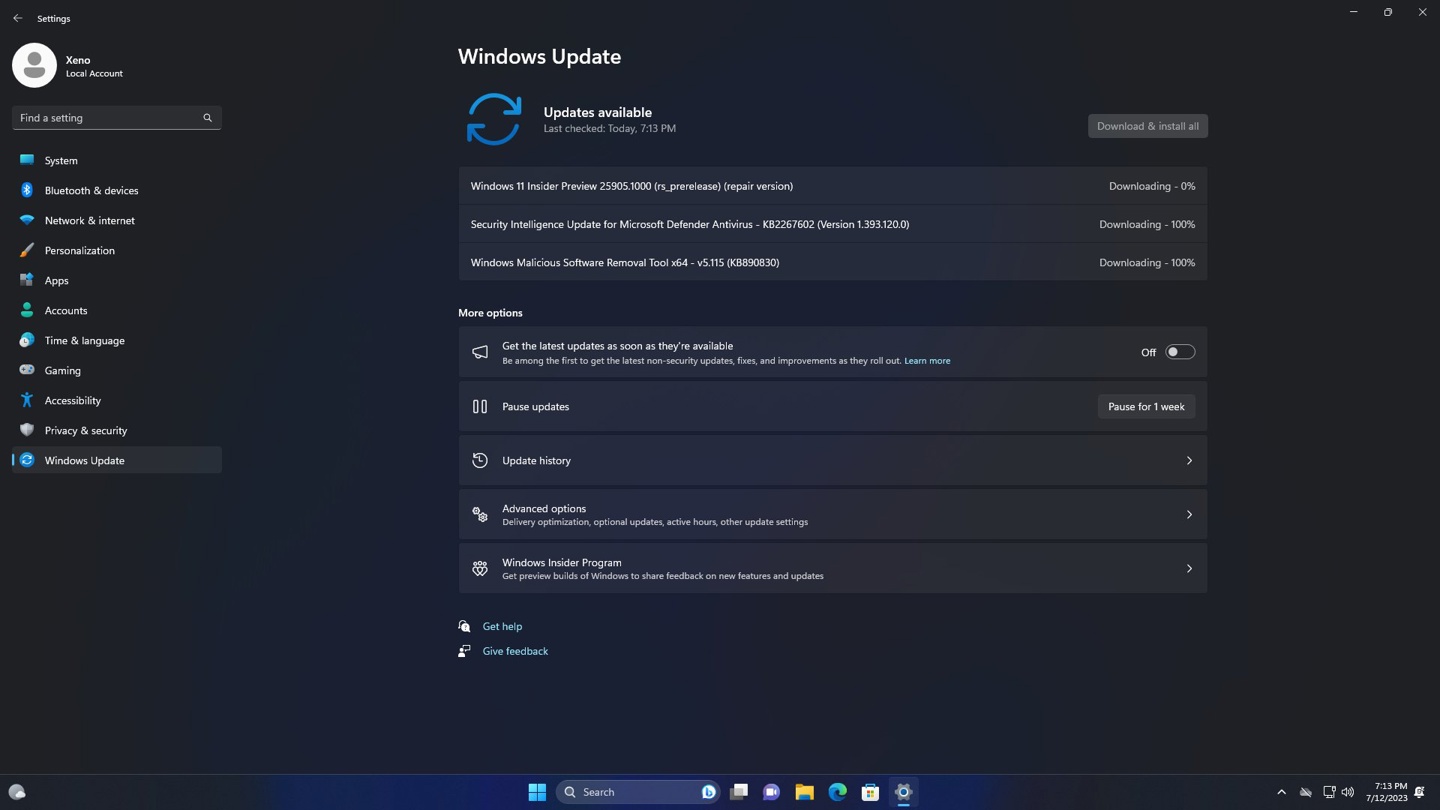
Users who have upgraded to the preview version of Win11 Build 25905 do not need to use ViveTool level The third-party tool enables a certain function ID, and all users of the Canary channel can experience it.
Repairing your system with Windows Update works by downloading the latest available version and installing it on your current system while preserving all apps, games, files, and settings. Once the process is complete, you should have a relatively "clean" system with software errors resolved.
IT Home Note: To check for the new repair system, go to Settings > System > Recovery and click the "Reinstall Now" button.
After Win11, the operation will be properly confirmed again (the pop-up window follows the Win8 style). After confirmation, it will jump to the Windows Update page, automatically search for available updates, and download the version that matches your current installation. Repair will be displayed version tag.
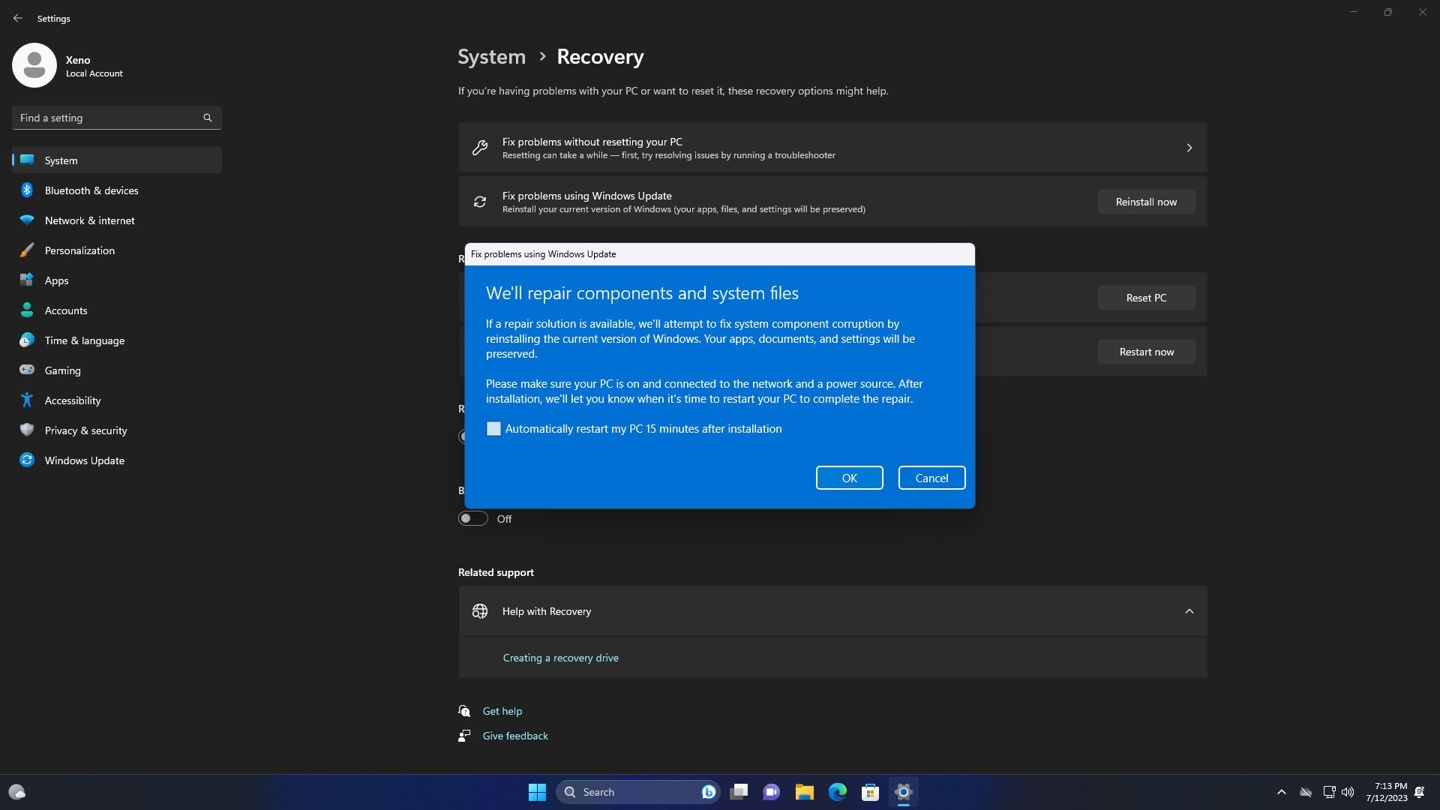
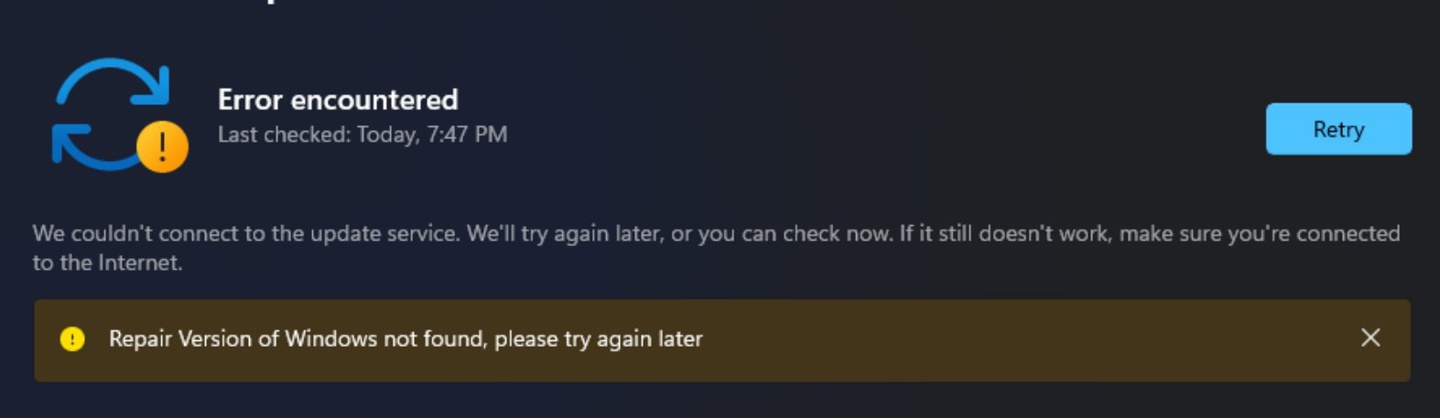
The above is the detailed content of Windows 11 Build 25905 preview hidden features: Use Windows Update to repair the system. For more information, please follow other related articles on the PHP Chinese website!




