 Common Problem
Common Problem
 Black Shark official website computer installation master special tool how to create a USB boot disk
Black Shark official website computer installation master special tool how to create a USB boot disk
Black Shark official website computer installation master special tool how to create a USB boot disk
If you want to reinstall the system from a USB flash drive, you must first make a USB boot disk. So how to make a USB boot disk? We can do it with some tools, such as the Black Shark Installation Master tool. Below I Let me teach you how to create a USB boot disk using the Black Shark official website Installation Master tool.
1. Insert the U disk, then start the Black Shark Installation Master, and under the "U Disk Run" option , click to view "U disk method.
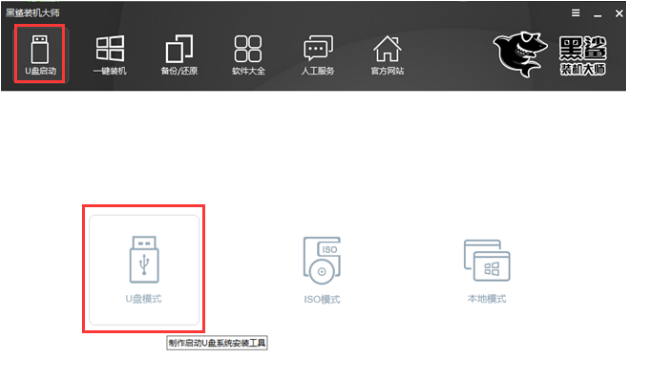 2. In U disk mode, after enabling the U disk that must be created and run, click "One-click creation of boot U disk".
2. In U disk mode, after enabling the U disk that must be created and run, click "One-click creation of boot U disk".
 3. In the pop-up reminder dialog box, it is strongly recommended to select the FEIF/BIOS dual-boot method.
3. In the pop-up reminder dialog box, it is strongly recommended to select the FEIF/BIOS dual-boot method.
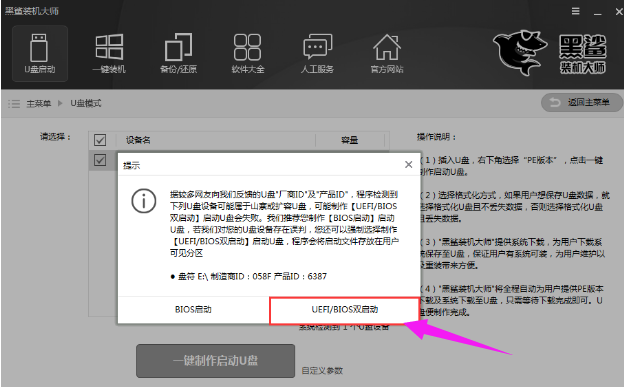 4. Select the PE version number. There are two PE versions of Black Shark Installation Master, one is the entry-level version suitable for daily computer maintenance, and the other is the advanced version suitable for computer installation personnel. I chose the advanced version here, and then Click to clarify.
4. Select the PE version number. There are two PE versions of Black Shark Installation Master, one is the entry-level version suitable for daily computer maintenance, and the other is the advanced version suitable for computer installation personnel. I chose the advanced version here, and then Click to clarify.
 5. The following is to determine whether to restore factory settings. If there are secret files in the U disk, it is recommended to restore the U disk to factory settings without losing data. In this case, the original information will be restored after the U disk is restored to factory settings. After making selections according to your needs, click: OK.
5. The following is to determine whether to restore factory settings. If there are secret files in the U disk, it is recommended to restore the U disk to factory settings without losing data. In this case, the original information will be restored after the U disk is restored to factory settings. After making selections according to your needs, click: OK.
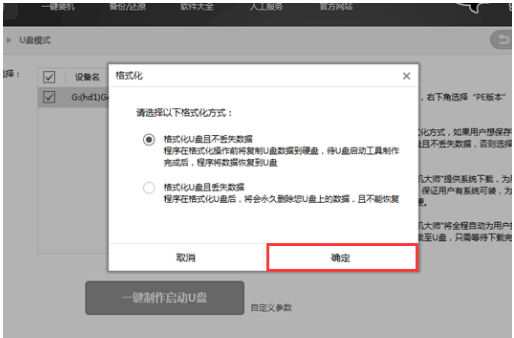 6. Select the system software to be downloaded and make a USB flash drive. Black Shark Installation Master provides us with "Microsoft official version" and "GHOST version". Various Windows systems, 32-bit and 64-bit, are available. You can decide which system to build according to your own preferences. The software runs on a USB flash drive. What I choose here is the GHOST version of win7SP 164-bit pure green flagship version.
6. Select the system software to be downloaded and make a USB flash drive. Black Shark Installation Master provides us with "Microsoft official version" and "GHOST version". Various Windows systems, 32-bit and 64-bit, are available. You can decide which system to build according to your own preferences. The software runs on a USB flash drive. What I choose here is the GHOST version of win7SP 164-bit pure green flagship version.
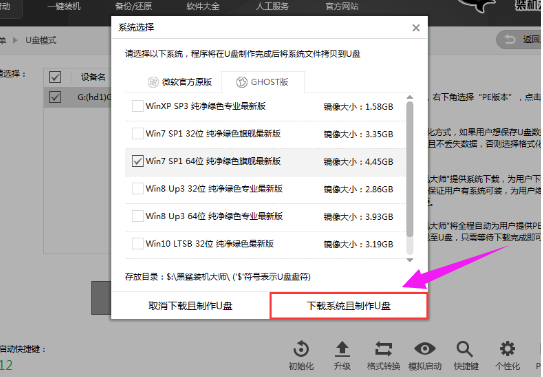 7. If the installation file is already in the USB flash drive, you can directly create the USB flash drive without downloading the system software. At this time, select "Cancel download and create USB flash drive".
7. If the installation file is already in the USB flash drive, you can directly create the USB flash drive without downloading the system software. At this time, select "Cancel download and create USB flash drive".
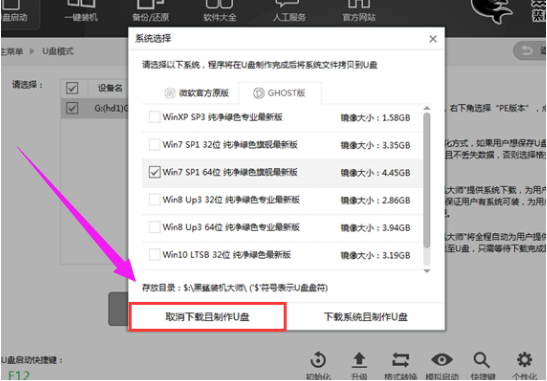 8. Download the system software and create a USB flash drive. Black Shark Installation Master will help you download the system software, relieve the pressure, and create a USB boot disk.
8. Download the system software and create a USB flash drive. Black Shark Installation Master will help you download the system software, relieve the pressure, and create a USB boot disk.
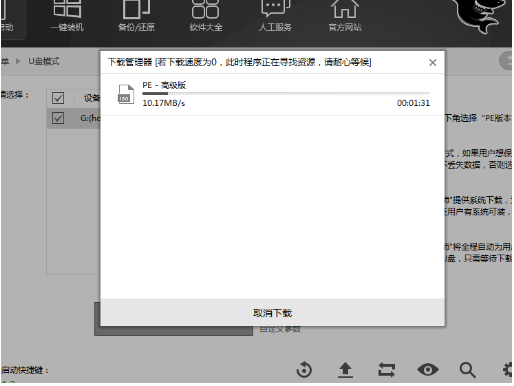 9. If the U disk is successfully created, it will show "Creation successful G: (hd1)". If it fails, it will show "Creation failed G: (hd1)". If the USB flash drive fails to be created successfully, you only need to restore the factory settings of the USB flash drive and create it again.
9. If the U disk is successfully created, it will show "Creation successful G: (hd1)". If it fails, it will show "Creation failed G: (hd1)". If the USB flash drive fails to be created successfully, you only need to restore the factory settings of the USB flash drive and create it again.
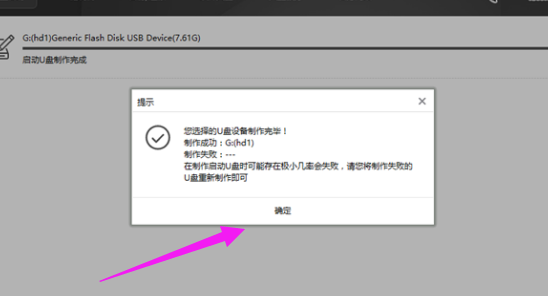 10. The U disk is now complete. If you want to know whether the U disk production is successful, you can open the simulation in the lower right corner in U disk mode and select BIOS operation.
10. The U disk is now complete. If you want to know whether the U disk production is successful, you can open the simulation in the lower right corner in U disk mode and select BIOS operation.
 11. The Black Shark Installation Master will perform a simulation and generate the "Black Shark U Disk Production and Maintenance Tool", indicating that the U disk has been successfully created.
11. The Black Shark Installation Master will perform a simulation and generate the "Black Shark U Disk Production and Maintenance Tool", indicating that the U disk has been successfully created.
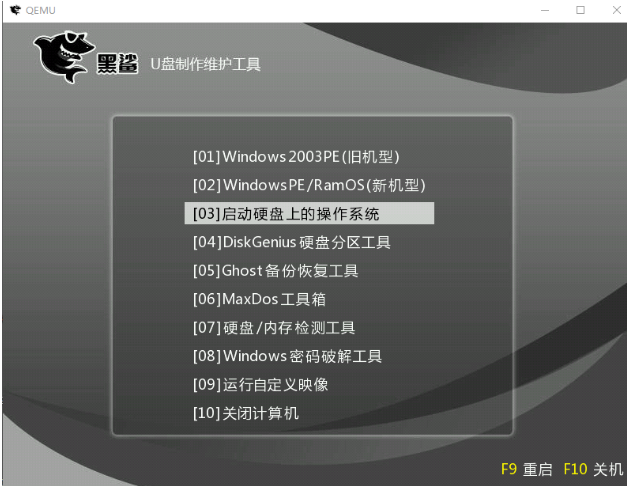 The above is how to create a USB boot disk with the Black Shark official website installation master tool. I hope it can help everyone.
The above is how to create a USB boot disk with the Black Shark official website installation master tool. I hope it can help everyone.
The above is the detailed content of Black Shark official website computer installation master special tool how to create a USB boot disk. For more information, please follow other related articles on the PHP Chinese website!

Hot AI Tools

Undresser.AI Undress
AI-powered app for creating realistic nude photos

AI Clothes Remover
Online AI tool for removing clothes from photos.

Undress AI Tool
Undress images for free

Clothoff.io
AI clothes remover

AI Hentai Generator
Generate AI Hentai for free.

Hot Article

Hot Tools

Notepad++7.3.1
Easy-to-use and free code editor

SublimeText3 Chinese version
Chinese version, very easy to use

Zend Studio 13.0.1
Powerful PHP integrated development environment

Dreamweaver CS6
Visual web development tools

SublimeText3 Mac version
God-level code editing software (SublimeText3)

Hot Topics
 Frozen U disk boot official website - easily realize one-click boot system
Mar 27, 2024 pm 12:40 PM
Frozen U disk boot official website - easily realize one-click boot system
Mar 27, 2024 pm 12:40 PM
Introduction: In this digital age, we are increasingly dependent on electronic devices such as computers and mobile phones. However, when a system problem occurs, reinstalling the system becomes a headache. The traditional method of reinstalling the system requires preparing the system disk and tedious settings. But now, with the frozen USB disk boot official website, everything has become simple. This article will introduce in detail how to use the frozen USB disk to start the official website to easily start the system with one click. Tool materials: System version: Windows1020H2 Brand model: Lenovo Xiaoxin Pro13 2021 software version: Frozen U Disk Launcher v5.0 1. Understanding Frozen U Disk Launcher Frozen U Disk Launcher is a powerful boot disk production Tool, it can help us quickly create bootable USB disks for various systems.
 Ratings of 5 popular USB boot disk creation tools: great features and ease of use
Mar 26, 2024 am 08:46 AM
Ratings of 5 popular USB boot disk creation tools: great features and ease of use
Mar 26, 2024 am 08:46 AM
A USB bootable disk is a very practical tool that can help us repair and reinstall the system when the computer fails. There are many tools on the market for making USB boot disks, each with its own characteristics. This article will conduct a horizontal comparative evaluation of 5 popular USB boot disk creation tools to see how they perform in terms of functionality and ease of use. Tool materials: System version: Windows1122H2 Brand model: Lenovo Xiaoxin Pro142022 Software version: 1.Rufus3.212.Ventoy1.0.883.UltraISO9.764.UniversalUSBInstaller2.0.0.95.WinSetupFromUSB1.
 System disk creation tutorial: Detailed steps for installing operating system from USB disk
Mar 26, 2024 pm 01:56 PM
System disk creation tutorial: Detailed steps for installing operating system from USB disk
Mar 26, 2024 pm 01:56 PM
With the continuous development of technology, computers have become an indispensable part of our daily life and work. However, sometimes we may need to reinstall the operating system, or want to experience a different operating system. At this time, using a USB flash drive to install the operating system becomes a very convenient and practical method. This article will introduce in detail how to make a USB boot disk and install the operating system through the USB disk to help you complete this process easily. Tool materials: System version: Windows11 Brand model: Lenovo Xiaoxin Pro16 2022 Software version: Rufus3.21 1. Preparation 1. Prepare a U disk with at least 8GB capacity. It is recommended to use USB3.0 and above version U disk, which is faster . 2. Download required
 Detailed tutorial for one-click system installation by Installation Master
Jul 13, 2023 pm 02:05 PM
Detailed tutorial for one-click system installation by Installation Master
Jul 13, 2023 pm 02:05 PM
Computer is the most used tool in our daily work. In the process of our use, it is inevitable that we will encounter some faults and need to reinstall the system to solve them. At this time, we can use the installation master to install the system with one click. Many users do not know how to operate. Now let me show you how to install the system with one click using Installation Master. If you are interested, please come and take a look! Detailed tutorial for one-click system installation by Installation Master: 1. Download and open Magic Pig System Reinstallation Master, click Online Reinstallation, select the system that needs to be installed, and click to install this system. 2. Select the software to be installed and click Next after selecting. 3. Wait for the system image installation to complete and click Restart Now. (We don’t need any operations at this point) 4. Select the mofazhupe system to enter
 A must-have tool for computer stores: Make a USB boot disk with one click and install the system easily
Mar 25, 2024 pm 08:30 PM
A must-have tool for computer stores: Make a USB boot disk with one click and install the system easily
Mar 25, 2024 pm 08:30 PM
For computer shops, installing systems is routine. However, frequently installing systems is not only time-consuming and labor-intensive, but may also cause various unexpected situations. Therefore, a tool that can create a USB boot disk with one click is particularly important. This article will introduce how to use this artifact to easily create a USB boot disk, making system installation simple and efficient. Tool materials: System version: Windows11Pro Brand model: Lenovo ThinkPad 2. Prepare a USB flash drive with a capacity greater than 4GB. It is recommended to use USB3.0 and above.
 Detailed explanation of USB boot disk creation and BIOS boot settings for Windows systems
Mar 21, 2024 pm 12:57 PM
Detailed explanation of USB boot disk creation and BIOS boot settings for Windows systems
Mar 21, 2024 pm 12:57 PM
Introduction: This article will introduce in detail how to use a Windows system to create a USB boot disk, and provide an in-depth explanation of the BIOS startup settings. Through this article, you will master the method of making a USB boot disk, understand the relevant knowledge of BIOS startup settings, and easily implement system installation and maintenance. Tool materials: System version: Windows1020H2 Brand model: Lenovo Xiaoxin Pro13 2021 software version: Micro PE toolbox v2.1 1. Make a Windows system U disk boot disk 1. Prepare a U disk with a capacity of not less than 8GB and use the micro PE tool box to create a USB boot disk. Open the micro PE toolbox, select the "WindowsTOGO" function, follow the prompts to insert the USB flash drive and select the required Wi-Fi
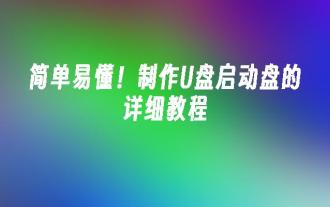 easy to understand! Detailed tutorial on making a USB boot disk
Feb 27, 2024 pm 01:00 PM
easy to understand! Detailed tutorial on making a USB boot disk
Feb 27, 2024 pm 01:00 PM
Hello everyone, today I want to introduce to you a simple and easy-to-understand method of making a USB boot disk. Have you ever encountered a situation where your computer system crashed and failed to boot? Or want to install a new operating system? Making a USB bootable disk can help you solve these problems. Below I will introduce in detail the steps to create a USB boot disk so that you can easily deal with various computer problems. Tool materials: Computer brand and model: Any brand of computer can use this method to make a USB boot disk. Operating system version: Windows 7 and above. Software version: Rufus3.11 or higher. Text: 1. Download and install Rufus software 1. Open the browser and search for the Rufus official website. 2. Download the latest version from the official website
 Detailed steps and precautions for making a USB boot disk
Apr 06, 2024 pm 03:46 PM
Detailed steps and precautions for making a USB boot disk
Apr 06, 2024 pm 03:46 PM
In today's technology field, USB boot disk has become a common tool, which can help users quickly repair problems when their computers or mobile phones have system failures. This article will introduce in detail the steps and precautions for making a USB boot disk to help readers better master this skill. Tool materials: System version: Windows 10, macOS Brand model: No limit to software version: Rufus, UNetbootin, Etcher 1. Preparation 1. When selecting a USB flash drive, it is recommended to use a high-speed USB flash drive of 16GB or more to ensure sufficient storage space and speed. 2. Download and install U disk creation software such as Rufus, UNetbootin or Etcher, and choose the one that matches your computer system.




