Teach you step by step how to download the pure version of win7
Some friends want to download the win7 system, but are afraid of downloading a system with bundled software. They asked the editor about the download and installation tutorial of the pure version of win7. Now I will teach you how to download the pure version of win7.
How to download the pure version of win7: You can download it through win7 home, download address - download the pure version of win7.
After downloading, some friends may not know how to install it. Here I will also demonstrate it to you.
Pure version win7 installation tutorial:
1. Download the Xiaobai installation software and enter the function interface, select Backup Restore>>Custom Restore, and load the downloaded win10 iso system image Click the restore icon.

#2. Then click the restore button behind the install file.

#3. Select your favorite win7 system and click to start the installation.
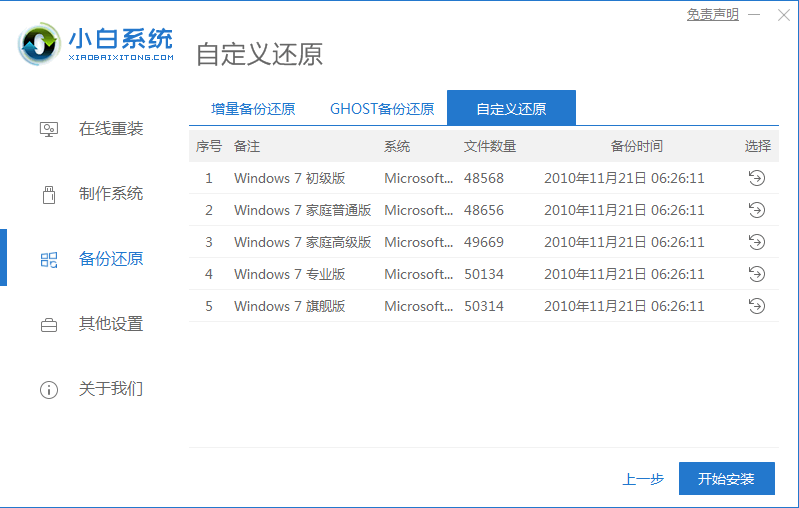
#4. A prompt window appears, click OK.
5. Remove the external devices connected to the computer and click Continue.
6. Wait for the environment deployment to be completed and click Restart Now. Then just wait patiently for the installation of the win10 iso system image to be completed.

7. Select to enter xiaobai——pe
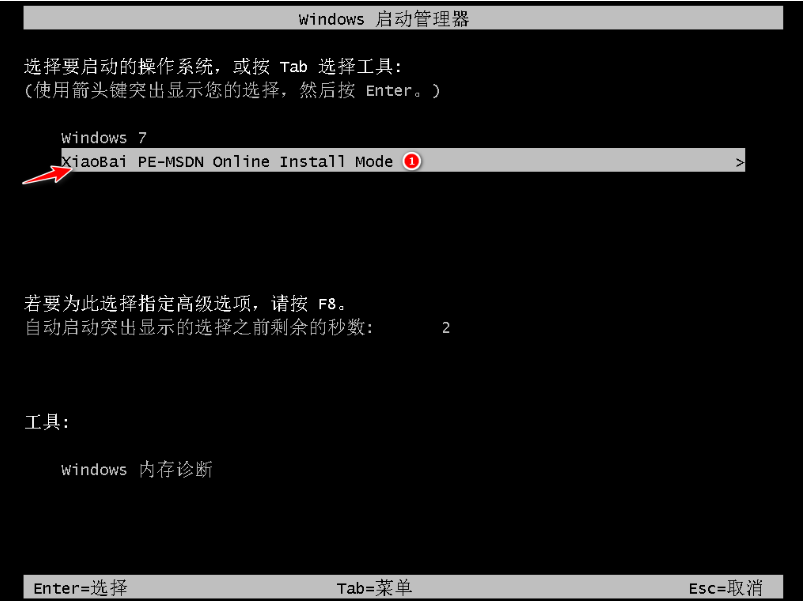
8. Wait for the installation to restart automatically after the installation is completed

#9. Enter the win7 system desktop and simply set it up. It’s OK.
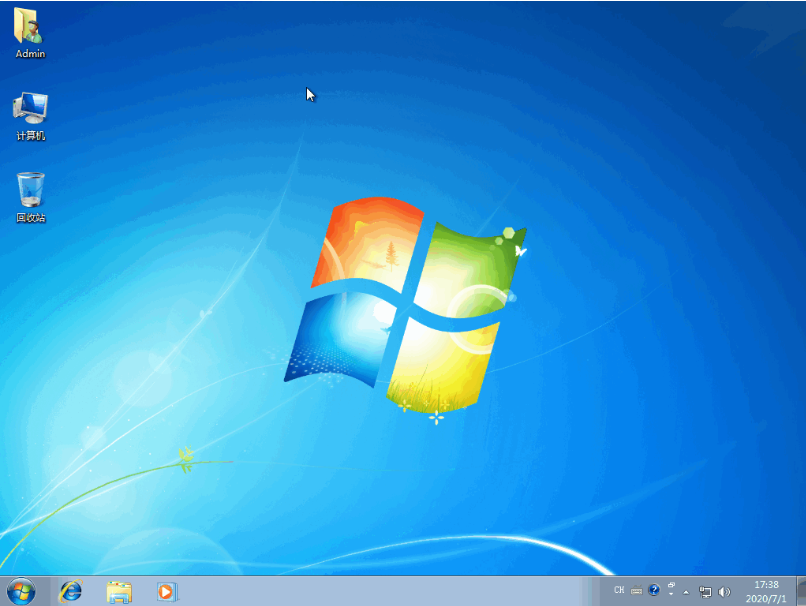
The above is the tutorial on downloading and installing the pure version of win7. I hope it will be helpful to you.
The above is the detailed content of Teach you step by step how to download the pure version of win7. For more information, please follow other related articles on the PHP Chinese website!

Hot AI Tools

Undresser.AI Undress
AI-powered app for creating realistic nude photos

AI Clothes Remover
Online AI tool for removing clothes from photos.

Undress AI Tool
Undress images for free

Clothoff.io
AI clothes remover

Video Face Swap
Swap faces in any video effortlessly with our completely free AI face swap tool!

Hot Article

Hot Tools

Notepad++7.3.1
Easy-to-use and free code editor

SublimeText3 Chinese version
Chinese version, very easy to use

Zend Studio 13.0.1
Powerful PHP integrated development environment

Dreamweaver CS6
Visual web development tools

SublimeText3 Mac version
God-level code editing software (SublimeText3)

Hot Topics
 1386
1386
 52
52
 CSS Animation Guide: Teach you step-by-step how to create lightning effects
Oct 20, 2023 pm 03:55 PM
CSS Animation Guide: Teach you step-by-step how to create lightning effects
Oct 20, 2023 pm 03:55 PM
CSS Animation Guide: Teach you step by step how to create lightning effects Introduction: CSS animation is an indispensable part of modern web design. It can bring vivid effects and interactivity to web pages and enhance user experience. In this guide, we’ll take a closer look at how to use CSS to create a lightning effect, along with specific code examples. 1. Create an HTML structure: First, we need to create an HTML structure to accommodate our lightning effects. We can use a <div> element to wrap the lightning effect and provide
 Where to download win7 professional version
Jan 11, 2024 pm 09:09 PM
Where to download win7 professional version
Jan 11, 2024 pm 09:09 PM
win7 has always been loved by everyone for its stability and good compatibility, but many friends don’t know where to download win7 professional version. Today, the editor brings the download method and download and installation steps. The specific solutions are as follows Let’s take a look. Recommended address for win7 professional version download and installation tutorial>>>>This site<<<Download link>>>>win7 professional version original iso<<<>>>New Radish Home GhostWin764-bit professional version v2019.07<<<The first installation tutorial Step: Click the download button in the download system (you can choose Thunder download, network disk download, Telecom
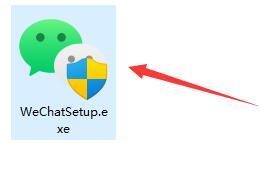 Solution: How to download WeChat on win11 and add it to the desktop
Jan 02, 2024 pm 05:19 PM
Solution: How to download WeChat on win11 and add it to the desktop
Jan 02, 2024 pm 05:19 PM
Since WeChat is a commonly used software, many people want to install it on the desktop, but they find that the WeChat downloaded in win11 is not on the desktop. This may be because it is not installed or the desktop is not selected during installation. Solution to WeChat downloaded in win11 not on the desktop: 1. If you have not installed WeChat, run the installation program. 2. When installing, modify the installation path and click "Install" 3. After the installation is completed, it should automatically appear on the desktop. 4. If it still does not exist, then open the "Bottom Menu" 5. Search for "WeChat" on it 6. After searching, select "Open File Location" on the right 7. Then right-click the WeChat icon and select "Show More Options" 8. Finally, select "Send to" and click "Desktop Shortcut" to send WeChat
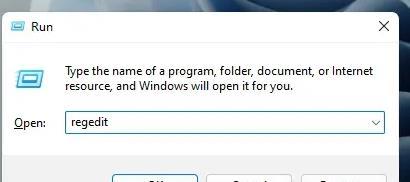 How to solve the error code problem when downloading language packs in win11
Jan 01, 2024 pm 08:17 PM
How to solve the error code problem when downloading language packs in win11
Jan 01, 2024 pm 08:17 PM
When you try to add a new language pack to the Windows 11 operating system, you may occasionally encounter warning messages such as error code: 0x800f0950, etc., which hinders the progress of the language pack installation. What factors usually come from this unknown error message? And how to solve it? What should I do if there is an error code when downloading the language pack in win11? 1. The first step is to press the "Win+R" key combination on the keyboard at the same time to start the run function. , then enter the command: Regedit, and press the Enter key on the keyboard. 2. Open the Registry Editor and click \HKEY_LOCAL_MACHINE\SOFTWARE\Policies\Microsoft\WindowsDef
 CSS Animation Guide: Teach you step-by-step to create a blinking effect
Oct 20, 2023 pm 03:24 PM
CSS Animation Guide: Teach you step-by-step to create a blinking effect
Oct 20, 2023 pm 03:24 PM
CSS Animation Guide: Teach you step-by-step to create the blinking effect. The blinking effect is a common CSS animation effect that can bring vivid and unique effects through simple code. This article will provide you with a step-by-step guide on how to use CSS to create a blink effect, with specific code examples. Create an HTML structure First, we need to create an HTML structure to display the blinking effect. The code is as follows: <!DOCTYPEhtml><html>&
 Graphical demonstration of win10 official version download and installation tutorial
Jul 12, 2023 am 11:25 AM
Graphical demonstration of win10 official version download and installation tutorial
Jul 12, 2023 am 11:25 AM
The win10 system is now the mainstream operating system, and many people choose to download and install the win10 system. However, there are many win10 system versions on the Internet, and it is not easy to find the official version of win10. So how to download and install the official version of win10 system? The editor below will teach you how to download and install the official version of win10. We can first install the original win10 system with the help of tools, and then use the genuine key to activate the official win10 system. For specific win10 original system installation tutorial, please refer to: 1. Download and install Xiaobai’s one-click system reinstallation tool on your computer and open it. Select the win10 original system that needs to be installed and click to install this system. (Be sure to back up important data on drive C before installation, and turn off the computer.
 Detailed tutorial for downloading and installing win7 pure version system
Jul 16, 2023 am 09:05 AM
Detailed tutorial for downloading and installing win7 pure version system
Jul 16, 2023 am 09:05 AM
Recently, when I had nothing to do, I was checking the messages from friends in the background, so I saw some friends asking me how to download and install the pure version of win7 system. In fact, the method is very simple. Below, I will teach you one-click instructions. How to install the pure version of win7 system. Let’s take a look below! Detailed tutorial for downloading and installing the pure version of win7 system: 1. We open Baidu search to download the Xiaobai three-step installed version software and open it, select to install win7, and click to reinstall now. 2. After waiting for the Xiaobai three-step installation version to download the system files, we click Restart Now. 3. Select xiaobaipe on the windows startup management page to enter. 4. In the pe system, the Xiaobai installation tool will automatically help us install the system. After the installation is completed
 How to install a pure version of Windows 10
Dec 23, 2023 pm 08:30 PM
How to install a pure version of Windows 10
Dec 23, 2023 pm 08:30 PM
When we are preparing to install an operating system on our computers, many friends do not know how to choose to install among the many operating system versions currently on the market. So for the question of how to install the pure version of win10, the editor thinks that we can first download the relevant information on this site, and then install it by using auxiliary tools. Let’s take a look at the specific steps to see how the editor did it ~ How to install the pure version of win10 system 1. Preparation tools for upgrading the win10 system: 1. An 8G empty U disk 2. Xiaobai U disk boot disk creation tool Windows 10 one-click reset Install the system >> 3. Prepare the pure version of win10 system and win10 professional pure version 32-bit download address >> Win10 pure version 6



