 Backend Development
Backend Development
 PHP Tutorial
PHP Tutorial
 How to use PHP arrays to implement user login and permission management functions
How to use PHP arrays to implement user login and permission management functions
How to use PHP arrays to implement user login and permission management functions
How to use PHP arrays to implement user login and permission management functions
User login and permission management are one of the very important functions when developing a website. User login allows us to authenticate users and protect the security of the website. Permission management can control users' operating permissions on the website to ensure that users can only access the functions for which they are authorized.
In this article, we will introduce how to use PHP arrays to implement user login and permission management functions. We'll use a simple example to demonstrate this process.
First, we need to create a user table to store user information. In this form, we need to record the user's username, password, permissions and other information. For simplicity, we will use a two-dimensional array to represent the user table. Each row represents a user, and each column represents the user's attributes.
$users = [
['username' => 'admin', 'password' => 'admin123', 'role' => 'admin'],
['username' => 'guest', 'password' => 'guest123', 'role' => 'guest'],
['username' => 'user', 'password' => 'user123', 'role' => 'user']
];Next, we need to implement the user login function. Users log in by entering their username and password, and we will match the entered information with the data in the user form. If the match is successful, the login is successful; if the match fails, the login is failed.
function login($username, $password, $users) {
foreach ($users as $user) {
if ($user['username'] === $username && $user['password'] === $password) {
return true;
}
}
return false;
}
// Example usage
if (login('admin', 'admin123', $users)) {
echo 'Login successful!';
} else {
echo 'Login failed!';
}In the above code, we define a login function, which accepts user name, password and user form as parameters, and returns a Boolean value indicating whether the login is successful. In the function, we use a foreach loop to iterate through each row in the user table and match it with the entered username and password. Returns true if a matching user is found, false otherwise.
Finally, we need to implement the permission management function. We will set a role attribute for each user to indicate the user's permission level. We can restrict users' access to certain functions based on their roles.
function hasPermission($username, $permission, $users) {
foreach ($users as $user) {
if ($user['username'] === $username && $user['role'] === $permission) {
return true;
}
}
return false;
}
// Example usage
if (hasPermission('admin', 'admin', $users)) {
echo 'You have admin privileges!';
} else {
echo 'You do not have admin privileges!';
}In the above code, we define a hasPermission function, which accepts the user name, permission level and user form as parameters, and returns a Boolean value indicating whether the user has the permission. In the function, we use a foreach loop to iterate through each row in the user table and match it with the entered user name and permission level. Returns true if a matching user is found, false otherwise.
Through the above sample code, we can see how to use PHP arrays to implement user login and permission management functions. Of course, in actual development, we usually use a database to store user information and permission data. In this way, we can manage and operate more conveniently. However, the entire process can be demonstrated more easily using a PHP array as an example.
To sum up, user login and permission management are one of the key functions of building a secure website. These functions can be implemented simply and effectively using PHP arrays. By creating user tables and implementing login and permission judgment functions, we can easily implement user login and permission management functions. Hope this article helps you!
The above is the detailed content of How to use PHP arrays to implement user login and permission management functions. For more information, please follow other related articles on the PHP Chinese website!

Hot AI Tools

Undresser.AI Undress
AI-powered app for creating realistic nude photos

AI Clothes Remover
Online AI tool for removing clothes from photos.

Undress AI Tool
Undress images for free

Clothoff.io
AI clothes remover

Video Face Swap
Swap faces in any video effortlessly with our completely free AI face swap tool!

Hot Article

Hot Tools

Notepad++7.3.1
Easy-to-use and free code editor

SublimeText3 Chinese version
Chinese version, very easy to use

Zend Studio 13.0.1
Powerful PHP integrated development environment

Dreamweaver CS6
Visual web development tools

SublimeText3 Mac version
God-level code editing software (SublimeText3)

Hot Topics
 1387
1387
 52
52
 How to use the Layui framework to develop a permission management system that supports multi-user login
Oct 27, 2023 pm 01:27 PM
How to use the Layui framework to develop a permission management system that supports multi-user login
Oct 27, 2023 pm 01:27 PM
How to use the Layui framework to develop a permission management system that supports multi-user login Introduction: In the modern Internet era, more and more applications need to support multi-user login to achieve personalized functions and permission management. In order to protect the security of the system and the privacy of data, developers need to use certain means to implement multi-user login and permission management functions. This article will introduce how to use the Layui framework to develop a permission management system that supports multi-user login, and give specific code examples. Preparation before starting development
 How to implement data sharing and permission management in React Query?
Sep 27, 2023 pm 04:13 PM
How to implement data sharing and permission management in React Query?
Sep 27, 2023 pm 04:13 PM
How to implement data sharing and permission management in ReactQuery? Advances in technology have made data management in front-end development more complex. In the traditional way, we may use state management tools such as Redux or Mobx to handle data sharing and permission management. However, after the emergence of ReactQuery, we can use it to deal with these problems more conveniently. In this article, we will explain how to implement data sharing and permissions in ReactQuery
 How to implement a permission management system in Laravel
Nov 02, 2023 pm 04:51 PM
How to implement a permission management system in Laravel
Nov 02, 2023 pm 04:51 PM
How to implement a permission management system in Laravel Introduction: With the continuous development of web applications, the permission management system has become one of the basic functions of many applications. Laravel, as a popular PHP framework, provides a wealth of tools and functions to implement permission management systems. This article will introduce how to implement a simple and powerful permission management system in Laravel and provide specific code examples. 1. Design ideas of the permission management system When designing the permission management system, the following key points need to be considered: roles and
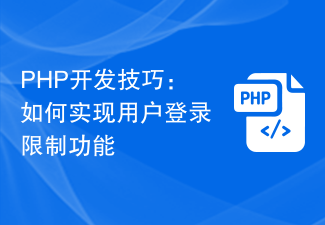 PHP development skills: How to implement user login restriction function
Sep 21, 2023 am 11:39 AM
PHP development skills: How to implement user login restriction function
Sep 21, 2023 am 11:39 AM
PHP development skills: How to implement user login restriction function In website or application development, user login restriction function is a very important security measure. By limiting the number of login attempts and frequency of users, you can effectively prevent accounts from being maliciously cracked or brute force cracked. This article will introduce how to use PHP to implement user login restriction function and provide specific code examples. 1. Requirements analysis of user login restriction function User login restriction function usually includes the following requirements: Limitation on the number of login attempts: when the user continuously inputs errors
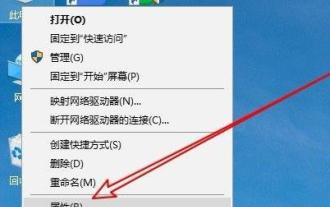 Solve the problem that the temporary folder cannot be installed due to lack of write permissions
Dec 31, 2023 pm 01:24 PM
Solve the problem that the temporary folder cannot be installed due to lack of write permissions
Dec 31, 2023 pm 01:24 PM
The problem that temporary folders cannot be installed without write permissions is a headache for many users. In fact, the operation is not very troublesome. You only need to enter your advanced menu to make changes. Let’s see how to solve the problem of no write permissions. The temporary folder cannot be installed without write permission: 1. First, right-click This Computer on the desktop, and then click "Properties". 2. Then click "Advanced System Settings" below. 3. Then click "Environment Variables" at the bottom of the window. 4. After that, you can open the environment variables window, click on the tmp file and select "Edit". 5. Then click "Browse Files" in the window that opens. 6. Set the new variable folder and click OK. 7. Finally wait until success.
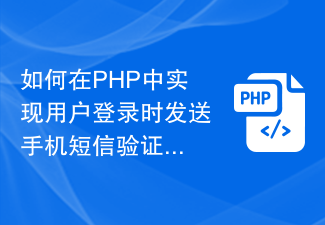 How to send SMS verification code and email notification when user logs in in PHP
Sep 26, 2023 pm 08:40 PM
How to send SMS verification code and email notification when user logs in in PHP
Sep 26, 2023 pm 08:40 PM
How to send SMS verification codes and email notifications when users log in in PHP. With the rapid development of the Internet, more and more applications require user login functions to ensure security and personalized experience. In addition to basic account and password verification, in order to improve user experience and security, many applications will also send mobile phone SMS verification codes and email notifications when users log in. This article will describe how to implement this functionality in PHP and provide corresponding code examples. 1. Send SMS verification code 1. First, you need someone who can send SMS
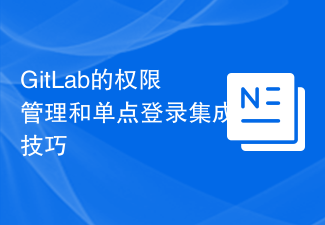 GitLab permission management and single sign-on integration tips
Oct 21, 2023 am 11:15 AM
GitLab permission management and single sign-on integration tips
Oct 21, 2023 am 11:15 AM
GitLab's permission management and single sign-on integration tips require specific code examples Overview: In GitLab, permission management and single sign-on (SSO) are very important functions. Permission management can control users' access to code repositories, projects, and other resources, while single sign-on integration can provide a more convenient user authentication and authorization method. This article will introduce how to perform permission management and single sign-on integration in GitLab. 1. Permission Management Project Access Permission Control In GitLab, projects can be set to private
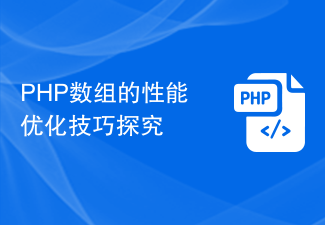 An exploration of performance optimization techniques for PHP arrays
Mar 13, 2024 pm 03:03 PM
An exploration of performance optimization techniques for PHP arrays
Mar 13, 2024 pm 03:03 PM
PHP array is a very common data structure that is often used during the development process. However, as the amount of data increases, array performance can become an issue. This article will explore some performance optimization techniques for PHP arrays and provide specific code examples. 1. Use appropriate data structures In PHP, in addition to ordinary arrays, there are some other data structures, such as SplFixedArray, SplDoublyLinkedList, etc., which may perform better than ordinary arrays in certain situations.



