
With the widespread use of computers, more and more people have begun to migrate to the operating system upgraded from Win7 to Win10. Some users found that after upgrading their computers to win10 system, every time the computer opens the nvidia control panel, the icon appears, so how do we solve this problem? Let's take a look at the tutorial on how to solve the nvidia control panel flashback.
1. Click on the control panel in the computer, open the NVIDIA control panel, and find that the panel flashes back.

#2. Download the latest version of the driver, adjust the detection mode to the latest mode, perform driver detection on the computer, and check the driver installation.

3. Use driver life to reinstall the detected computer graphics driver and wait for the new graphics driver to be installed.
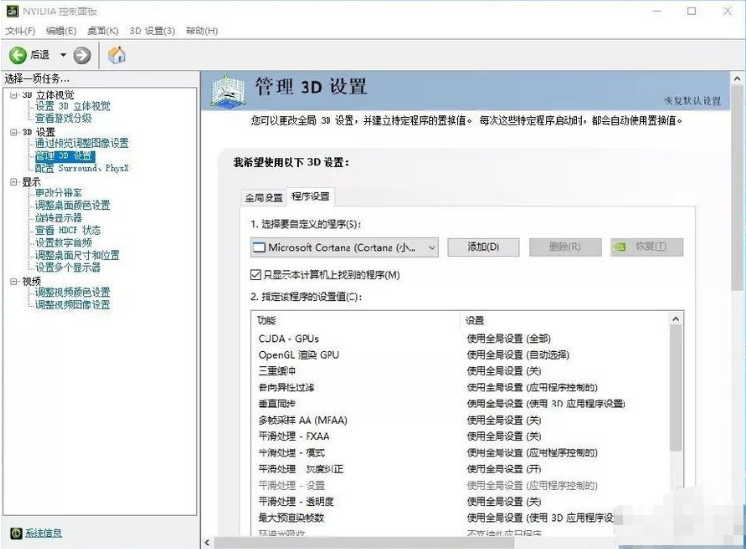
4. Restart the computer, reopen the NVIDIA control panel, and find that it is working normally.
The above is the solution tutorial for nvidia control panel flashback. I hope it will be helpful to everyone.
The above is the detailed content of Tutorial to solve nvidia control panel crash problem. For more information, please follow other related articles on the PHP Chinese website!
 How to solve unable to connect to nvidia
How to solve unable to connect to nvidia
 How to open win11 control panel
How to open win11 control panel
 Introduction to the location of win10 control panel
Introduction to the location of win10 control panel
 telnet command usage
telnet command usage
 Linux modify file name command
Linux modify file name command
 What should I do if my windows license is about to expire?
What should I do if my windows license is about to expire?
 Website dead link detection method
Website dead link detection method
 Complete collection of SQL query statements
Complete collection of SQL query statements




