
If our operations are affected by mouse problems, it will have an impact on the win7 computer when playing games. Some netizens have encountered the problem of floating mouse when playing games in Win7 and don't know what to do. For this situation, Xiaobian will share with you how to deal with the floating mouse of playing games in Win7 system.

The processing method is as follows:
1. First, we need to see if our mouse itself is bad. We can try to change the mouse, or try to use it on someone else's computer to see if it works normally. If it still doesn't work, it's not the mouse's problem. If it's okay to change the mouse, buy a better gaming mouse;
2. If the above method doesn't work, we will try the computer settings. Click on Control Panel. Select the mouse. Pointer options. Check to improve accuracy;

#Before starting the game, please make sure that the game picture and mouse settings have been adjusted, the resolution is not too high, the picture quality is not too high, and the Let the CPU stay relaxed. Some games have vertical synchronization, select a smooth mouse for mouse settings;
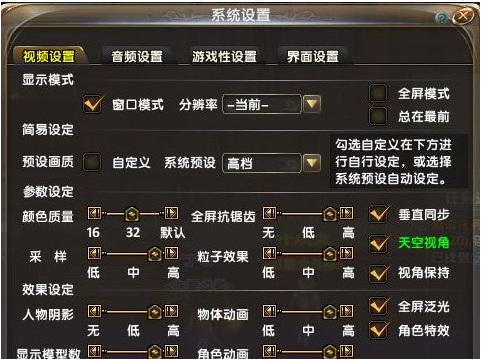
4. Check the graphics card. Let’s first visit the game’s official website to check the game’s minimum and recommended specs to see if they are the same. Many times, I think the mouse can't keep up because the graphics card is weak. You can try to change to a better graphics card;

Please check the driver, especially the graphics card driver, to make sure it is compatible with other drivers. If you don't know much about the driver, please download the driver main automatic detection;
6. Detect the necessary components of the game. Baidu Satellite TV can detect those missing necessary component pictures, which is very important for the smooth running of many 3D games, such as DX10.
The above is how to deal with the floating mouse when playing games in win7 system. If you have the same problem, you can solve it by following the above method.
The above is the detailed content of What should I do if my mouse floats when playing games on Windows 7 system?. For more information, please follow other related articles on the PHP Chinese website!




