 Backend Development
Backend Development
 PHP Tutorial
PHP Tutorial
 Use PHP arrays to implement online debugging and error logging functions
Use PHP arrays to implement online debugging and error logging functions
Use PHP arrays to implement online debugging and error logging functions
Use PHP arrays to implement online debugging and error logging functions
Introduction
When developing web applications, we often encounter the need for debugging and error logging in order to better understand the program. implementation process and positioning issues. This article will introduce how to use PHP arrays to implement online debugging and error logging functions.
1. Debugging function
Debugging is a method of diagnosing program problems by outputting variables or error messages. In PHP, we can use arrays to save debugging information and output it to the page.
First, we can create an array named $debug to store debugging information. Then, we can use the following code to add the information that needs to be debugged to the array:
$debug = array(); $debug[] = '调试信息1'; $debug[] = '调试信息2';
Next, we can use a foreach loop to traverse the array and use echo to output the debugging information to the page:
foreach($debug as $info){
echo $info.'<br>';
}In this way, we can see the debugging information added to the array on the page.
2. Error logging function
Error logging is a method of saving error information when a program is running into a log file. In PHP, we can use an array to save error information and write it to a log file.
First, we can create an array named $error to store error information. We can then add the error information to the array using the following code:
$error = array(); $error[] = '错误信息1'; $error[] = '错误信息2';
Next, we can use the file_put_contents function to write the error information to the log file. Assuming that our log file is named "log.txt", we can use the following code to write error information to the log file:
$logFile = 'log.txt';
foreach($error as $errorInfo){
file_put_contents($logFile, $errorInfo.PHP_EOL, FILE_APPEND);
}In the above code, we use the FILE_APPEND parameter to append error information to the log end of file and use the PHP_EOL constant to add a newline character.
Summary
This article introduces how to use PHP arrays to implement online debugging and error logging functions. By creating an array to store debugging and error information, and using a foreach loop and the corresponding output function to display the information on the page or write it to a log file, we can better understand the execution process of the program and locate the problem, and effectively for debugging and error tracing. I hope this article will be of some help to you when developing web applications.
Code example:
$debug = array();
$debug[] = '调试信息1';
$debug[] = '调试信息2';
foreach($debug as $info){
echo $info.'<br>';
}
$error = array();
$error[] = '错误信息1';
$error[] = '错误信息2';
$logFile = 'log.txt';
foreach($error as $errorInfo){
file_put_contents($logFile, $errorInfo.PHP_EOL, FILE_APPEND);
}The above is the detailed content of Use PHP arrays to implement online debugging and error logging functions. For more information, please follow other related articles on the PHP Chinese website!

Hot AI Tools

Undresser.AI Undress
AI-powered app for creating realistic nude photos

AI Clothes Remover
Online AI tool for removing clothes from photos.

Undress AI Tool
Undress images for free

Clothoff.io
AI clothes remover

AI Hentai Generator
Generate AI Hentai for free.

Hot Article

Hot Tools

Notepad++7.3.1
Easy-to-use and free code editor

SublimeText3 Chinese version
Chinese version, very easy to use

Zend Studio 13.0.1
Powerful PHP integrated development environment

Dreamweaver CS6
Visual web development tools

SublimeText3 Mac version
God-level code editing software (SublimeText3)

Hot Topics
 1386
1386
 52
52
 Summary of frequently asked questions about importing Excel data into Mysql: How to deal with error log problems encountered when importing data?
Sep 10, 2023 pm 02:21 PM
Summary of frequently asked questions about importing Excel data into Mysql: How to deal with error log problems encountered when importing data?
Sep 10, 2023 pm 02:21 PM
Summary of frequently asked questions about importing Excel data into Mysql: How to deal with error log problems encountered when importing data? Importing Excel data into a MySQL database is a common task. However, during this process, we often encounter various errors and problems. One of them is the error log issue. When we try to import data, the system may generate an error log listing the specific information about the error that occurred. So, how should we deal with the error log when we encounter this situation? First, we need to know how
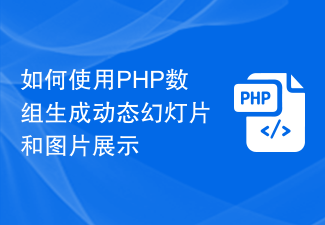 How to use PHP arrays to generate dynamic slideshows and image displays
Jul 15, 2023 pm 01:17 PM
How to use PHP arrays to generate dynamic slideshows and image displays
Jul 15, 2023 pm 01:17 PM
How to use PHP arrays to generate dynamic slideshows and picture displays. Slideshows and picture displays are common functions in web design and are often used in scenarios such as carousels and gallery displays. As a popular server-side scripting language, PHP has the ability to process data and generate dynamic HTML pages, and is very suitable for generating dynamic slideshows and picture displays. This article will introduce how to use PHP arrays to generate dynamic slideshows and picture displays, and give corresponding code examples. Prepare image data First, we need to prepare a set of image path data
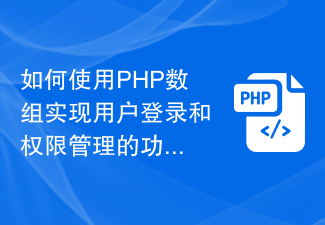 How to use PHP arrays to implement user login and permission management functions
Jul 15, 2023 pm 08:55 PM
How to use PHP arrays to implement user login and permission management functions
Jul 15, 2023 pm 08:55 PM
How to use PHP arrays to implement user login and permission management functions When developing a website, user login and permission management are one of the very important functions. User login allows us to authenticate users and protect the security of the website. Permission management can control users' operating permissions on the website to ensure that users can only access the functions for which they are authorized. In this article, we will introduce how to use PHP arrays to implement user login and permission management functions. We'll use a simple example to demonstrate this process. First we need to create
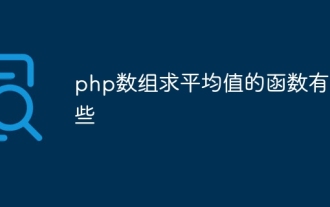 What are the functions for averaging arrays in php?
Jul 17, 2023 pm 04:03 PM
What are the functions for averaging arrays in php?
Jul 17, 2023 pm 04:03 PM
PHP array averaging functions include: 1. array_sum(), which is used to calculate the sum of all values in the array. In order to calculate the average, you can add all the values in the array and then divide by the number of array elements; 2 , array_reduce(), used to iterate the array and calculate each value with an initial value; 3. array_mean(), used to return the average of the array, first calculate the sum of the array, and calculate the number of array elements, then The sum is divided by the number of array elements to get the average.
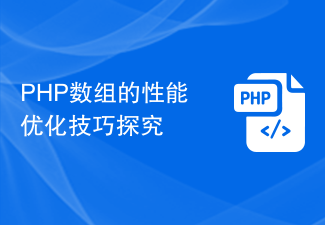 An exploration of performance optimization techniques for PHP arrays
Mar 13, 2024 pm 03:03 PM
An exploration of performance optimization techniques for PHP arrays
Mar 13, 2024 pm 03:03 PM
PHP array is a very common data structure that is often used during the development process. However, as the amount of data increases, array performance can become an issue. This article will explore some performance optimization techniques for PHP arrays and provide specific code examples. 1. Use appropriate data structures In PHP, in addition to ordinary arrays, there are some other data structures, such as SplFixedArray, SplDoublyLinkedList, etc., which may perform better than ordinary arrays in certain situations.
 How to determine how many arrays there are in php
Aug 04, 2023 pm 05:40 PM
How to determine how many arrays there are in php
Aug 04, 2023 pm 05:40 PM
There are several ways to determine an array in PHP: 1. Use the count() function, which is suitable for all types of arrays. However, it should be noted that if the parameter passed in is not an array, the count() function will return 0; 2. Use the sizeof() function, which is more used to maintain compatibility with other programming languages; 3. Custom functions, By using a loop to traverse the array, each time it is traversed, the counter is incremented by 1, and finally the length of the array is obtained. Custom functions can be modified and expanded according to actual needs, making them more flexible.
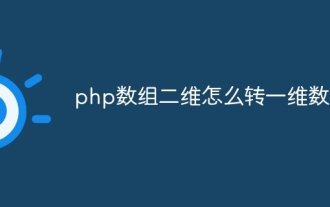 How to convert a two-dimensional php array into a one-dimensional array
Aug 03, 2023 am 11:14 AM
How to convert a two-dimensional php array into a one-dimensional array
Aug 03, 2023 am 11:14 AM
How to convert a php array from two dimensions to a one-dimensional array: 1. Use loop traversal to traverse the two-dimensional array and add each element to the one-dimensional array; 2. Use the "array_merge" function to merge multiple arrays into An array. Pass the two-dimensional array as a parameter to the "array_merge" function to convert it into a one-dimensional array; 3. Using the "array_reduce" function, you can process all the values in the array through a callback function and finally return a result.
 What are php array key-value pairs?
Aug 03, 2023 pm 02:20 PM
What are php array key-value pairs?
Aug 03, 2023 pm 02:20 PM
PHP array key-value pair is a data structure consisting of a key and a corresponding value. The key is the identifier of the array element, and the value is the data associated with the key. It allows us to store and access data using keys as identifiers. By using key-value pairs, we can more easily operate and manage elements in the array, making program development more flexible and efficient.



