
U disk is a convenient and practical removable storage tool that can be used to store and transfer files. When netizens tried to read the files stored in the USB flash drive, they found that they could not be accessed and received an error message 0x80070570, indicating that the file or directory was damaged. How should I solve this problem? . There are many reasons for this problem. The following is the solution provided by the editor to solve the problem of USB disk file or directory corruption prompt 0x80070570.
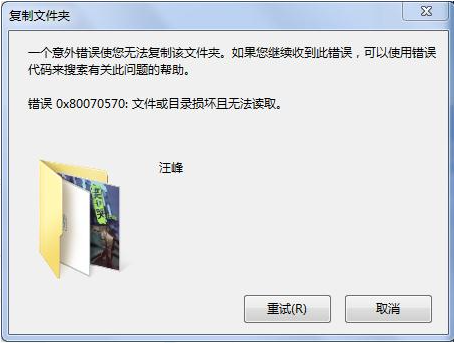
The specific method is as follows:
1. It is possible that the USB flash drive is damaged. First check whether there are any important files in the USB flash drive. If not, If so, please format it.
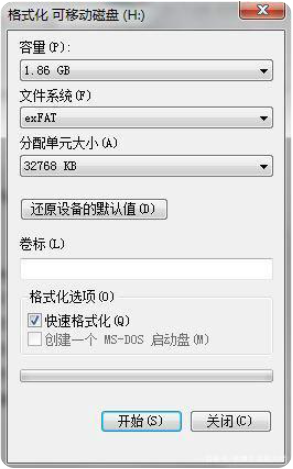
2. It is possible to buy a copycat USB flash drive. You can download the chipgenius software online to check the chip model and then download a special mass production tool online based on the model to compare the USB flash drive. Carry out mass production again.

3. If the U disk has very important files, you can right-click the U disk with the mouse, select "Properties - Tools - Start Checking" and select "Automatically Repair Files" System Error" and "Scan and try to recover bad sectors" are checked, click the "Start" button to repair.
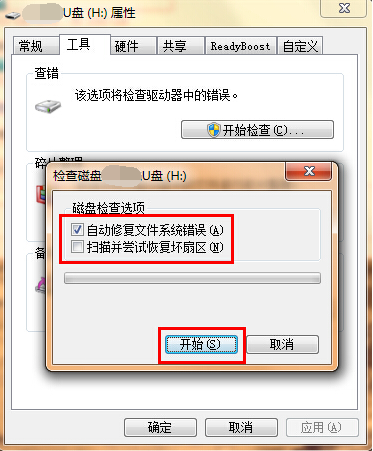
#4. If none of the above methods can solve the problem, you can only use a new USB disk.
The above is the method to solve the problem of 0x80070570 when the USB disk file or directory is damaged. Friends who need it can refer to the tutorial to operate.
The above is the detailed content of What to do if the U disk file or directory is damaged and prompts 0x80070570. For more information, please follow other related articles on the PHP Chinese website!
 Where should I fill in my place of birth: province, city or county?
Where should I fill in my place of birth: province, city or county?
 How to solve 400 bad request
How to solve 400 bad request
 What is the reason why the network cannot be connected?
What is the reason why the network cannot be connected?
 Usage of get function in c language
Usage of get function in c language
 How to obtain url address
How to obtain url address
 How to solve the problem that document.cookie cannot be obtained
How to solve the problem that document.cookie cannot be obtained
 Check out the top ten cryptocurrencies worth investing in
Check out the top ten cryptocurrencies worth investing in
 socketpair usage
socketpair usage
 what is drivergenius
what is drivergenius




