Introduction to how to enter bios settings in windows 10
How to enter the bios settings in Windows 10? Sometimes users encounter some system problems that cannot be solved and must enter the bios for further operations. However, most users have generally never used it, so they do not know how to enter the bios page. So as follows I have added an introduction to how to enter the BIOS settings in Windows 10. Users can enter the BIOS by following this method.
How to enter the bios settings in Windows 10
1. Click the "Start" menu, then click "System Settings" and then "Upgrade and Security".


#2. The settings prompt box pops up, click "Repair", and then click the "Restart Now" button under the "Advanced Startup" item .
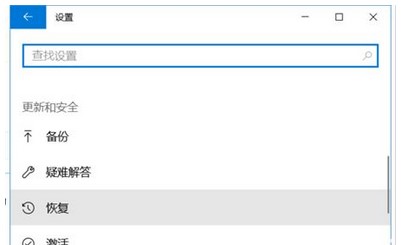
#3. The computer will restart, enter the advanced maintenance mode, click the "Troubleshooting" item, and then click "Advanced Options".
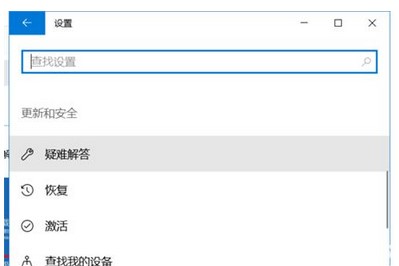
4. In "Advanced Options", click the "UEFI Firmware Settings" item. After confirmation, the computer will restart again and finally enter the bios.
The above is the detailed content of Introduction to how to enter bios settings in windows 10. For more information, please follow other related articles on the PHP Chinese website!

Hot AI Tools

Undresser.AI Undress
AI-powered app for creating realistic nude photos

AI Clothes Remover
Online AI tool for removing clothes from photos.

Undress AI Tool
Undress images for free

Clothoff.io
AI clothes remover

Video Face Swap
Swap faces in any video effortlessly with our completely free AI face swap tool!

Hot Article

Hot Tools

Notepad++7.3.1
Easy-to-use and free code editor

SublimeText3 Chinese version
Chinese version, very easy to use

Zend Studio 13.0.1
Powerful PHP integrated development environment

Dreamweaver CS6
Visual web development tools

SublimeText3 Mac version
God-level code editing software (SublimeText3)

Hot Topics
 1387
1387
 52
52


