
The win7 customer forgot his power-on password and then entered the wrong password five times, causing the computer to be locked. What should he do in this situation? You first force restart the computer, press the F8 key to enter the advanced startup items panel, then select safe mode with a command prompt to enter, and then enter "netuser login name 666666/add" in the command prompt window, so that you can force the modification The power-on password is 666666. You can use the new password to enter the system in the future.
What to do if win7 is locked after entering the wrong password five times:
1. First, after booting, press and hold the F8 key, as shown in the picture.
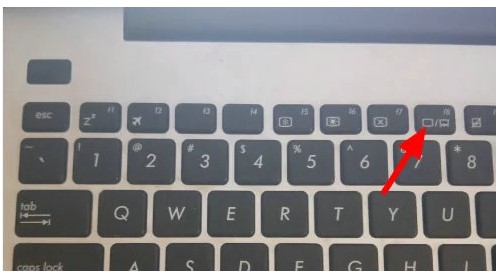
#2. Then select "Command Prompt Safe Mode" and press Enter, as shown in the figure.

3. Then the system will list the selection menu of the super user "administrator" and other users. Click "administrator" to enter the command line mode, as shown in the figure. .

4. Finally enter "netuser login name 666666/add" and press Enter to force the user's password to 666666, restart the computer, and log in with the new password That’s it, as shown in the picture.

The above is the content of win7 locked after you enter the wrong password five times.
The above is the detailed content of What to do if win7 is locked after entering the wrong password five times. For more information, please follow other related articles on the PHP Chinese website!




