What to do if there is no security option in Win7 folder properties
What should I do if there is no security option in Win7 folder properties? A Win7 user wanted to modify the permissions of the folder, but when he opened the properties of the folder, he found that there was no security option. what happened? This situation is usually a problem with system settings. The following series will show you how to solve the problem of security option not found in Win7 folder properties.

1. Open the start menu and enter cmd in the search box, as shown in the picture;

Please enter the command line to convert the drive where the folder is located to NTFS format: convert X: /FS:NTFS (note that X represents the drive letter where your folder is located). For example, if your D drive folder properties do not have security options, you can enter convertd:/FS:NTFS) into the command line and then return to the car. . After the system conversion is completed, please restart the computer.
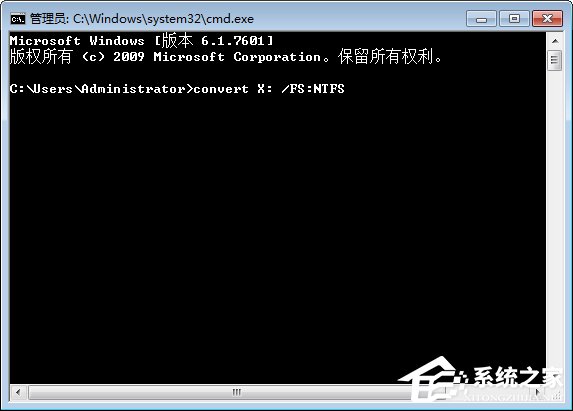
3. Then we open the computer and select the folder option, as shown in the picture;
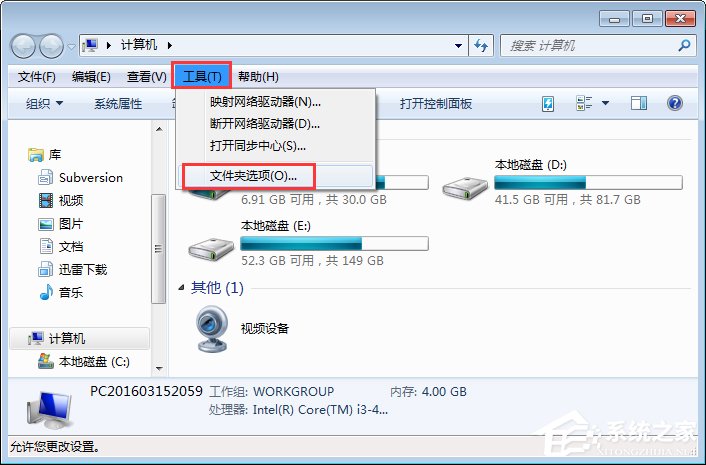
4. In the file In the folder options window, switch to the View tab, and then uncheck the Use Sharing Guide option under Advanced Settings, as shown in the figure.
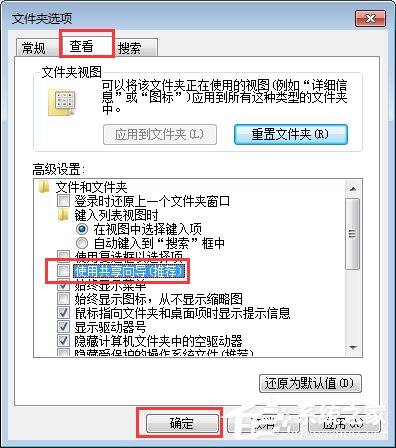
The above is the solution to the problem that there is no security option in the Win7 folder properties. If you encounter such a problem, just remove the sharing feature in the folder options.
The above is the detailed content of What to do if there is no security option in Win7 folder properties. For more information, please follow other related articles on the PHP Chinese website!

Hot AI Tools

Undresser.AI Undress
AI-powered app for creating realistic nude photos

AI Clothes Remover
Online AI tool for removing clothes from photos.

Undress AI Tool
Undress images for free

Clothoff.io
AI clothes remover

AI Hentai Generator
Generate AI Hentai for free.

Hot Article

Hot Tools

Notepad++7.3.1
Easy-to-use and free code editor

SublimeText3 Chinese version
Chinese version, very easy to use

Zend Studio 13.0.1
Powerful PHP integrated development environment

Dreamweaver CS6
Visual web development tools

SublimeText3 Mac version
God-level code editing software (SublimeText3)

Hot Topics
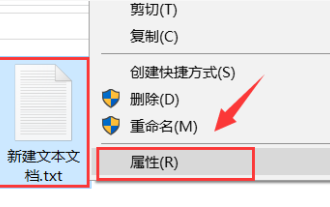 How to modify or remove folder permissions in Windows 10
Apr 22, 2024 pm 03:46 PM
How to modify or remove folder permissions in Windows 10
Apr 22, 2024 pm 03:46 PM
Recently, some Windows 10 users have encountered folder permission restrictions during operation. This restriction prevents users from accessing or editing files normally, which brings inconvenience to daily use. In order to help you solve this kind of permission problem, this article will introduce in detail how to lift or modify folder permissions in Windows 10 system so that users can smoothly operate the required files. The following content will guide everyone to understand and learn the specific steps to deal with such problems, please refer to it. Removal method 1. First, you need to find the file on your computer that needs to be revoked, right-click and select "Properties" in the option list. 2. In the window that opens, switch to the "Security" tab at the top and click the "Edit" button. 3. Enter the new
 Change the folder owner to the current group and set folder permissions
Jan 26, 2024 pm 05:03 PM
Change the folder owner to the current group and set folder permissions
Jan 26, 2024 pm 05:03 PM
Even simpler, although you can directly change the owner of the file to the current group China linux, and then add the folder permissions, you can use the linux format command, that is: #Change the file owner of the directory /opt and all the files and subdirectories below it. Change to liuhaichown-Rliuhai:liuhai/opt#Set permissions for directory opt chmod760/opt Note: In liuhai:liuhai, the second one is the group name. If not specified when creating a user, the default is users. For more details, see Linux to users Assign permissions to a certain folder operation_Linux gives folder permissions to the specified user_dhq_blog's blog-CSDN blog uses user groups to assign instructions to users
 How to disable Firefox security settings
Jan 29, 2024 pm 08:51 PM
How to disable Firefox security settings
Jan 29, 2024 pm 08:51 PM
How to turn off security options in Firefox browser? Firefox is a very easy-to-use high-speed browser software, but its safe mode may cause some web pages to fail to open normally. At this time, we need to turn off the security options of Firefox to access some special websites. So, how do we do this? Below, the editor will show you how to turn off the security options of Firefox browser. How to turn off the security option of Firefox browser 1. Enter the software and click the three horizontal lines "Menu" button at the top. 2. Then select "Options" in the option list below to open it. 3. Then click the "Privacy and Security" option on the left in the newly opened interface. 4.Finally found"
 What to do if there is no security option in Win7 folder properties
Jul 16, 2023 pm 02:13 PM
What to do if there is no security option in Win7 folder properties
Jul 16, 2023 pm 02:13 PM
What should I do if there is no security option in Win7 folder properties? A Win7 user wanted to modify the permissions of the folder, but when he opened the properties of the folder, he found that there was no security option. what happened? This situation is usually a problem with system settings. The following small series will tell you how to solve the problem of no security options in Win7 folder properties. 1. Open the start menu, and then enter cmd in the search box, as shown in the figure; 2. Enter the command line: convertX:/FS:NTFS (Note: X represents the drive letter where your folder is located. For example, if your D drive file There is no security option for the folder properties, you can enter convertd:/FS:NTFS) into the command line and then return to the car. . After the system conversion is completed, please re-
 What to do if the folder has no security options
Dec 05, 2023 am 11:10 AM
What to do if the folder has no security options
Dec 05, 2023 am 11:10 AM
Solution: 1. Open the start menu, enter cmd in the search box, and then enter the command line: convert x: /fs:ntfs, x represents the drive letter where the folder is located, and restart the computer after the system conversion is completed; 2. Turn on the computer , select "Folder Options" at the top of the computer interface to open it; 3. Switch to the View tab in the Folder Options window, uncheck "Use Sharing Wizard" in the advanced settings, and click OK.
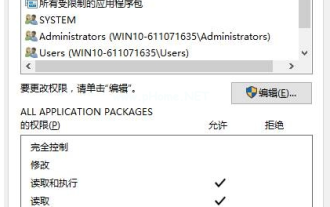 How to set permissions to access win10 folders
Feb 10, 2024 pm 09:24 PM
How to set permissions to access win10 folders
Feb 10, 2024 pm 09:24 PM
Win10 is the latest generation of Windows operating system developed by Microsoft. With the continuous promotion of Microsoft, many friends are now installing and using it. When some users use Win10 to delete folders, they find that the folder cannot be deleted and prompts that administrator rights are required. In order to help More users can use win10 better. The editor has sorted out how to obtain the permissions required to delete folders in windows 10. Now I share it with you. When using a computer, some junk folders will be generated in the computer system. Sometimes when users delete folders, they find that the folder cannot be deleted and requires permissions. What should I do? Don’t worry, the method is actually very simple. The editor will teach you below. How to obtain permission to delete a folder in Windows 10. delete folder
 Java Error: Java11 New Security Option Error, How to Handle and Avoid
Jun 25, 2023 am 09:54 AM
Java Error: Java11 New Security Option Error, How to Handle and Avoid
Jun 25, 2023 am 09:54 AM
Java is a programming language widely used for developing applications. With the introduction of Java 11, new security options have been introduced. However, these new options may also cause some problems. This article will discuss the new security options errors in Java11 and how to deal with them and avoid them. New security options The new security options in Java11 mainly involve the following three aspects: Application class loader Java11 introduces a new application class loader and introduces some new options to control the behavior of the application class loader.
 PHP form security solution: use secure folder permission settings
Jun 24, 2023 am 08:48 AM
PHP form security solution: use secure folder permission settings
Jun 24, 2023 am 08:48 AM
With the continuous development of Internet technology, more and more websites are beginning to use PHP forms to collect and process user information. However, since PHP forms involve user privacy and website security, the correct security solution is crucial for the continued operation and development of the website. In this article, we will introduce a PHP form security solution: using secure folder permission settings. A PHP form is a customized web form that can be used to collect user data and submit it to the server. The most common security concerns when using PHP forms





