 Technology peripherals
Technology peripherals
 AI
AI
 Generative artificial intelligence enters industrial applications! But no matter how 'smart' it is, it is still a tool, and its ultimate goal is to serve people.
Generative artificial intelligence enters industrial applications! But no matter how 'smart' it is, it is still a tool, and its ultimate goal is to serve people.
Generative artificial intelligence enters industrial applications! But no matter how 'smart' it is, it is still a tool, and its ultimate goal is to serve people.

AI (artificial intelligence) never eliminates you, but those who master this tool win the competition. "An important tool to promote industrial innovation, generative artificial intelligence AIGC is developing rapidly." Yesterday (8th), as one of the important events of the 2023 World Artificial Intelligence Conference, the "Artificial Intelligence and Creativity: The Possibility of Industry Embracing AIGC" forum was held in Xuhui West Bund. This view has also become the consensus of experts attending the meeting.
What’s so “smart” about generative artificial intelligence? Through training models and learning from large amounts of data, AIGC can generate content related to input conditions or prompts. For example, by entering keywords, descriptions or samples, AIGC can generate matching articles, images, audio and other content.
Therefore, in the eyes of many industry founders present, the potential of AIGC can be quickly integrated into thousands of industries to promote industrial development and social progress.
"Generative artificial intelligence will empower the imagination of more industries." Fan Ling, founder and CEO of Tezign Technology and director of the Design Artificial Intelligence Laboratory of Tongji University, said that in the early days of generative artificial intelligence technology, it is necessary to More of the founder spirit of “do it first and know it later”. But we must also remember: the ultimate goal of technological development is to serve people. Human-machine collaboration should make people's work happier and happier, rather than making people "tool people."
Currently, Tezan Technology has developed proprietary models for marketing content and image creation scenarios to help enterprises and creators achieve their content management, accumulation, production, and analysis needs.
Li Lin, chief marketing officer of L'Oréal North Asia and China, has been deeply involved in the beauty industry for many years. She clearly sees that the original situation of "one traditional advertising dominates the world" is gone forever. AIGC has formed a broader ecosystem in content generation and other aspects, and has also promoted changes on the market and agency sides to some extent, allowing people to have more time to focus on creativity and inspiration.
Feng Zhuo, Osram Automotive Lighting Asia Pacific Marketing Director, further added that if we clearly clarify our needs to AI, we will get a variety of innovative feedback. Then talents with standardized and routine content are bound to be eliminated. In the era of the rise of generative artificial intelligence, what we need more is people with the ability to graft ecological resources. They can often get better KOL resources, venue resources, virtual display technology resources for exhibits, etc.
Zhou Jiangong, founder of Unfinished Research, released the latest research results "The Current Situation of Generative Artificial Intelligence in 2023" at the scene. The report emphasizes that generative artificial intelligence has taken a big step towards innovative applications in the direction of general artificial intelligence, and the release of GPT-4 marks the beginning of this stage. At this stage, the key is to combine application, research and supervision to jointly create an innovative path for generative artificial intelligence.
He said that regarding the commercialization direction of China's general AI companies, investment institutions are currently more optimistic about application fields that combine suitable scenarios, mature business depth, rich data accumulation and large models.
Zhou Jiangong’s speech resonated with many guests. Experts attending the meeting focused on "AIGC and digital strategy", discussed the actual current situation of AIGC application in industries, and discussed the future trends of AIGC technology application and which industries may be the first to implement AIGC applications.
Author: Wang Wanyi
Editor: Zhang Xiaoming
*Wenhui exclusive manuscript, please indicate the source when reprinting.
The above is the detailed content of Generative artificial intelligence enters industrial applications! But no matter how 'smart' it is, it is still a tool, and its ultimate goal is to serve people.. For more information, please follow other related articles on the PHP Chinese website!

Hot AI Tools

Undresser.AI Undress
AI-powered app for creating realistic nude photos

AI Clothes Remover
Online AI tool for removing clothes from photos.

Undress AI Tool
Undress images for free

Clothoff.io
AI clothes remover

AI Hentai Generator
Generate AI Hentai for free.

Hot Article

Hot Tools

Notepad++7.3.1
Easy-to-use and free code editor

SublimeText3 Chinese version
Chinese version, very easy to use

Zend Studio 13.0.1
Powerful PHP integrated development environment

Dreamweaver CS6
Visual web development tools

SublimeText3 Mac version
God-level code editing software (SublimeText3)

Hot Topics
 How to fix 'Service is not responding' error in Windows.
Apr 27, 2023 am 08:16 AM
How to fix 'Service is not responding' error in Windows.
Apr 27, 2023 am 08:16 AM
The NETSTART command is a built-in command in Windows that can be used to start and stop services and other programs. Sometimes, you may encounter NetHelpmsg2186 error while running this command. Most users who encounter this error try to restart the Windows Update service by running the NETSTARTWUAUSERV command. If the Windows Update service is disabled or not running, your system may be at risk as you will not be able to get the latest updates. Let’s explore in detail why this error occurs and how to bypass it. Okay? What is error 2186? Windows Update service installs the latest critical updates and security features
 Solution to Windows 10 Security Center service being disabled
Jul 16, 2023 pm 01:17 PM
Solution to Windows 10 Security Center service being disabled
Jul 16, 2023 pm 01:17 PM
The Security Center service is a built-in computer protection function in the win10 system, which can protect computer security in real time. However, some users encounter a situation where the Security Center service is disabled when booting the computer. What should they do? It's very simple. You can open the service panel, find the SecurityCenter item, then right-click to open its properties window, set the startup type to automatic, and then click Start to start the service again. What to do if the Win10 Security Center service is disabled: 1. Press "Win+R" to open the "Operation" window. 2. Then enter the "services.msc" command and press Enter. 3. Then find the "SecurityCenter" item in the right window and double-click it to open its properties window.
 How to enable audio service in win7
Jul 10, 2023 pm 05:13 PM
How to enable audio service in win7
Jul 10, 2023 pm 05:13 PM
Computers have many system services to support the application of various programs. If the computer has no sound and most audio services are not turned on after troubleshooting hardware problems, how do you enable audio services in win7? Many friends are confused, so for the question of how to enable the audio service in win7, the editor below will introduce how to enable the audio service in win7. How to enable audio service in win7. 1. Find the computer on the computer desktop under Windows 7 system, right-click and select the management option. 2. Find and open the service item under Services and Applications in the computer management interface that opens. Find WindowsAudio on the service interface on the right and double-click to open the modification. 4. Switch to the regular project and click Start to enable the function.
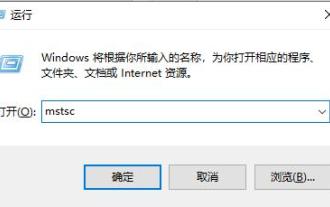 How to open Remote Desktop Connection Service using command
Dec 31, 2023 am 10:38 AM
How to open Remote Desktop Connection Service using command
Dec 31, 2023 am 10:38 AM
Remote desktop connection has brought convenience to many users' daily lives. Some people want to use commands to connect remotely, which is more convenient to operate. So how to connect? Remote Desktop Connection Service can help you solve this problem by using a command to open it. How to set up the remote desktop connection command: Method 1. Connect remotely by running the command 1. Press "Win+R" to open "Run" and enter mstsc2, then click "Show Options" 3. Enter the IP address and click "Connect". 4. It will show that it is connecting. Method 2: Connect remotely through the command prompt 1. Press "Win+R" to open "Run" and enter cmd2. In the "Command Prompt" enter mstsc/v:192.168.1.250/console
 What is the correct way to restart a service in Linux?
Mar 15, 2024 am 09:09 AM
What is the correct way to restart a service in Linux?
Mar 15, 2024 am 09:09 AM
What is the correct way to restart a service in Linux? When using a Linux system, we often encounter situations where we need to restart a certain service, but sometimes we may encounter some problems when restarting the service, such as the service not actually stopping or starting. Therefore, it is very important to master the correct way to restart services. In Linux, you can usually use the systemctl command to manage system services. The systemctl command is part of the systemd system manager
 Verification codes can't stop robots! Google AI can accurately identify blurry text, while GPT-4 pretends to be blind and asks for help
Apr 12, 2023 am 09:46 AM
Verification codes can't stop robots! Google AI can accurately identify blurry text, while GPT-4 pretends to be blind and asks for help
Apr 12, 2023 am 09:46 AM
“The most annoying thing is all kinds of weird (or even perverted) verification codes when you log into a website.” Now, there is good news and bad news. The good news is: AI can do this for you. If you don’t believe me, here are three real cases of increasing recognition difficulty: And these are the answers given by a model called “Pix2Struct”: Are they all accurate and word for word? Some netizens lamented: Sure, the accuracy is better than mine. So can it be made into a browser plug-in? ? Yes, some people said: Even though these cases are relatively simple, if you just fine-tune it, I can't imagine how powerful the effect will be. So, the bad news is - the verification code will soon be unable to stop the robots! (Danger danger danger...) How to do it? Pix2St
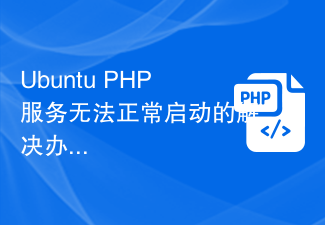 Solution to Ubuntu PHP service failing to start normally
Feb 28, 2024 am 10:48 AM
Solution to Ubuntu PHP service failing to start normally
Feb 28, 2024 am 10:48 AM
Title: Methods and specific code examples to solve the problem that the PHP service cannot start normally under Ubuntu. When using Ubuntu to build a website or application, you often encounter the problem that the PHP service cannot start normally, which will cause the website to be unable to be accessed normally or the application to be unable to function normally. run. This article will introduce how to solve the problem that the PHP service cannot start normally under Ubuntu, and provide specific code examples to help readers quickly solve such failures. 1. Check the PHP configuration file First, we need to check the PHP configuration file
 How to execute service restart command in Linux?
Mar 14, 2024 am 11:06 AM
How to execute service restart command in Linux?
Mar 14, 2024 am 11:06 AM
In Linux, to execute the service restart command, you usually need to use the Systemd service manager. Systemd is a widely used service management tool on Linux, which can easily manage and control system services. The following will introduce how to execute the service restart command through Systemd in Linux and provide specific code examples. Step 1: Confirm the service name. Before executing the service restart command, you first need to confirm the name of the service to be restarted. You can view the list of services running on the system with the following command:





