
Currently, the win10 operating system is the most widely used operating system, but various problems are often encountered during use. Recently, some users have asked me why my Win10 computer shuts down and then starts automatically. Today I will tell you the reasons why my Win10 computer shuts down and starts automatically, and how to solve the problem when my Win10 computer shuts down and starts automatically. Let’s take a look below!
Solution to the problem that win10 computer shuts down and starts automatically:
1. Double-click to open the Control Panel and click System.
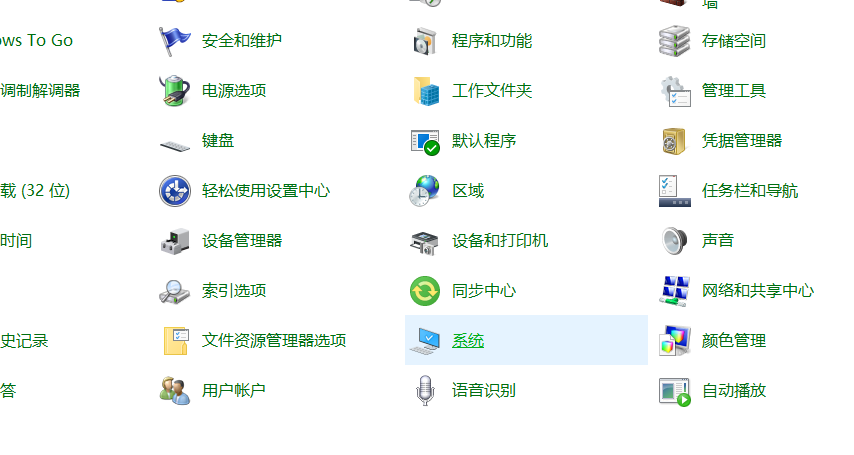
2. Click Advanced System Settings.

3. Click Advanced - Settings.
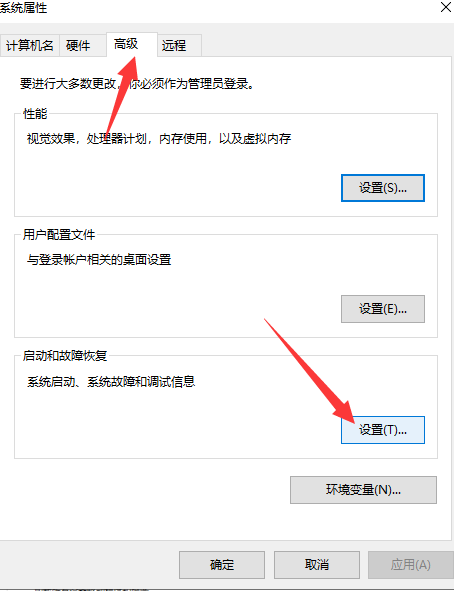
#4. Just cancel the automatic restart when the system fails!
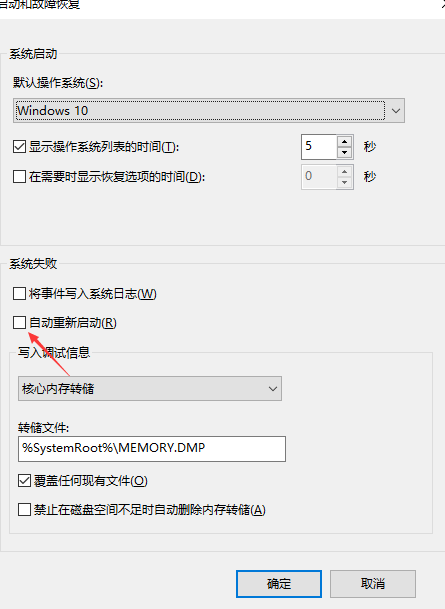
The above is the sharing about what happened when the win10 computer shut down and started automatically and the solution! Hope it helps everyone!
The above is the detailed content of Why does the win10 computer shut down and then start automatically?. For more information, please follow other related articles on the PHP Chinese website!
 What are the linux shutdown and restart commands?
What are the linux shutdown and restart commands?
 Why is my phone not turned off but when someone calls me it prompts me to turn it off?
Why is my phone not turned off but when someone calls me it prompts me to turn it off?
 What are the basic components of a computer?
What are the basic components of a computer?
 How to solve server load incompatibility
How to solve server load incompatibility
 How to turn off ics network sharing
How to turn off ics network sharing
 Solution to Win7 folder properties not sharing tab page
Solution to Win7 folder properties not sharing tab page
 What is the file format of mkv?
What is the file format of mkv?
 What is javascript mainly used for?
What is javascript mainly used for?




