
In fact, there is a hardware accelerated GPU plan in Win10 system. If this function module is turned on, our computer system can activate our own characteristics faster, how should we turn it on? Let's take a look at how to open it with the editor.
There is no GPU planned solution for Win10.
1. First, open the operation dialog box according to the keyboard shortcut win r, type the command regedit and press Enter to confirm;
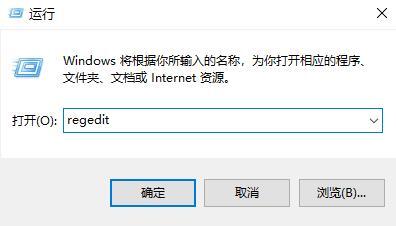
2. Next Sequentially:
HKEY_LOCAL_MACHINE_SYSTEM_Curentcontrolset_Control_Graphicsdrivers;



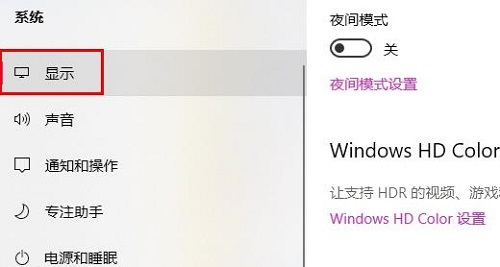
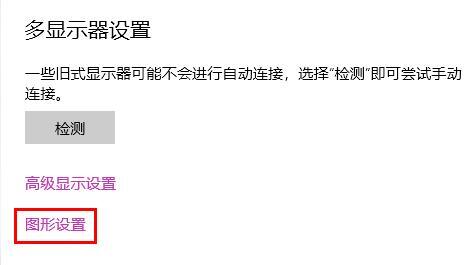
The above is the detailed content of Solution for Win10 without GPU plan. For more information, please follow other related articles on the PHP Chinese website!
 direct3d function is not available
direct3d function is not available
 My computer can't open it by double-clicking it.
My computer can't open it by double-clicking it.
 Introduction to software development tools
Introduction to software development tools
 Usage of Type keyword in Go
Usage of Type keyword in Go
 Introduction to the main work content of the backend
Introduction to the main work content of the backend
 Tutorial on buying and selling Bitcoin on Huobi.com
Tutorial on buying and selling Bitcoin on Huobi.com
 How to use countif function
How to use countif function
 What currency is PROM?
What currency is PROM?




