Step-by-step tutorial for installing the pure version of win7 ghost
We know that the installation method of win7 ghost version system is very simple. After decompression, you can install it quickly and unattended with one click, but there are still people who don’t know how to operate it, so the editor below brings you the pure version of win7 ghost. Installation tutorial, let’s take a look at how to operate it.
1. Download the win7 system ghost iso compressed package file to a partition other than the C drive, such as downloading to the F drive, right-click and use tools such as WinRAR to decompress it to the current folder or the specified folder. It cannot be decompressed to C. disk and desktop, otherwise the installation cannot be performed;
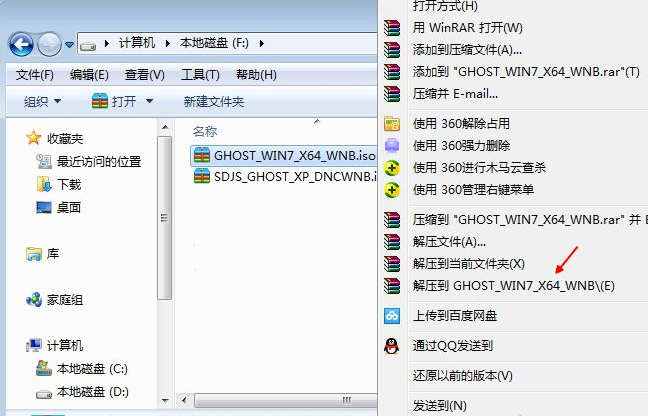
2. A dialog box will pop up to execute the decompression process of the ghost win7 system iso compressed package. You need to wait for a few minutes;
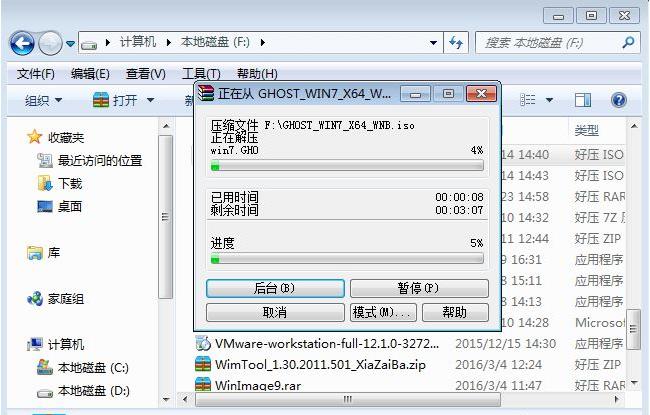
3. After decompression, we open the installation directory and find the [Install System.exe] program;
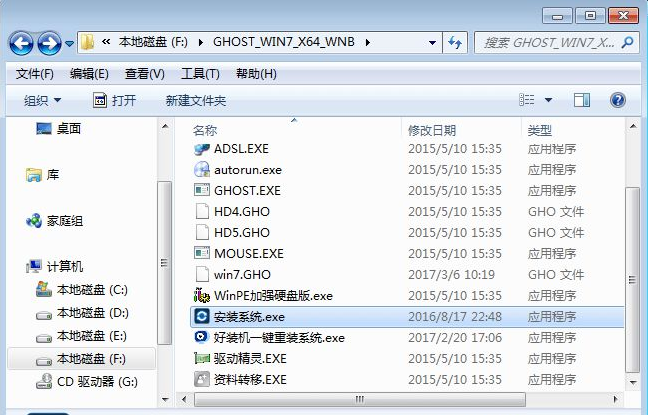
4. Double-click [Install System.exe]. exe] Open this installation interface, select [Restore System], select the win7.gho file for the image file path, check the C drive where you want to install it, if the C drive is not displayed, judge the C drive based on the volume label or capacity, and then check Select [Restart after execution is completed], and finally click [Execute];

5. A prompt box will pop up, prompting that the image file will be restored to partition C, click OK to continue;

6. At this time, the computer will restart and enter this interface. The SysCeo Recovery item will be selected by default to start;
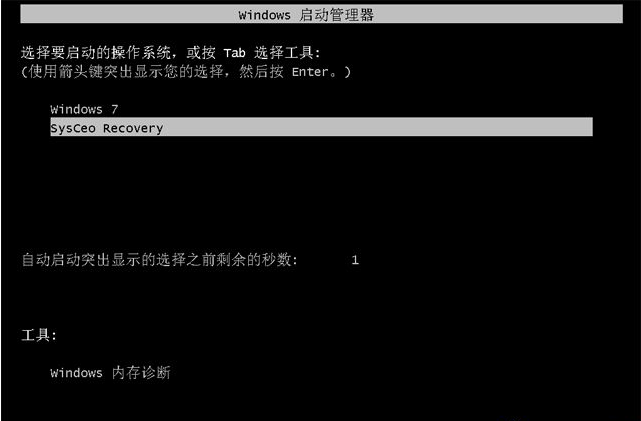
7. Start entering this interface and perform the process of formatting the C drive and installing the ghost win7 system to the C drive. You need to wait for 3-5 minutes;
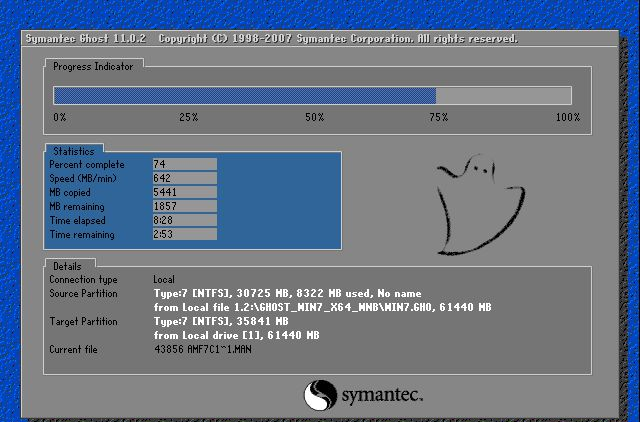
8. After the above execution is completed, the Automatically restart, enter this interface, and execute the ghost win7 system setup and configuration process;
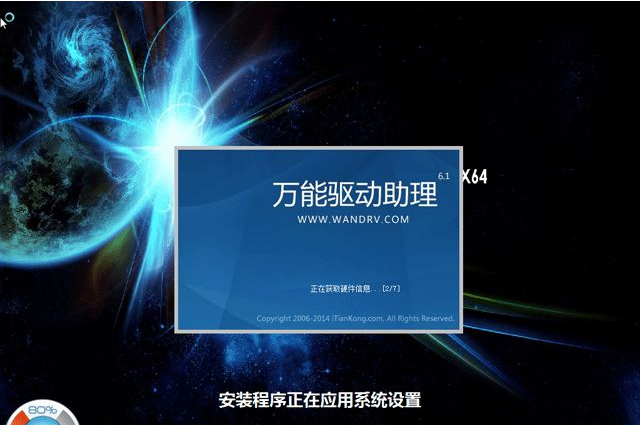
9. Finally, boot into the new win7 system desktop, and the installation is complete.

The above is the step-by-step tutorial for installing the pure version of win7 ghost. I hope it can help everyone.
The above is the detailed content of Step-by-step tutorial for installing the pure version of win7 ghost. For more information, please follow other related articles on the PHP Chinese website!

Hot AI Tools

Undresser.AI Undress
AI-powered app for creating realistic nude photos

AI Clothes Remover
Online AI tool for removing clothes from photos.

Undress AI Tool
Undress images for free

Clothoff.io
AI clothes remover

AI Hentai Generator
Generate AI Hentai for free.

Hot Article

Hot Tools

Notepad++7.3.1
Easy-to-use and free code editor

SublimeText3 Chinese version
Chinese version, very easy to use

Zend Studio 13.0.1
Powerful PHP integrated development environment

Dreamweaver CS6
Visual web development tools

SublimeText3 Mac version
God-level code editing software (SublimeText3)

Hot Topics
 1385
1385
 52
52


