 Backend Development
Backend Development
 PHP Tutorial
PHP Tutorial
 Tutorial on automated deployment of PHP projects based on Deployer
Tutorial on automated deployment of PHP projects based on Deployer
Tutorial on automated deployment of PHP projects based on Deployer
Automated deployment tutorial for PHP projects based on Deployer
Introduction:
When developing PHP projects, we often need to deploy code to the server. Traditional deployment methods may involve tedious steps such as manually uploading files and backing up databases. To increase efficiency and reduce errors, we can use automated deployment tools. Deployer is a powerful automated deployment tool for PHP projects, which can help us deploy code and configure servers quickly and reliably.
This article will introduce how to use the Deployer tool to realize automated deployment of PHP projects, helping developers improve efficiency and reduce the risk of errors.
1. Install Deployer
First, we need to install Deployer on the local machine. It can be installed through Composer, using the following command:
$ composer require deployer/deployer --dev
After the installation is complete, you can find a deploy.php file in the project root directory. This file is the Deployer configuration file and is used to define deployment tasks and server settings.
2. Configure the server
In the deploy.php file, we can define the server information to be deployed to. The following is an example:
// 定义服务器
server('production', 'your-server-ip')
->user('your-username')
->password('your-password')
->set('deploy_path', '/var/www/html/your-project-path');
// 设置部署任务
task('deploy', function () {
// 执行部署命令
run('cd {{deploy_path}} && git pull origin master');
run('cd {{deploy_path}} && composer install --no-dev');
run('cd {{deploy_path}} && php artisan migrate');
// ...其他部署任务
});
// 指定服务器
after('deploy', 'success');In the above example, we defined a server named "production" and specified the server's IP address, username, password, and path where the project is stored. In the next task, we executed a series of deployment commands, such as pulling code, installing dependent packages, performing database migration, etc.
3. Execute deployment
After the configuration is completed, we can use Deployer to deploy. In the terminal, enter the project directory and execute the following command:
$ dep deploy production
In this way, Deployer will automatically connect to the specified production server and deploy according to the steps we defined in the configuration. During the deployment process, Deployer will display detailed log information in the terminal to facilitate us to track deployment progress and errors.
4. Extended deployment tasks
Deployer supports a wide range of task extensions and plug-ins. We can write customized tasks and add them to the deployment process according to the needs of the project.
Take a common task as an example. If we need to execute some additional commands during the deployment process, such as clearing the cache, restarting the service, etc., we can create a new task and add it to the deployment process. The following is an example:
// 清理缓存任务
task('clear_cache', function () {
run('cd {{deploy_path}} && php artisan cache:clear');
});
// 添加任务到部署流程
task('deploy', function () {
// ...
invoke('clear_cache');
// ...
});In this example, we define a task named "clear_cache", which executes the command to clear the cache. Then, we added this task to the deployment process, and it will be executed automatically during the deployment process.
Conclusion:
Using automated deployment tools can greatly improve development efficiency and reduce the risk of errors. Deployer is a powerful automated deployment tool for PHP projects that can help developers deploy code and configure servers quickly and reliably.
In this article, we introduced how to install Deployer, configure the server and perform deployment tasks. We also provide an example that demonstrates how to extend the deployment task.
I hope this article can help everyone and make the deployment of PHP projects more efficient and reliable. If you are more interested in Deployer, you can learn more about its documentation and examples and explore more possibilities!
The above is the detailed content of Tutorial on automated deployment of PHP projects based on Deployer. For more information, please follow other related articles on the PHP Chinese website!

Hot AI Tools

Undresser.AI Undress
AI-powered app for creating realistic nude photos

AI Clothes Remover
Online AI tool for removing clothes from photos.

Undress AI Tool
Undress images for free

Clothoff.io
AI clothes remover

AI Hentai Generator
Generate AI Hentai for free.

Hot Article

Hot Tools

Notepad++7.3.1
Easy-to-use and free code editor

SublimeText3 Chinese version
Chinese version, very easy to use

Zend Studio 13.0.1
Powerful PHP integrated development environment

Dreamweaver CS6
Visual web development tools

SublimeText3 Mac version
God-level code editing software (SublimeText3)

Hot Topics
 1376
1376
 52
52
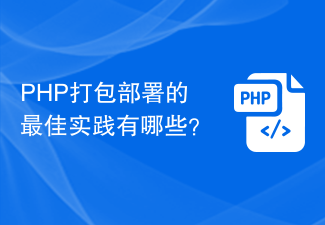 What are the best practices for PHP packaging and deployment?
Jul 30, 2023 am 11:25 AM
What are the best practices for PHP packaging and deployment?
Jul 30, 2023 am 11:25 AM
What are the best practices for PHP packaging and deployment? With the rapid development of Internet technology, PHP, as an open source programming language widely used in website development, more and more developers need to improve efficiency and stability in project deployment. This article will introduce several best practices for PHP packaging and deployment and provide relevant code examples. Use version control tools Version control tools such as Git, SVN, etc. can help developers effectively manage code changes. Use version control tools to easily track and roll back code, ensuring every deployment is
 Use Deployer to achieve seamless deployment and rollback of PHP projects
Jul 12, 2023 pm 03:24 PM
Use Deployer to achieve seamless deployment and rollback of PHP projects
Jul 12, 2023 pm 03:24 PM
Use Deployer to achieve seamless deployment and rollback of PHP projects Introduction: In the process of developing and maintaining PHP projects, how to achieve efficient deployment and rollback is very important. This article will introduce how to use Deployer, an excellent deployment tool, to achieve seamless deployment and rollback operations of PHP projects. Introduction to Deployer: Deployer is an open source deployment tool based on PHP. It provides simple DSL syntax and rich functions, which can help us achieve efficient, accurate and reliable projects.
 How to implement verification code and prevent bot attacks in PHP project?
Nov 03, 2023 pm 05:40 PM
How to implement verification code and prevent bot attacks in PHP project?
Nov 03, 2023 pm 05:40 PM
How to implement verification code and prevent bot attacks in PHP project? With the development and popularity of the Internet, more and more websites and applications are beginning to be threatened by bot attacks. In order to protect user information security and provide a good user experience, developers need to implement verification codes and measures to prevent bot attacks in their projects. This article will introduce how to implement verification codes and prevent bot attacks in PHP projects. 1. Implementation of verification code Verification code is a common method to prevent robot attacks. Users need to enter a verification code when logging in or registering.
 How to automate packaging and deployment in PHP program?
Aug 02, 2023 pm 01:59 PM
How to automate packaging and deployment in PHP program?
Aug 02, 2023 pm 01:59 PM
How to automate packaging and deployment in PHP program? With the rapid development of the Internet, PHP, as a widely used server-side programming language, is adopted by more and more developers. After we develop a PHP project, we usually need to deploy the code to the server for user access and use. Manually packaging and deploying code can be time-consuming and error-prone. Therefore, automated packaging and deployment tools have become the first choice for developers. In this article, we will introduce how to implement automated packaging department in PHP program.
 ThinkPHP6 Automated Deployment Guide: Achieving Rapid Application Deployment
Aug 12, 2023 pm 06:57 PM
ThinkPHP6 Automated Deployment Guide: Achieving Rapid Application Deployment
Aug 12, 2023 pm 06:57 PM
ThinkPHP6 Automated Deployment Guide: Implementing Rapid Application Deployment Introduction In modern software development, it is very important to deploy applications quickly and reliably. The traditional manual deployment method is time-consuming, labor-intensive and error-prone. To solve this problem, we can use automated deployment tools to simplify the deployment process and improve efficiency. This article will introduce how to use automated deployment tools to achieve rapid deployment of ThinkPHP6 applications. Background ThinkPHP6 is a popular PHP development framework that is lightweight, efficient and flexible.
 How to implement data backup and recovery functions in PHP projects?
Nov 04, 2023 pm 04:30 PM
How to implement data backup and recovery functions in PHP projects?
Nov 04, 2023 pm 04:30 PM
How to implement data backup and recovery functions in PHP projects? In the process of developing and managing PHP projects, data backup and recovery functions are very important. Whether it is to avoid accidental data loss or to ensure data security during project migration and upgrade, we need to master data backup and recovery methods. This article will introduce how to implement data backup and recovery functions in PHP projects. 1. Data backup definition backup path: First, we need to define the path used to store backup files. Can be defined in the project configuration file
 Deployer introductory tutorial: Optimize the deployment process of PHP projects
Jul 13, 2023 pm 05:22 PM
Deployer introductory tutorial: Optimize the deployment process of PHP projects
Jul 13, 2023 pm 05:22 PM
Deployer introductory tutorial: Optimizing the deployment process of PHP projects Introduction: In modern development, automated deployment has become an indispensable part. Deployer is an excellent PHP project deployment tool, which can help us simplify the deployment process and improve efficiency. This article will introduce the basic use of Deployer, and show through code examples how to optimize the deployment process of PHP projects through Deployer. 1. Why choose Deployer? Deployer is a lightweight
 UniApp tips and practices for continuous integration and automated deployment
Jul 04, 2023 pm 01:57 PM
UniApp tips and practices for continuous integration and automated deployment
Jul 04, 2023 pm 01:57 PM
UniApp's tips and practices for continuous integration and automated deployment With the rapid development of mobile applications, the way we write and publish applications is also constantly evolving. Continuous Integration (CI) and Automated Deployment have become key tools for developers to improve efficiency and reduce the risk of errors. This article will introduce the techniques and practices of how to implement continuous integration and automated deployment in UniApp, and give the corresponding



