 Web Front-end
Web Front-end
 Vue.js
Vue.js
 Research on the relationship between lazy loading technology and application performance in Vue
Research on the relationship between lazy loading technology and application performance in Vue
Research on the relationship between lazy loading technology and application performance in Vue
Research on the relationship between lazy loading technology and application performance in Vue
Introduction:
With the rapid development of front-end technology, single-page applications (SPA) are becoming more and more popular among developers. As a popular JavaScript framework, Vue is widely used in front-end development. Among them, lazy loading technology is an important feature of Vue, which can greatly improve application performance. This article will study the relationship between lazy loading technology and application performance in Vue, and illustrate it through code examples.
Introduction to lazy loading technology:
Lazy loading technology is also called lazy loading, which allows resources to be loaded when needed instead of loading them all when the page is loaded. This technique is especially important for large single-page applications, reducing initial load times and improving user experience and application performance.
Vue lazy loading usage example:
In Vue, you can use the import() function to implement lazy loading. The following is a simple example:
import Vue from 'vue'
import VueRouter from 'vue-router'
Vue.use(VueRouter)
const routes = [
{
path: '/',
name: 'Home',
component: () => import('./views/Home.vue')
},
{
path: '/about',
name: 'About',
component: () => import('./views/About.vue')
}
]
const router = new VueRouter({
routes
})
new Vue({
router,
render: h => h(App)
}).$mount('#app')In the above code, Home.vue and About are dynamically loaded through the import() function. vue component. The component will be loaded and rendered only when the corresponding route is accessed.
The relationship between application performance and lazy loading:
Lazy loading technology can significantly improve application performance, mainly for the following reasons:
- Reduce initial load time: lazy loading technology Allows resources to be loaded only when needed, rather than loading them all at once. In this way, the initial load time of the application can be reduced and the page loading speed can be accelerated.
- Optimize network usage: Lazy loading technology delays the loading of resources until needed, which can effectively control network usage. In the case of mobile devices, especially when network conditions are poor, lazy loading technology can help reduce the number and size of network requests and improve user experience.
- Improve user experience: Lazy loading technology can dynamically load required resources when users browse the page, reducing page loading time. This can improve user satisfaction with the application and avoid long periods of waiting for a blank screen.
Summary:
Through research we can conclude that the lazy loading technology in Vue has a significant improvement effect on application performance. It can reduce initial load time, optimize network usage, and improve user experience. Therefore, when developing Vue, we should reasonably use lazy loading technology to delay the loading of resources until they are needed to improve application performance.
Reference:
- Vue.js official documentation: https://cn.vuejs.org/
- "Vue.js Authoritative Guide"
- 《JavaScript Advanced Programming》
The above is a study on the relationship between lazy loading technology and application performance in Vue. We hope that the introduction and code examples of this article can help developers better understand and apply the lazy loading technology in Vue.
The above is the detailed content of Research on the relationship between lazy loading technology and application performance in Vue. For more information, please follow other related articles on the PHP Chinese website!

Hot AI Tools

Undresser.AI Undress
AI-powered app for creating realistic nude photos

AI Clothes Remover
Online AI tool for removing clothes from photos.

Undress AI Tool
Undress images for free

Clothoff.io
AI clothes remover

AI Hentai Generator
Generate AI Hentai for free.

Hot Article

Hot Tools

Notepad++7.3.1
Easy-to-use and free code editor

SublimeText3 Chinese version
Chinese version, very easy to use

Zend Studio 13.0.1
Powerful PHP integrated development environment

Dreamweaver CS6
Visual web development tools

SublimeText3 Mac version
God-level code editing software (SublimeText3)

Hot Topics
 Steps and tips for front-end security testing using the Vue framework
Jun 11, 2023 am 09:36 AM
Steps and tips for front-end security testing using the Vue framework
Jun 11, 2023 am 09:36 AM
In modern web applications, front-end security testing has become a necessary part. With the rapid development of the Vue framework, many web developers have also begun to use the Vue framework to develop their own web applications. But the security of the Vue framework also faces many challenges. In this article, we will explore how to use the Vue framework for front-end security testing and share some related tips and considerations. Determining the Scope of Testing Before starting front-end security testing, we need to determine the scope of the test. it is very important
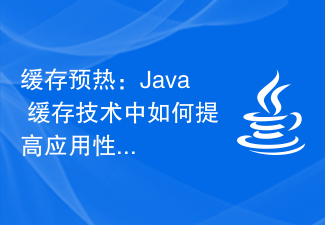 Cache warm-up: How to improve application performance in Java caching technology
Jun 21, 2023 am 11:25 AM
Cache warm-up: How to improve application performance in Java caching technology
Jun 21, 2023 am 11:25 AM
With the continuous development of Internet technology, a large number of users and massive data access have become common phenomena. In this case, Java caching technology emerged as an important solution. Java caching technology can help improve application performance, reduce access to the underlying database, shorten user waiting time, thereby improving user experience. This article will discuss how to use cache warming technology to further improve the performance of Java cache. What is Java cache? Caching is a common technique in software applications
 Detailed explanation of lazy function in Vue3: application of lazy loading components to improve application performance
Jun 18, 2023 pm 12:06 PM
Detailed explanation of lazy function in Vue3: application of lazy loading components to improve application performance
Jun 18, 2023 pm 12:06 PM
Detailed explanation of lazy function in Vue3: Application of lazy loading components to improve application performance In Vue3, using lazy loading components can significantly improve application performance. Vue3 provides lazy function for loading components asynchronously. In this article, we will learn more about how to use the lazy function and introduce some application scenarios of lazy loading components. The lazy function is one of the built-in features in Vue3. When using the lazy function, Vue3 will not load the component during the initial rendering, but will load it when the component is needed.
 what is vue framework
Aug 09, 2023 am 10:57 AM
what is vue framework
Aug 09, 2023 am 10:57 AM
Vue framework, also known as Vue.js, Vue framework is a lightweight, efficient, flexible and easy-to-use JavaScript framework that provides rich functions and tools for building user interfaces. Whether it is a small application or a large application, whether it is a personal project or an enterprise-level project, Vue is a very suitable choice.
 Detailed explanation of the keep-alive function in Vue3: Application to optimize application performance
Jun 18, 2023 pm 11:21 PM
Detailed explanation of the keep-alive function in Vue3: Application to optimize application performance
Jun 18, 2023 pm 11:21 PM
Detailed explanation of the keep-alive function in Vue3: Applications for optimizing application performance In Vue3, the keep-alive function becomes more powerful and can achieve more optimization functions. Through the keep-alive function, component status can be retained in memory to avoid repeated rendering of components and improve application performance and user experience. This article will introduce in detail the usage and optimization strategies of the keep-alive function in Vue3. 1. The keep-alive function is introduced in Vue3.
 How to use Vue to implement online chat function?
Jun 25, 2023 am 08:30 AM
How to use Vue to implement online chat function?
Jun 25, 2023 am 08:30 AM
With the continuous development of the Internet, the chat function has gradually become one of the necessary functions for many websites and applications. If you want to add an online chat feature to your website, Vue can be a good choice. Vue is a progressive framework for building user interfaces that is easy to use, flexible, and powerful. In this article, we will introduce how to use Vue to implement an online chat function. We hope it will be helpful to you. Step 1: Create Vue Project First, we need to create a new Vue project
 Which modules of the vue framework use closures
Nov 21, 2023 pm 03:02 PM
Which modules of the vue framework use closures
Nov 21, 2023 pm 03:02 PM
Modules that use closures include component systems, computed properties, listeners, methods, life cycle hooks, etc. Detailed introduction: 1. Component system: In Vue, each component is an independent closure, which has its own scope and life cycle. Variables and functions inside the component cannot directly access external variables and functions unless communicated through props or events; 2. Computed properties are an important feature in Vue, which use closures to implement data caching and calculation. Computed properties are only recalculated when the dependent data changes, and so on.
 How to use Vue for multi-terminal adaptation and responsive design
Aug 02, 2023 pm 12:05 PM
How to use Vue for multi-terminal adaptation and responsive design
Aug 02, 2023 pm 12:05 PM
How to use Vue for multi-terminal adaptation and responsive design In the era of mobile Internet, we must not only pay attention to the adaptation of web pages on different screen sizes, but also consider the compatibility of various mobile devices and platforms. As a popular front-end framework, Vue provides many convenient tools and technologies that can help developers achieve multi-terminal adaptation and responsive design. This article will introduce how to use Vue for multi-terminal adaptation and responsive design, and provide code examples. Use flexible.js for mobile adaptation on mobile devices, no





