 Web Front-end
Web Front-end
 Vue.js
Vue.js
 Vue and Canvas: How to achieve color adjustment and filter effects on pictures
Vue and Canvas: How to achieve color adjustment and filter effects on pictures
Vue and Canvas: How to achieve color adjustment and filter effects on pictures
Vue and Canvas: How to achieve color adjustment and filter effects of images
In modern web design, image processing is a very important link. In order to make the pictures better adapt to different web page styles and needs, we usually need to adjust the color and apply filter effects to the pictures. This article will introduce how to use Vue and Canvas to implement these image processing technologies.
First, we need to import the dependent libraries of Vue and Canvas. In a Vue project, you can use the vue-canvas-image plug-in to simplify Canvas operations. In the project directory, use the following command to install vue-canvas-image:
npm install vue-canvas-image
Next, we create a Vue component to load and process images. First, we need to add a canvas tag for displaying images in the component's template:
<template>
<div>
<input type="file" accept="image/*" @change="loadImage" />
<canvas ref="canvas"></canvas>
</div>
</template>Then, in the component's method, we can write the logic for loading and processing images. First, we need to add a method to load images:
methods: {
loadImage(event) {
const file = event.target.files[0];
const reader = new FileReader();
reader.onload = (e) => {
const img = new Image();
img.onload = () => {
this.drawCanvas(img);
};
img.src = e.target.result;
};
reader.readAsDataURL(file);
}
}In the above code, we use FileReader to read the image file selected by the user. After the reading is completed, we create an Image object and execute the drawCanvas method after it is loaded.
Next, we have to draw the picture in the drawCanvas method and apply the color adjustment and filter effects we want:
drawCanvas(img) {
const canvas = this.$refs.canvas;
const ctx = canvas.getContext('2d');
canvas.width = img.width;
canvas.height = img.height;
ctx.drawImage(img, 0, 0, canvas.width, canvas.height);
// 在这里添加颜色调整和滤镜效果的代码
const dataURL = canvas.toDataURL();
console.log(dataURL);
}In the above code, we first get the context object of the canvas ctx, and set the canvas size to be consistent with the size of the loaded image. Then, use the ctx.drawImage method to draw the image onto the canvas. At this point, we can apply various color adjustments and filter effects on the ctx object.
Here are code examples for some common color adjustments and filter effects:
Color Adjustment - Hue
// 色相(Hue)调整 ctx.globalCompositeOperation = 'hue';
Copy after loginColor Adjustment – Saturation
// 饱和度(Saturation)调整 ctx.globalCompositeOperation = 'saturation';
Copy after loginColor Adjustment – Brightness
// 亮度(Brightness)调整 ctx.globalCompositeOperation = 'brightness';
Copy after loginFilter Effect – Blur
// 模糊(Blur)效果 ctx.filter = 'blur(5px)';
Copy after login-
Filter Effect - Reverse
// 反转(Invert)效果 ctx.filter = 'invert(100%)';
Copy after loginPut the above code at the comment in the drawCanvas method to achieve the corresponding color adjustment and filter effect.
Finally, we use the canvas.toDataURL method to convert the image data on the canvas into DataURL, and output it to the console through console.log.
Now, we have completed the code for using Vue and Canvas to implement color adjustment and filter effects on images.
The above is the content of this article. I hope it will be helpful to your image processing in web design. Using Vue and Canvas, we can easily perform various processing on images to achieve richer web page effects. If you are interested in this, you can try using Vue and Canvas to implement more complex image processing functions, such as image cropping, rotation, etc.
If you want to learn more about the use of Vue and Canvas, you can check the official documentation or refer to relevant tutorials. I wish you better results in web design!
The above is the detailed content of Vue and Canvas: How to achieve color adjustment and filter effects on pictures. For more information, please follow other related articles on the PHP Chinese website!

Hot AI Tools

Undresser.AI Undress
AI-powered app for creating realistic nude photos

AI Clothes Remover
Online AI tool for removing clothes from photos.

Undress AI Tool
Undress images for free

Clothoff.io
AI clothes remover

AI Hentai Generator
Generate AI Hentai for free.

Hot Article

Hot Tools

Notepad++7.3.1
Easy-to-use and free code editor

SublimeText3 Chinese version
Chinese version, very easy to use

Zend Studio 13.0.1
Powerful PHP integrated development environment

Dreamweaver CS6
Visual web development tools

SublimeText3 Mac version
God-level code editing software (SublimeText3)

Hot Topics
 From PHP to Go or Front-end? The suggestions and confusions of reality from experienced people
Apr 01, 2025 pm 02:12 PM
From PHP to Go or Front-end? The suggestions and confusions of reality from experienced people
Apr 01, 2025 pm 02:12 PM
Confusion and the cause of choosing from PHP to Go Recently, I accidentally learned about the salary of colleagues in other positions such as Android and Embedded C in the company, and found that they are more...
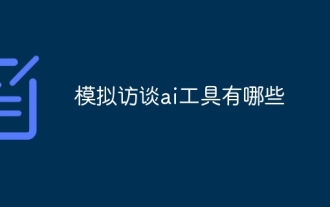 What are the AI tools for mock interviews?
Nov 28, 2024 pm 09:52 PM
What are the AI tools for mock interviews?
Nov 28, 2024 pm 09:52 PM
Mock interview AI tools are valuable tools for efficient candidate screening, saving recruiters time and effort. These tools include HireVue, Talview, Interviewed, iCIMS Video, and Eightfold AI. They provide automated, session-based assessments with benefits including efficiency, consistency, objectivity and scalability. When choosing a tool, recruiters should consider integrations, user-friendliness, accuracy, pricing, and support. Mock interviewing AI tools improve hiring speed, decision quality, and candidate experience.
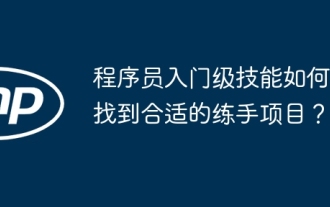 How to find the right training program for programmers' entry-level skills?
Apr 01, 2025 am 11:30 AM
How to find the right training program for programmers' entry-level skills?
Apr 01, 2025 am 11:30 AM
Programmers' "tickling" needs: From leisure to practice, this programmer friend has been a little idle recently and wants to improve his skills and achieve success through some small projects...
 How to implement panel drag and drop adjustment function similar to VSCode in front-end development?
Apr 04, 2025 pm 02:06 PM
How to implement panel drag and drop adjustment function similar to VSCode in front-end development?
Apr 04, 2025 pm 02:06 PM
Explore the implementation of panel drag and drop adjustment function similar to VSCode in the front-end. In front-end development, how to implement VSCode similar to VSCode...
 How to manually trigger the onBlur event of a cell in Avue-crud row editing mode?
Apr 04, 2025 pm 02:00 PM
How to manually trigger the onBlur event of a cell in Avue-crud row editing mode?
Apr 04, 2025 pm 02:00 PM
The onBlur event that implements Avue-crud row editing in the Avue component library manually triggers the Avue-crud component. It provides convenient in-line editing functions, but sometimes we need to...
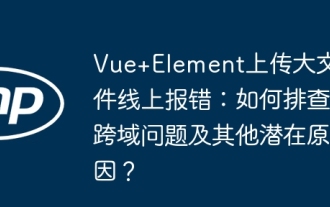 Vue Element uploads large files online errors: How to troubleshoot cross-domain problems and other potential causes?
Apr 01, 2025 pm 12:48 PM
Vue Element uploads large files online errors: How to troubleshoot cross-domain problems and other potential causes?
Apr 01, 2025 pm 12:48 PM
Vue Elementel-upload upload file online error reporting and troubleshooting using Vue and Element...
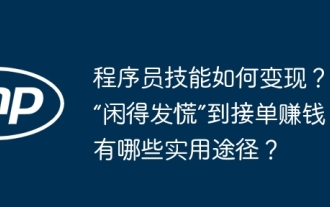 How to monetize programmer skills? From being 'difficult to panic' to taking orders and making money, what are the practical ways?
Apr 01, 2025 am 08:27 AM
How to monetize programmer skills? From being 'difficult to panic' to taking orders and making money, what are the practical ways?
Apr 01, 2025 am 08:27 AM
Programmers’ daily worries and skills monetization: from “I’m so idle” to “helpful” Recently, a programmer friend posted on a forum, expressing “I’m so idle…
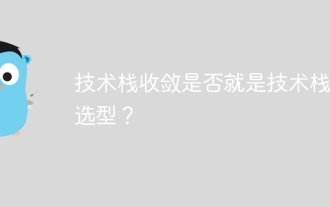 Is the convergence of the technology stack the selection of the technology stack?
Apr 02, 2025 pm 04:42 PM
Is the convergence of the technology stack the selection of the technology stack?
Apr 02, 2025 pm 04:42 PM
Title: The relationship between technology stack convergence and selection: Does technology stack convergence refer to the selection of technology stack? I saw an article that has a convergence technology stack...





