Where are the residual files from win update 10 files?
winChoose Update Choosing to update will leave residue on your computer. Some friends want to delete these files but don't know where to find them. Let’s take a look at where these files are located on your computer.
1. First find the computer icon on the desktop.

2. Right-click to open.
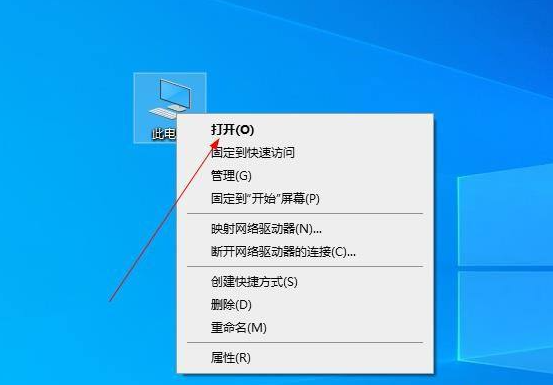
3. Find the C drive and open it.
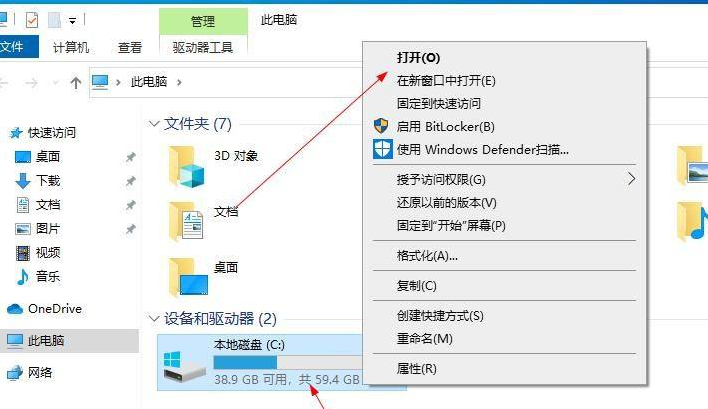
4. Click windows to open the folder.

5. Find SoftwareDistribution and click on the folder.
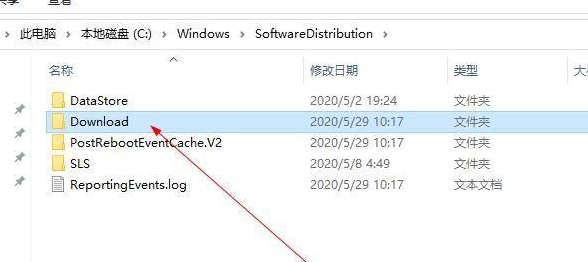
6. Find the Download folder and click on it.
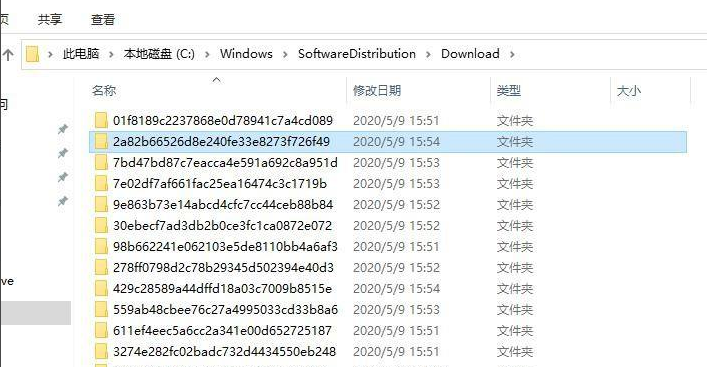
7. These are the residual files of the update file and can be deleted.
The above are the residual files of the win update file. These files are basically unnecessary and can be deleted.
The above is the detailed content of Where are the residual files from win update 10 files?. For more information, please follow other related articles on the PHP Chinese website!

Hot AI Tools

Undresser.AI Undress
AI-powered app for creating realistic nude photos

AI Clothes Remover
Online AI tool for removing clothes from photos.

Undress AI Tool
Undress images for free

Clothoff.io
AI clothes remover

AI Hentai Generator
Generate AI Hentai for free.

Hot Article

Hot Tools

Notepad++7.3.1
Easy-to-use and free code editor

SublimeText3 Chinese version
Chinese version, very easy to use

Zend Studio 13.0.1
Powerful PHP integrated development environment

Dreamweaver CS6
Visual web development tools

SublimeText3 Mac version
God-level code editing software (SublimeText3)

Hot Topics
 Guide to permanently shutting down Microsoft Windows 11 update
Dec 22, 2023 pm 05:31 PM
Guide to permanently shutting down Microsoft Windows 11 update
Dec 22, 2023 pm 05:31 PM
Win11 is the same as win10. If it detects that there is an available update, it will usually update automatically. However, this will cause a sudden update when booting and become unusable. So how can Microsoft win11 update be turned off permanently? How to permanently turn off Microsoft win11 update: The first step is to press the "Win+R" key combination at the same time to open Run. Step 2. Enter "gpedit.msc" in the location shown and click "OK" below. Step 3. Open "Administrative Templates" on the left, then enter "Windows Components". Step 4. Open "Windows Update", and then Go to the fifth step of "Manage End User Experience" and double-click to open the "Configure automatic updates" option on the right. Step 6: Check "Enabled" and change it to "Not configured"
 How to change the default storage path of Bluetooth in win10? Tips for setting the file location for Bluetooth reception in win10
Apr 11, 2024 pm 05:55 PM
How to change the default storage path of Bluetooth in win10? Tips for setting the file location for Bluetooth reception in win10
Apr 11, 2024 pm 05:55 PM
When we use computers, we sometimes choose Bluetooth to receive files, but many users are asking how to change the location of files received by Bluetooth in Win10? Users can directly click Settings under Start, and then select System to operate. Let this site introduce to users in detail how to change the file location received by Win10 Bluetooth. Where are the files received by Bluetooth in win10 system? 1. In fact, when we use Bluetooth to receive files, we will have very detailed details about the name of the received file, file size, and "location". 2. We can automatically modify the accepted location of the file. Click the [Browse] button to customize the path of the Bluetooth accepted file. If you have not selected it,
 How to solve the problem that the taskbar disappears after win11 update
Dec 30, 2023 pm 01:24 PM
How to solve the problem that the taskbar disappears after win11 update
Dec 30, 2023 pm 01:24 PM
The taskbar is a very important part of the win11 system. It is not only one of the representatives of the win11 interface redesign, but also integrates a large number of win11 operations and functions. Today, there is a huge bug in the win11 update, which will cause the taskbar to disappear and become unusable. At this time, you can solve it through the following methods. What to do if the taskbar disappears after win11 update: Method 1: 1. According to tests, this problem may be related to Microsoft's server time error. So you can solve the problem by changing the time. 2. So how to change the time without the taskbar? First use the "ctrl+shift+esc" shortcut key to open the task manager. 3. Then run the new task in the file, as shown in the figure. 4. In order to open
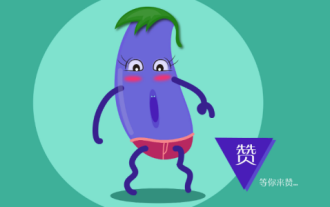 Where are the files of Eggplant Express?
Feb 23, 2024 pm 07:55 PM
Where are the files of Eggplant Express?
Feb 23, 2024 pm 07:55 PM
Where are the files of Eggplant Express? Files can be stored in the Eggplant Express APP, but most users don’t know how to view the files stored in the Eggplant Express software. Next, the editor brings the files of Eggplant Express to users. Check out the method graphic tutorial. Interested users can come and take a look! Where are the files of Eggplant Express? 1. First open the Eggplant Express APP and click [Avatar] in the upper left corner of the main page; 2. Then on the personal center page, click [Settings]; 3. Finally, jump to the page below. You can see where the file is stored.
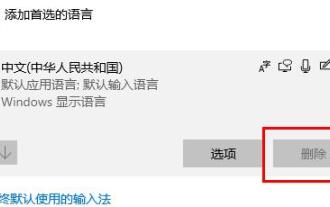 How to fix win10 update error code 0x800f0982
Jan 14, 2024 pm 05:54 PM
How to fix win10 update error code 0x800f0982
Jan 14, 2024 pm 05:54 PM
The win10 system has slowly begun to spread in the market, but there are still many bugs when using it. Recently, many friends have encountered the problem of update failure 0x800f0982. The following will bring you detailed solutions. Win10 update fails and cannot be booted: Method 1. Abnormal system update. Delete abnormal software. 1. Uninstall and reinstall any recently added language packs. 2. Select "Check for Updates" and install the updates. Method 2: Reset the computer if the update is abnormal 1. Click Start to open "Settings" and select "Update & Security". 2. Click "Recovery" on the left and select "Start" under the "Reset this PC" recovery option. 3. Select "Keep my files".
 Tutorial on steps to disable win10 updates
Jul 08, 2023 pm 03:21 PM
Tutorial on steps to disable win10 updates
Jul 08, 2023 pm 03:21 PM
The win10 system will often push automatic system updates. Sometimes system updates suddenly pop up when you are busy, which is very unfriendly. So how to turn off automatic updates in win10 system? Below, let me take a look at the specific operation methods to help you disable win10 updates. Come and see how it works. 1. Open the lower left corner of the computer, find the settings below and click to enter. The operation picture is as follows. 2. In the Windows settings, find Update and Security and click to enter. The operations are as follows. 3. Click Windows Update, find the advanced options and click to enter. The operation is as follows. 4. Enter the advanced options of the Windows update system and turn off the update configuration, as shown in the figure. The above is the step-by-step tutorial on disabling win10 updates. I hope
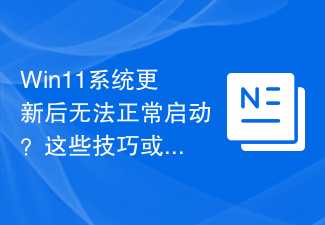 Win11 system cannot start normally after update? These tips may help you!
Mar 08, 2024 pm 01:06 PM
Win11 system cannot start normally after update? These tips may help you!
Mar 08, 2024 pm 01:06 PM
Win11 system cannot start normally after update? These tips may help you! With the release and update of Windows 11 system, many users may encounter the problem that the system cannot start normally after the update. This situation is both disturbing and anxiety-provoking. However, in fact, most problems can be solved with simple methods. This article will introduce some common methods and techniques to help you solve the problem of Win11 system not starting properly after updating. First of all, when you find that the Win11 system cannot start normally after updating,
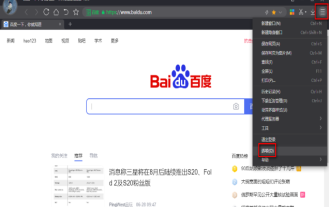 How to change the storage location of downloaded files in 360 Speed Browser
Mar 08, 2024 am 09:30 AM
How to change the storage location of downloaded files in 360 Speed Browser
Mar 08, 2024 am 09:30 AM
360 Speed Browser is a browser application that we often need to use in our lives. When we use computers to access web pages and download files, we cannot do without the browser. So after many users download files on the web page, due to The download path of the file is relatively complicated, so it is difficult to find the downloaded file. The way to solve this problem is to change the download storage location of the file in the browser. Then the editor will share with you how to change the file in the 360 Speed Browser. For the specific operation method of downloading the file storage location, interested friends may wish to take a look at this method tutorial shared by the editor. I hope this tutorial can help everyone. Method steps: First, after opening the software, click the menu icon in the upper right corner of the interface, and then select "Options" in the menu.





