 Backend Development
Backend Development
 Golang
Golang
 Best Practices for Protecting Private Data: Using Vault in Golang Projects
Best Practices for Protecting Private Data: Using Vault in Golang Projects
Best Practices for Protecting Private Data: Using Vault in Golang Projects
Best practices for protecting private data: Using Vault in Golang projects
With the rapid development of big data and cloud computing, the protection of private data has attracted more and more attention. During the software development process, it often involves handling sensitive information, such as database passwords, API keys, etc. In order to ensure that these sensitive data are not maliciously obtained, we need to take some measures to protect them. In this article, we will introduce how to use Vault in Golang projects to securely store and manage private data.
Vault is an open source key and database password management tool developed by HashiCorp. It provides a secure way to store sensitive information and make it available to applications in encrypted form when needed. By using Vault, we can centrally store sensitive information in a secure location and use access control policies to protect it.
First, we need to install and configure Vault. Binaries for your operating system can be downloaded from Vault's official website and installed and configured according to the official documentation.
After the installation is complete, we can use Vault's API to interact with it. In Golang projects, we can use Vault’s official Golang client library, through which we can easily interact with Vault.
First, we need to import Vault’s Golang client library:
import "github.com/hashicorp/vault/api"
Next, we need to set the Vault’s address and access token. You can do this in the code:
config := &api.Config{
Address: "http://127.0.0.1:8200", // Vault的地址
}
client, _ := api.NewClient(config)
client.SetToken("your_vault_token") // Vault的访问令牌Now we can use Vault's API to store and retrieve sensitive data. First, we need to define a structure to represent the data model:
type SecretData struct {
Username string `json:"username"`
Password string `json:"password"`
}Next, we write a function to store sensitive data into Vault:
func StoreSecretData(username, password string) error {
secretData := SecretData{
Username: username,
Password: password,
}
data := make(map[string]interface{})
data["data"] = secretData
_, err := client.Logical().Write("secret/myapp", data)
if err != nil {
return err
}
return nil
}The above code stores the username and password in a Under the path named "secret/myapp". You can define your own path based on your project needs.
Finally, we write a function to get the sensitive data from the Vault:
func GetSecretData() (SecretData, error) {
secret, err := client.Logical().Read("secret/myapp")
if err != nil {
return SecretData{}, err
}
if secret == nil {
return SecretData{}, errors.New("Secret data not found")
}
var secretData SecretData
err = mapstructure.Decode(secret.Data["data"], &secretData)
if err != nil {
return SecretData{}, err
}
return secretData, nil
}The above code first reads the stored data from the Vault and then decodes it into SecretDataStructure.
Through the above code examples, we can see how to use Vault to securely store and manage private data in Golang projects. Using Vault can reduce the risk of storing sensitive information directly in the code and provide a more flexible access control policy.
Of course, in addition to Vault, there are other tools that can be used to protect private data. In practical applications, we should comprehensively consider the project needs and the team's technical capabilities to select appropriate tools and practices.
In short, protecting private data is an important issue that every developer should pay attention to. By using Vault, we can achieve reliable privacy data management and protection in Golang projects. I hope this article is helpful to you, thank you for reading!
The above is the detailed content of Best Practices for Protecting Private Data: Using Vault in Golang Projects. For more information, please follow other related articles on the PHP Chinese website!

Hot AI Tools

Undresser.AI Undress
AI-powered app for creating realistic nude photos

AI Clothes Remover
Online AI tool for removing clothes from photos.

Undress AI Tool
Undress images for free

Clothoff.io
AI clothes remover

AI Hentai Generator
Generate AI Hentai for free.

Hot Article

Hot Tools

Notepad++7.3.1
Easy-to-use and free code editor

SublimeText3 Chinese version
Chinese version, very easy to use

Zend Studio 13.0.1
Powerful PHP integrated development environment

Dreamweaver CS6
Visual web development tools

SublimeText3 Mac version
God-level code editing software (SublimeText3)

Hot Topics
 1377
1377
 52
52
 AI-assisted data classification and classification
Apr 08, 2024 pm 07:55 PM
AI-assisted data classification and classification
Apr 08, 2024 pm 07:55 PM
Introduction In the era of information explosion, data has become one of the most valuable assets of enterprises. However, if a large amount of data cannot be effectively classified and classified, it will become disordered and chaotic, data security cannot be effectively guaranteed, and its true data value cannot be exerted. Therefore, data classification and grading have become crucial for both data security and data value. This article will discuss the importance of data classification and classification, and introduce how to use machine learning to achieve intelligent classification and classification of data. 1. The Importance of Data Classification and Grading Data classification and grading is the process of classifying and sorting data according to certain rules and standards. It can help enterprises better manage data and improve data confidentiality, availability, integrity and accessibility, thereby better supporting business decisions.
 MySQL and PostgreSQL: Data Security and Backup Strategies
Jul 13, 2023 pm 03:31 PM
MySQL and PostgreSQL: Data Security and Backup Strategies
Jul 13, 2023 pm 03:31 PM
MySQL and PostgreSQL: Data Security and Backup Strategies Introduction: In modern society, data has become an indispensable part of business and personal life. For database management systems, data security and backup strategies are crucial, both to protect data from loss or damage and to ensure the reliability and integrity of recovered data. This article will focus on the data security and backup strategies of two mainstream relational database systems, MySQL and PostgreSQL. 1. Data security: (1) User rights
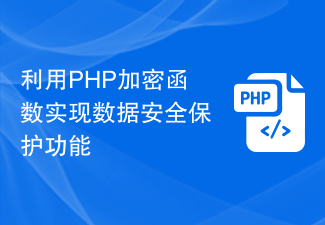 Utilize PHP encryption functions to implement data security protection functions
Nov 20, 2023 am 10:15 AM
Utilize PHP encryption functions to implement data security protection functions
Nov 20, 2023 am 10:15 AM
In the Internet age, data security protection has become an important issue that enterprises and individuals must face. For the protection of sensitive data, encrypting data using appropriate encryption algorithms is a common solution. As a programming language widely used in web development, PHP has a rich encryption function library that can well implement data security protection functions. PHP provides a variety of encryption functions, including symmetric encryption algorithms and asymmetric encryption algorithms. The symmetric encryption algorithm uses the same key for encryption and decryption. The encryption and decryption process is highly efficient and is suitable for large-scale encryption.
 How to set up a CentOS system to restrict network access and protect privacy
Jul 05, 2023 pm 09:13 PM
How to set up a CentOS system to restrict network access and protect privacy
Jul 05, 2023 pm 09:13 PM
How to set up a CentOS system to restrict network access and protect privacy. With the development of the Internet, we need to pay more attention to network access and privacy protection issues when using the operating system. This article will introduce how to set up a CentOS system to restrict network access and protect privacy, thereby improving system security. Install necessary software tools First, you need to install some software tools to help you set up network access and protect privacy. Open a terminal and enter the following command to install the required software: sudoyuminstall
 PHP Tips: Mobile phone privacy protection, hide the middle four digits of your mobile phone number
Mar 28, 2024 pm 05:24 PM
PHP Tips: Mobile phone privacy protection, hide the middle four digits of your mobile phone number
Mar 28, 2024 pm 05:24 PM
Title: PHP Tips: Mobile Phone Privacy Protection, Hide the Middle Four Digits of a Mobile Phone Number, Specific Code Examples Needed In today's society, mobile phones have become one of the indispensable tools in people's lives. However, with the rapid development of the information age, mobile phone privacy security issues have become increasingly important. Sometimes we need to display mobile phone number information on web pages, databases or logs. In order to protect user privacy, we usually hide the four digits in the middle of the mobile phone number. As a scripting language widely used in website development, PHP provides a variety of powerful
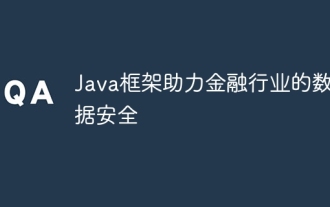 Java framework helps data security in the financial industry
Jun 03, 2024 pm 03:12 PM
Java framework helps data security in the financial industry
Jun 03, 2024 pm 03:12 PM
The Java framework helps ensure data security in the financial industry by providing authentication, data validation, encryption, and web application security tools. For example, Spring Security can be used to implement user authentication, authorization, and session management to ensure that only authorized users can access sensitive data.
 How to use Vue to protect data security
Jun 11, 2023 am 10:11 AM
How to use Vue to protect data security
Jun 11, 2023 am 10:11 AM
With the popularity of the Internet and the development of applications, data security has become increasingly important. Vue, as a popular JavaScript framework, can help developers protect data security. In this article, we will introduce some techniques and suggestions for protecting data security using Vue. 1. Use VuexVuex is a state management mode of Vue.js. With Vuex, you can implement data security for your application by storing state (data) in a central repository. Therefore, you can use various
 Data privacy issues in artificial intelligence technology
Oct 08, 2023 am 10:49 AM
Data privacy issues in artificial intelligence technology
Oct 08, 2023 am 10:49 AM
Data privacy issues in artificial intelligence technology The rapid development of artificial intelligence (AI) technology has brought huge changes to all walks of life. In fields such as medical care, finance, and education, AI has begun to exert its powerful algorithm and data analysis capabilities. However, with the widespread application of these technologies, data privacy issues have also attracted increasing attention. In the operation process of artificial intelligence, a large amount of data is required for training and learning. This data may include personally identifiable information, health status,



