
When running a program that is incompatible with the system on a win10 system, the system may generate a windows error report. Because some netizens think that sending this report is meaningless and relatively cumbersome to handle, they hope to turn off the Windows error reporting function. The editor below will teach you how to disable error reporting in win10.
The specific steps are as follows:
1. Press the keyboard shortcut key win R and then open the run window. Enter gpedit.msc in the run window to confirm.
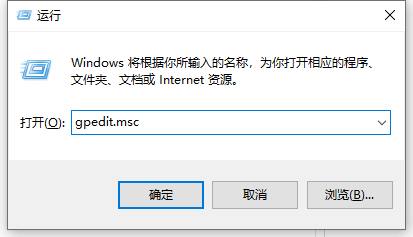
2. In the opened Local Group Policy Editor interface, find the Administrative Templates under Computer Configuration, open it and select Windows Components.
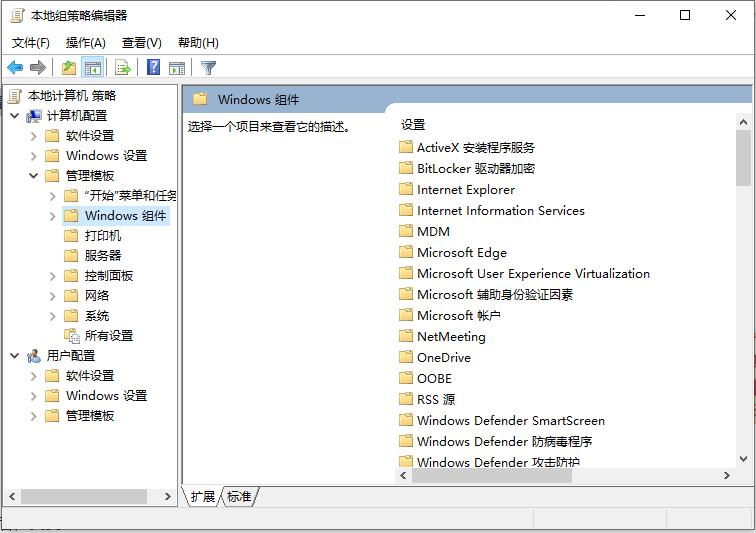
#3. Find the Windows Error Reporting option under the Windows component. After selecting it, find the "Disable Windows Error Reporting" option on the right and double-click it to open it.
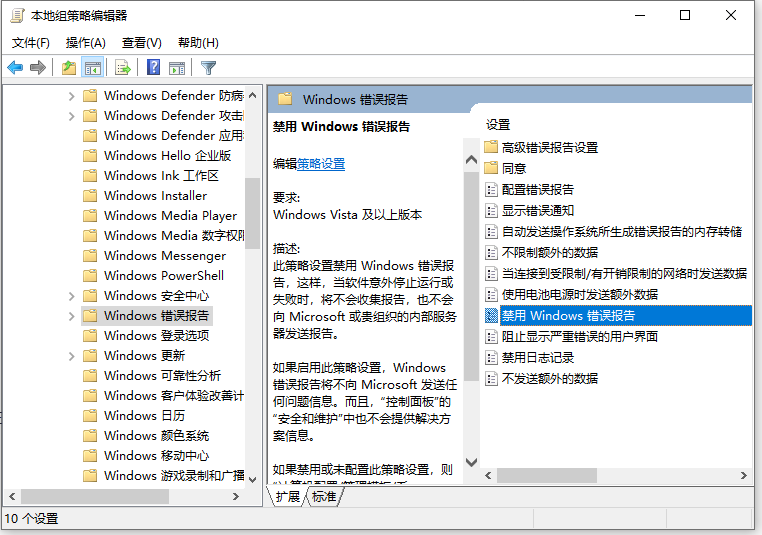
#4. Double-click to open the setting interface for disabling Windows error reporting options, select the option set to "Enabled" in the interface, and then save the changes.
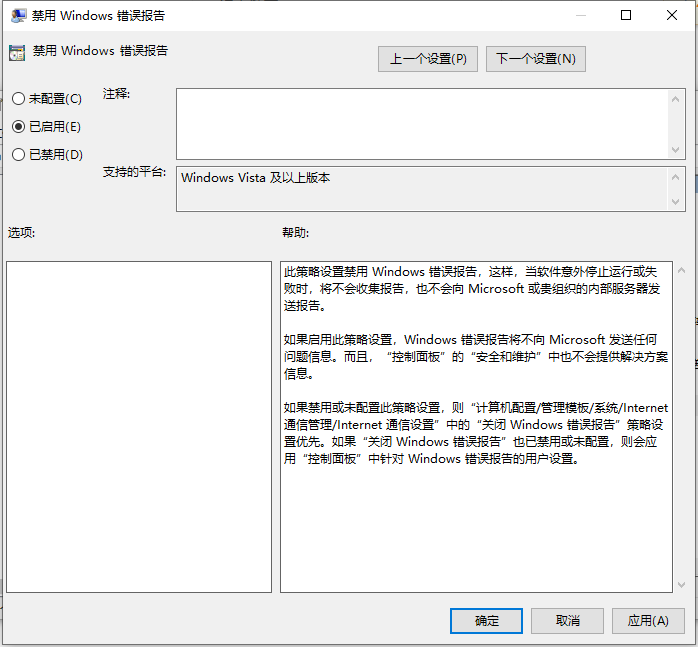
The above is how to disable error reporting in win10. I hope it can help everyone.
The above is the detailed content of Teach you how to disable error reporting in win10. For more information, please follow other related articles on the PHP Chinese website!




