Step-by-step tutorial on how to delete rogue software from C drive
Recently, some users have come to inquire about how to uninstall rogue software. Most users must have encountered it, so how to uninstall rogue software? How to delete rogue software on the C drive of your computer. Today I will give you a step-by-step tutorial on how to delete rogue software on the C drive. Let’s take a look.
1. Download 360 Security Guard. After installation, there is also a "360 Software Manager" on the desktop.

#2. Open "360 Software Manager" and click Uninstall at the top. After automatically scanning the software, all software will be displayed.
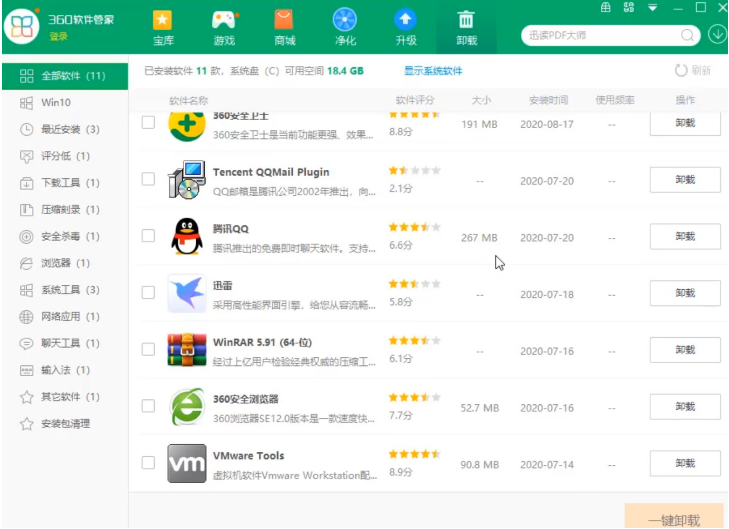
#3. After scrolling with the mouse, you can find the rogue software. Once you find it, you can uninstall it.
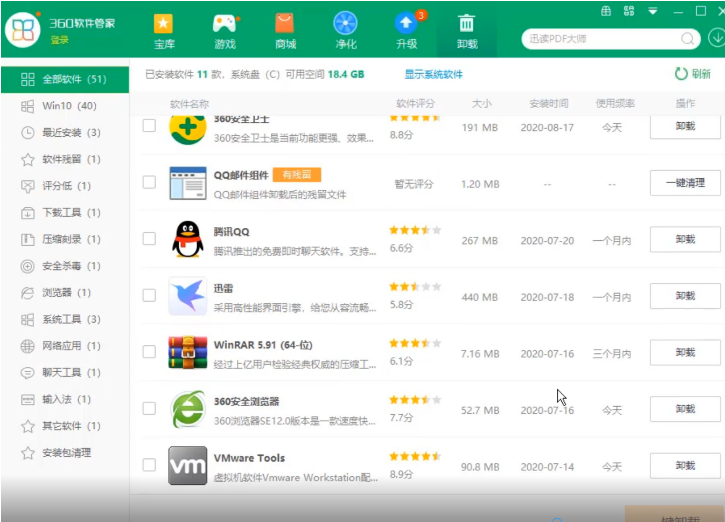
#4. If it is not completely uninstalled, a window will pop up indicating that there are residues. Click Yes and clean it up with one click.
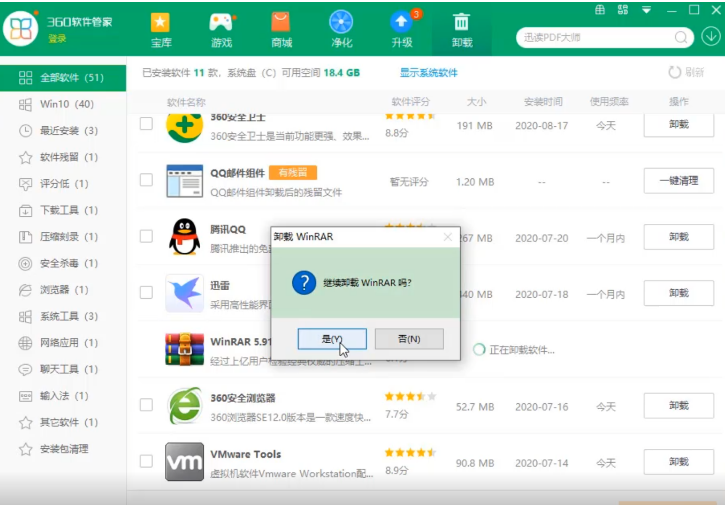
The above is the step-by-step tutorial on how to delete rogue software from C drive. I hope it can help everyone.
The above is the detailed content of Step-by-step tutorial on how to delete rogue software from C drive. For more information, please follow other related articles on the PHP Chinese website!

Hot AI Tools

Undresser.AI Undress
AI-powered app for creating realistic nude photos

AI Clothes Remover
Online AI tool for removing clothes from photos.

Undress AI Tool
Undress images for free

Clothoff.io
AI clothes remover

AI Hentai Generator
Generate AI Hentai for free.

Hot Article

Hot Tools

Notepad++7.3.1
Easy-to-use and free code editor

SublimeText3 Chinese version
Chinese version, very easy to use

Zend Studio 13.0.1
Powerful PHP integrated development environment

Dreamweaver CS6
Visual web development tools

SublimeText3 Mac version
God-level code editing software (SublimeText3)

Hot Topics
 1377
1377
 52
52


