 Common Problem
Common Problem
 Tutorial on how to reinstall the system on your computer using the Installation Bar installation tool
Tutorial on how to reinstall the system on your computer using the Installation Bar installation tool
Tutorial on how to reinstall the system on your computer using the Installation Bar installation tool
When the disk defragmentation of the computer operating system increases operation lags, poisoning and other situations, we can rely on installation software to reinstall the system for repair, such as the installation tool of the installation bar. So how to actually reinstall the system? Below Instructions for reinstalling the system on the computer using the installation tool for the demo.
1. Install the system with one click. There is no pressure on the computer. You can download and install the 64-bit system software of win7 here. software.
 2. You can choose the computer programs you need. If you don’t need them, you don’t have to choose.
2. You can choose the computer programs you need. If you don’t need them, you don’t have to choose.
 3. Wait for the image file to download.
3. Wait for the image file to download.
 4. After the download is complete, the environment needs to be deployed. After the environment is deployed, we need to restart the computer for installation.
4. After the download is complete, the environment needs to be deployed. After the environment is deployed, we need to restart the computer for installation.
 5. After restarting the computer, the Windows Startup Manager page will appear. We use the second system software, that is, enter the PC's pe to install the system software.
5. After restarting the computer, the Windows Startup Manager page will appear. We use the second system software, that is, enter the PC's pe to install the system software.
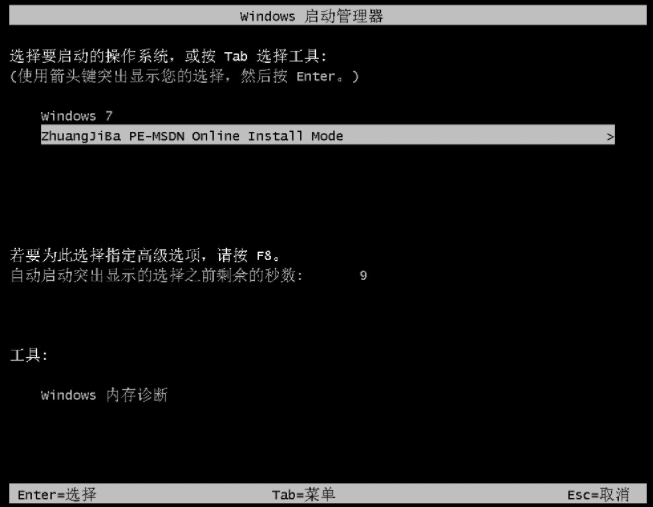 6. After opening the installation tool on the computer's pe socket, install the system again.
6. After opening the installation tool on the computer's pe socket, install the system again.
 7. Wait for the system repair to complete, then click "Restart", then click to restart the computer.
7. Wait for the system repair to complete, then click "Restart", then click to restart the computer.
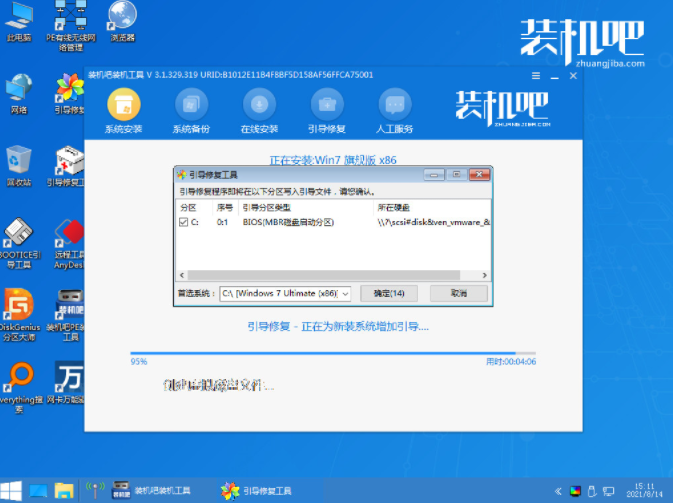 8. After restarting, you can see the win764-bit system software, as shown below.
8. After restarting, you can see the win764-bit system software, as shown below.
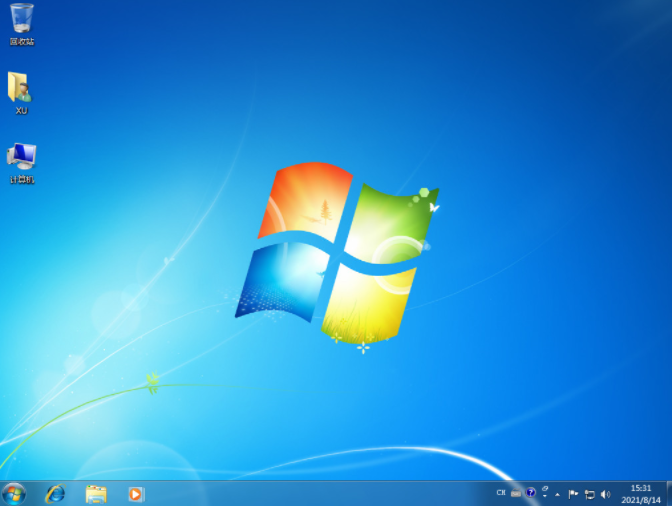 The above is a tutorial on reinstalling the system on the computer using the installation tool. I hope it can help everyone.
The above is a tutorial on reinstalling the system on the computer using the installation tool. I hope it can help everyone.
The above is the detailed content of Tutorial on how to reinstall the system on your computer using the Installation Bar installation tool. For more information, please follow other related articles on the PHP Chinese website!

Hot AI Tools

Undresser.AI Undress
AI-powered app for creating realistic nude photos

AI Clothes Remover
Online AI tool for removing clothes from photos.

Undress AI Tool
Undress images for free

Clothoff.io
AI clothes remover

AI Hentai Generator
Generate AI Hentai for free.

Hot Article

Hot Tools

Notepad++7.3.1
Easy-to-use and free code editor

SublimeText3 Chinese version
Chinese version, very easy to use

Zend Studio 13.0.1
Powerful PHP integrated development environment

Dreamweaver CS6
Visual web development tools

SublimeText3 Mac version
God-level code editing software (SublimeText3)

Hot Topics
 Which libraries in Go are developed by large companies or provided by well-known open source projects?
Apr 02, 2025 pm 04:12 PM
Which libraries in Go are developed by large companies or provided by well-known open source projects?
Apr 02, 2025 pm 04:12 PM
Which libraries in Go are developed by large companies or well-known open source projects? When programming in Go, developers often encounter some common needs, ...
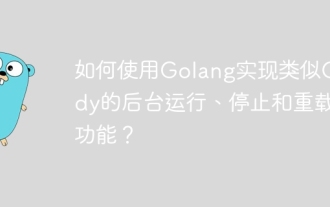 How to use Golang to implement Caddy-like background running, stop and reload functions?
Apr 02, 2025 pm 02:12 PM
How to use Golang to implement Caddy-like background running, stop and reload functions?
Apr 02, 2025 pm 02:12 PM
How to implement background running, stopping and reloading functions in Golang? During the programming process, we often need to implement background operation and stop...
 How to solve the problem of Golang generic function type constraints being automatically deleted in VSCode?
Apr 02, 2025 pm 02:15 PM
How to solve the problem of Golang generic function type constraints being automatically deleted in VSCode?
Apr 02, 2025 pm 02:15 PM
Automatic deletion of Golang generic function type constraints in VSCode Users may encounter a strange problem when writing Golang code using VSCode. when...
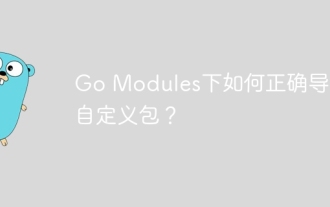 How to correctly import custom packages under Go Modules?
Apr 02, 2025 pm 03:42 PM
How to correctly import custom packages under Go Modules?
Apr 02, 2025 pm 03:42 PM
In Go language development, properly introducing custom packages is a crucial step. This article will target "Golang...
 How to manually trigger the onBlur event of a cell in Avue-crud row editing mode?
Apr 04, 2025 pm 02:00 PM
How to manually trigger the onBlur event of a cell in Avue-crud row editing mode?
Apr 04, 2025 pm 02:00 PM
The onBlur event that implements Avue-crud row editing in the Avue component library manually triggers the Avue-crud component. It provides convenient in-line editing functions, but sometimes we need to...
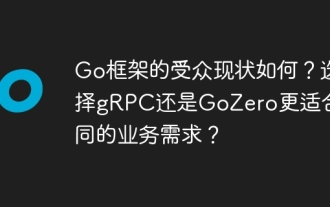 What is the current audience status of the Go framework? Is it more suitable for different business needs to choose gRPC or GoZero?
Apr 02, 2025 pm 03:57 PM
What is the current audience status of the Go framework? Is it more suitable for different business needs to choose gRPC or GoZero?
Apr 02, 2025 pm 03:57 PM
Analysis of the audience status of Go framework In the current Go programming ecosystem, developers often face choosing the right framework to meet their business needs. Today we...
 How to use JavaScript plug-in to achieve the effect of page fixation and element independent movement?
Apr 04, 2025 pm 12:51 PM
How to use JavaScript plug-in to achieve the effect of page fixation and element independent movement?
Apr 04, 2025 pm 12:51 PM
Implementing the page fixing effect of independently moving scroll bars and elements In web design, sometimes we need to achieve a special effect, that is, when the scroll bars scroll...
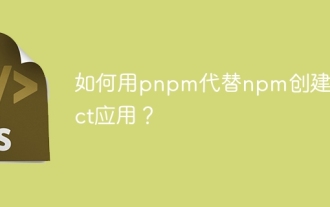 How to create a React application with pnpm instead of npm?
Apr 04, 2025 pm 06:45 PM
How to create a React application with pnpm instead of npm?
Apr 04, 2025 pm 06:45 PM
About using pnpm instead of npm to create a React application using npx...




