How to Optimize SuiteCRM Database Performance with PHP
How to optimize SuiteCRM database performance through PHP
Introduction:
SuiteCRM is a powerful open source customer relationship management system, but when processing large amounts of data, performance problems may occur. This article will introduce how to use PHP to optimize SuiteCRM's database performance and improve the system's response speed through some optimization techniques.
1. Use indexes to speed up queries
Indexes are a key component of the database and can speed up queries. In SuiteCRM, we can use PHP code to add indexes and use the indexes for queries. Here is a sample code that adds an index called "idx_first_name" to SuiteCRM's Contacts table.
<?php
require_once('include/database/DBManagerFactory.php');
require_once('include/database/DBManager.php');
$dbManager = DBManagerFactory::getInstance();
$indexName = 'idx_first_name';
$tableName = $dbManager->getTableName('contacts');
$fieldName = 'first_name';
$indexExists = $dbManager->isIndexExists($tableName, $indexName);
if (!$indexExists) {
$dbManager->addIndex($tableName, $fieldName, $indexName);
echo "索引添加成功!";
} else {
echo "索引已存在!";
}
?> 2. Reasonable use of caching mechanism
Cache is one of the powerful tools to improve system performance. In SuiteCRM, we can use PHP's caching mechanism to cache some frequently used data to reduce the number of database queries. Below is a sample code for caching using PHP's Memcached extension.
<?php
$memcached = new Memcached();
$memcached->addServer('127.0.0.1', 11211);
$cacheKey = 'contacts';
$data = $memcached->get($cacheKey);
if (!$data) {
$data = fetchDataFromDatabase();
$memcached->set($cacheKey, $data, 3600); // 缓存一小时
}
// 使用缓存的数据进行后续处理
?>3. Merge multiple queries
When we need to query data from multiple tables in the database, in order to reduce the number of database connections and queries, we can merge multiple queries into one. The following is a sample code for a combined query of SuiteCRM's Contact and Account tables.
<?php
require_once('include/database/DBManagerFactory.php');
require_once('include/database/DBManager.php');
$dbManager = DBManagerFactory::getInstance();
$contactTableName = $dbManager->getTableName('contacts');
$accountTableName = $dbManager->getTableName('accounts');
$query = "SELECT * FROM $contactTableName c JOIN $accountTableName a ON c.account_id = a.id";
$result = $dbManager->query($query);
// 处理查询结果
?>Conclusion:
By using PHP to optimize the database performance of SuiteCRM, we can improve the response speed and operating efficiency of the system. The index optimization, caching mechanism and query merging shown above are just some of the ways to optimize performance. Based on actual needs, these methods can be used in combination, or even other more advanced optimization techniques can be used to improve the performance of SuiteCRM.
The above is the detailed content of How to Optimize SuiteCRM Database Performance with PHP. For more information, please follow other related articles on the PHP Chinese website!

Hot AI Tools

Undresser.AI Undress
AI-powered app for creating realistic nude photos

AI Clothes Remover
Online AI tool for removing clothes from photos.

Undress AI Tool
Undress images for free

Clothoff.io
AI clothes remover

AI Hentai Generator
Generate AI Hentai for free.

Hot Article

Hot Tools

Notepad++7.3.1
Easy-to-use and free code editor

SublimeText3 Chinese version
Chinese version, very easy to use

Zend Studio 13.0.1
Powerful PHP integrated development environment

Dreamweaver CS6
Visual web development tools

SublimeText3 Mac version
God-level code editing software (SublimeText3)

Hot Topics
 1377
1377
 52
52
 Improvement methods for Go language programs that efficiently handle large-capacity data
Dec 23, 2023 pm 03:37 PM
Improvement methods for Go language programs that efficiently handle large-capacity data
Dec 23, 2023 pm 03:37 PM
The method of optimizing Go language programs to process large-capacity data requires specific code examples. Overview: As the size of data continues to grow, large-scale data processing has become an important topic in modern software development. As an efficient and easy-to-use programming language, Go language can also well meet the needs of large-capacity data processing. This article will introduce some methods to optimize Go language programs to handle large volumes of data, and provide specific code examples. 1. Batch processing of data When processing large-capacity data, one of the common optimization methods is to use batch processing of data.
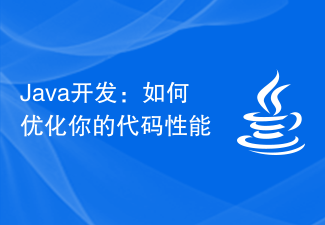 Java Development: How to Optimize Your Code Performance
Sep 20, 2023 am 08:18 AM
Java Development: How to Optimize Your Code Performance
Sep 20, 2023 am 08:18 AM
Java Development: How to Optimize Your Code Performance In daily software development, we often encounter situations where we need to optimize code performance. Optimizing code performance can not only improve program execution efficiency, but also reduce resource consumption and improve user experience. This article will introduce some common optimization techniques, combined with specific code examples, to help readers better understand and apply them. Use the right data structures Choosing the right data structures is key to improving the performance of your code. Different data structures have different advantages and disadvantages in different scenarios. For example, Arra
 How to use generators to optimize the memory footprint of Python programs
Aug 02, 2023 am 10:18 AM
How to use generators to optimize the memory footprint of Python programs
Aug 02, 2023 am 10:18 AM
How to use generators to optimize the memory footprint of Python programs. As the amount of data continues to grow, memory footprint has become an important aspect of optimizing the performance of Python programs. The generator is a powerful tool in Python that can significantly reduce the memory footprint of the program and improve the efficiency of the program. This article will introduce how to use generators to optimize the memory footprint of Python programs and illustrate it with code examples. A generator is a special type of iterator that can generate results sequentially through a function.
 How to implement scheduled data cleaning through PHP and UniApp
Jul 05, 2023 pm 03:05 PM
How to implement scheduled data cleaning through PHP and UniApp
Jul 05, 2023 pm 03:05 PM
How to implement regular data cleaning through PHP and UniApp. When developing web applications, regular data cleaning is a very important task. This can help us maintain the health of the database and reduce data redundancy and the accumulation of junk data. This article will introduce how to use PHP and UniApp to implement scheduled data cleaning to keep the application in good running condition. 1. PHP implements regular data cleaning. PHP is a server-side scripting language. By writing PHP scripts, data in the database can be cleaned.
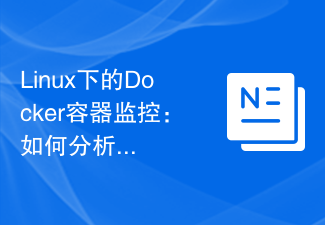 Docker container monitoring under Linux: How to analyze and optimize the running efficiency of containers?
Aug 01, 2023 am 10:21 AM
Docker container monitoring under Linux: How to analyze and optimize the running efficiency of containers?
Aug 01, 2023 am 10:21 AM
Docker container monitoring under Linux: How to analyze and optimize the running efficiency of containers? Introduction: With the rapid development of container technology, more and more enterprises are beginning to use Docker to build and deploy applications. However, due to the characteristics of containers, container monitoring and performance optimization have become an important task. This article will introduce how to monitor and optimize the performance of Docker containers under Linux to improve the running efficiency of the containers. 1. Docker container monitoring tools: Under Linux, there are many tools
 PHP study notes: security and defense measures
Oct 09, 2023 pm 03:01 PM
PHP study notes: security and defense measures
Oct 09, 2023 pm 03:01 PM
PHP Study Notes: Security and Defense Measures Introduction: In today's Internet world, security is very important, especially for Web applications. As a commonly used server-side scripting language, PHP security has always been an aspect that developers must pay attention to. This article will introduce some common security issues in PHP and provide sample code for some defensive measures. 1. Input validation Input validation is the first line of defense in protecting web application security. In PHP, we usually use filtering and validation techniques to ensure
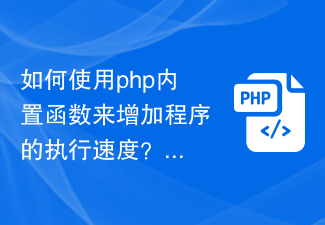 How to use PHP built-in functions to increase program execution speed?
Oct 05, 2023 pm 01:06 PM
How to use PHP built-in functions to increase program execution speed?
Oct 05, 2023 pm 01:06 PM
How to use PHP built-in functions to increase program execution speed? As the complexity of network applications increases, program execution speed becomes a very important consideration. As a widely used server-side scripting language, PHP is particularly critical for improving program execution speed. This article will introduce some techniques for using PHP's built-in functions to increase program execution speed, and provide specific code examples. Using String Processing Functions String processing is one of the operations that is often required in developing web applications. Use within PHP
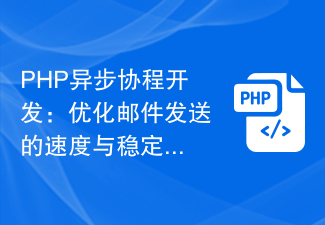 PHP asynchronous coroutine development: optimize the speed and stability of email sending
Dec 18, 2023 pm 01:21 PM
PHP asynchronous coroutine development: optimize the speed and stability of email sending
Dec 18, 2023 pm 01:21 PM
PHP asynchronous coroutine development: optimizing the speed and stability of email sending Introduction: In modern Internet applications, email sending is a very important function, whether it is user registration verification, order confirmation, password reset, etc., it is inseparable. Turn on email sending. However, traditional synchronous email sending methods are often inefficient and unstable when handling large amounts of email sending. In order to solve this problem, we can use PHP's asynchronous coroutine development to improve sending speed and stability by sending emails concurrently. This article will introduce in detail the use of PHP asynchronous




