 Backend Development
Backend Development
 PHP Tutorial
PHP Tutorial
 How to implement batch reading and writing of Modbus TCP through PHP
How to implement batch reading and writing of Modbus TCP through PHP
How to implement batch reading and writing of Modbus TCP through PHP
How to realize batch reading and writing of Modbus TCP through PHP
1. Introduction to Modbus TCP
Modbus TCP is an industrial communication protocol based on TCP/IP protocol, which is commonly used in the field of industrial control device communication. By using the Modbus TCP protocol, data reading and writing operations between devices can be achieved. This article will introduce the use of PHP language to implement batch reading and writing of Modbus TCP, and attach corresponding code examples.
2. Environment preparation
Before you start writing PHP code, you need to install the corresponding PHP extensions and environment. Make sure that PHP and Modbus TCP related extensions have been installed on the server. After the installation is complete, you can use the phpinfo() function to check whether PHP is running normally and whether the Modbus TCP extension is loaded.
3. Modbus TCP connection and communication
In PHP, you can use the modbus_new_tcp() function to create a Modbus TCP connection. This function accepts two parameters, the first parameter is the IP address of the Modbus TCP server, and the second parameter is the port number of the Modbus TCP server. The following is a sample code:
$modbus = modbus_new_tcp("192.168.1.10", 502);
if (!$modbus) {
die('Failed to create Modbus TCP connection');
}After successful creation, you can use the modbus_read_input_registers() function to read data. This function accepts four parameters, namely Modbus TCP connection, slave address, register address and The number of reads. The following is a sample code for reading the input register:
$data = modbus_read_input_registers($modbus, 1, 0, 10);
if ($data === false) {
die('Failed to read input registers');
}
print_r($data);Through the above code, you can read the data of 10 registers starting from register 0 of the device with slave address 1, and output the result.
If you need to write to the device, you can use the modbus_write_single_register() function. This function accepts four parameters, namely Modbus TCP connection, slave address, register address and the data to be written. The following is a sample code for writing to a single register:
$success = modbus_write_single_register($modbus, 1, 0, 100);
if (!$success) {
die('Failed to write single register');
}With the above code, data 100 can be written to register 0 of the device with slave address 1.
4. Batch reading and writing
In actual projects, it may be necessary to read and write data to multiple devices at the same time. You can use the modbus_read_input_registers_batch() function and modbus_write_single_register_batch() function to implement batch operations.
The modbus_read_input_registers_batch() function accepts three parameters, which are the Modbus TCP connection, the device address and an array of register addresses. The following is a sample code for batch reading input registers:
$addresses = [0, 1, 2, 3, 4];
$data = modbus_read_input_registers_batch($modbus, 1, $addresses);
if (!$data) {
die('Failed to read input registers batch');
}
print_r($data);The modbus_write_single_register_batch() function accepts three parameters, which are the Modbus TCP connection, the device address, and an array of registers and data. The following is a sample code for batch writing to a single register:
$registersAndData = [
[0, 100],
[1, 200],
[2, 300],
[3, 400],
];
$success = modbus_write_single_register_batch($modbus, 1, $registersAndData);
if (!$success) {
die('Failed to write single register batch');
}With the above code, the registers of a group of devices can be read and written at the same time.
5. Summary
Through the above introduction and sample code, we can see that it is relatively simple to implement batch reading and writing of Modbus TCP through PHP language. Just prepare the corresponding environment and use the PHP extension functions related to Modbus TCP to easily realize communication and data operations between devices.
The above is the detailed content of How to implement batch reading and writing of Modbus TCP through PHP. For more information, please follow other related articles on the PHP Chinese website!

Hot AI Tools

Undresser.AI Undress
AI-powered app for creating realistic nude photos

AI Clothes Remover
Online AI tool for removing clothes from photos.

Undress AI Tool
Undress images for free

Clothoff.io
AI clothes remover

AI Hentai Generator
Generate AI Hentai for free.

Hot Article

Hot Tools

Notepad++7.3.1
Easy-to-use and free code editor

SublimeText3 Chinese version
Chinese version, very easy to use

Zend Studio 13.0.1
Powerful PHP integrated development environment

Dreamweaver CS6
Visual web development tools

SublimeText3 Mac version
God-level code editing software (SublimeText3)

Hot Topics
 1377
1377
 52
52
 Tips for solving Chinese garbled characters when writing txt files with PHP
Mar 27, 2024 pm 01:18 PM
Tips for solving Chinese garbled characters when writing txt files with PHP
Mar 27, 2024 pm 01:18 PM
Tips for solving Chinese garbled characters written by PHP into txt files. With the rapid development of the Internet, PHP, as a widely used programming language, is used by more and more developers. In PHP development, it is often necessary to read and write text files, including txt files that write Chinese content. However, due to encoding format problems, sometimes the written Chinese will appear garbled. This article will introduce some techniques to solve the problem of Chinese garbled characters written into txt files by PHP, and provide specific code examples. Problem analysis in PHP, text
 Example of reading and writing CSV files using OpenCSV in Java
Dec 20, 2023 pm 01:39 PM
Example of reading and writing CSV files using OpenCSV in Java
Dec 20, 2023 pm 01:39 PM
Example of using OpenCSV to read and write CSV files in Java. CSV (Comma-SeparatedValues) refers to comma-separated values and is a common data storage format. In Java, OpenCSV is a commonly used tool library for reading and writing CSV files. This article will introduce how to use OpenCSV to implement examples of reading and writing CSV files. Introducing the OpenCSV library First, you need to introduce the OpenCSV library to
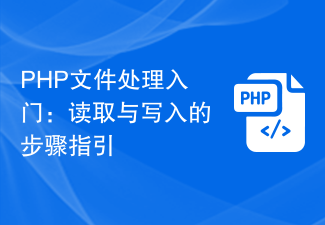 Getting started with PHP file processing: step-by-step guide to reading and writing
Sep 06, 2023 am 09:58 AM
Getting started with PHP file processing: step-by-step guide to reading and writing
Sep 06, 2023 am 09:58 AM
Getting started with PHP file processing: Step-by-step guide for reading and writing In web development, file processing is a common task, whether it is reading files uploaded by users or writing the results to files for subsequent use. Understand how to use PHP Document processing is very important. This article will provide a simple guide to introduce the basic steps of reading and writing files in PHP, and attach code examples for reference. File reading in PHP, you can use the fopen() function to open a file and return a file resource (file
 How to implement batch reading and writing of Modbus TCP through PHP
Jul 17, 2023 pm 03:54 PM
How to implement batch reading and writing of Modbus TCP through PHP
Jul 17, 2023 pm 03:54 PM
How to realize batch reading and writing of ModbusTCP through PHP 1. Introduction to ModbusTCP ModbusTCP is an industrial communication protocol based on TCP/IP protocol, which is commonly used for equipment communication in the field of industrial control. By using the ModbusTCP protocol, data reading and writing operations between devices can be achieved. This article will introduce the use of PHP language to implement batch reading and writing of ModbusTCP, and attach corresponding code examples. 2. Environment preparation at the beginning of compilation
 PHP and XML: How to read and write XML configuration files
Aug 07, 2023 am 09:25 AM
PHP and XML: How to read and write XML configuration files
Aug 07, 2023 am 09:25 AM
PHP and XML: How to read and write XML configuration files Overview: XML (Extensible Markup Language) is a markup language used to store and transmit data. PHP is a powerful server-side scripting language that can be used to process and manipulate XML files. In this article, we will learn how to read and write XML configuration files using PHP. Read XML configuration file: First, we need to load the XML file. PHP provides simple functions to read XML files and parse them into objects or arrays. The following is a read
 Easy-to-understand guide to exporting Excel from pandas
Jan 24, 2024 am 08:22 AM
Easy-to-understand guide to exporting Excel from pandas
Jan 24, 2024 am 08:22 AM
Simple and easy-to-understand pandas writing tutorial for Excel, requiring specific code examples [Introduction] Pandas is a very powerful Python library in data analysis and processing. It provides easy-to-use data structures and data analysis tools, especially suitable for working with tabular data. Among them, writing data to Excel files is a very common operation. This article will introduce how to use Pandas to write data to Excel files and provide specific code examples. [Preparation] Before using Pandas,
 The computer cannot write to the memory and the screen goes black.
Feb 18, 2024 pm 08:07 PM
The computer cannot write to the memory and the screen goes black.
Feb 18, 2024 pm 08:07 PM
The memory cannot be written: Computer black screen With the advancement of technology, computers have become an indispensable tool in our daily lives. Whether it is office work or entertainment and leisure, we cannot do without the help of computers. However, sometimes the computer will have some problems, such as a sudden black screen, crash, etc., which brings a lot of trouble to our use. One of the common questions is "the memory cannot be written". When this error message appears on the computer, users often feel confused and helpless. So, the reason for this error is
 Solution to Java write disk exception (DiskWriteException)
Aug 17, 2023 am 10:01 AM
Solution to Java write disk exception (DiskWriteException)
Aug 17, 2023 am 10:01 AM
Solution to Java write disk exception (DiskWriteException) Introduction: In Java programs, we often need to write data to disk for persistence operations. However, when we use Java's disk write operation, we sometimes encounter DiskWriteException exceptions. This exception usually indicates that data cannot be successfully written to disk. This article will introduce some possible causes of this exception and provide solutions. 1. Cause analysis: Insufficient disk space:



