 Common Problem
Common Problem
 What should I do if my Dell win10 computer doesn't respond when I plug in my headphones? What should I do if my Dell win10 computer doesn't respond when I plug in my headphones?
What should I do if my Dell win10 computer doesn't respond when I plug in my headphones? What should I do if my Dell win10 computer doesn't respond when I plug in my headphones?
What should I do if my Dell win10 computer doesn't respond when I plug in my headphones? What should I do if my Dell win10 computer doesn't respond when I plug in my headphones?
Some Dell win10 customers encountered a situation where there was no response when plugging in headphones when using the computer. What is going on? How should it be solved? If there is no problem with the headset, you can reinstall the sound card driver. If it still doesn't work, open the control panel, enter the Realtek High Definition Audio Manager, then click on the jack settings and enable "Disable use of front panel jacks" Check". At this time, the headset should be able to be used normally.
What to do if the Dell win10 computer does not respond when plugging in headphones:
1. First of all, we must ensure that there is no problem with the headphones themselves, and then plug them into the computer. If the situation shown in the picture below occurs, Look down.
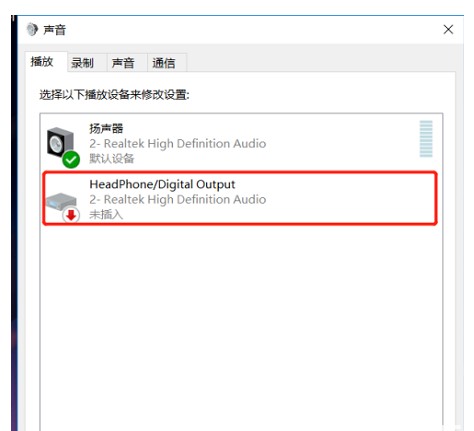
#2. Then, we download and install the software "Driver Wizard" and use this software to delete and install the sound card driver to ensure that there is no problem with the sound card driver.
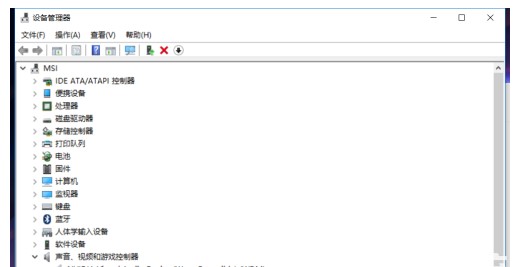
3. After confirming that there are no problems with the headset itself and the sound card driver, we open the "Operation Panel", find and click "Realtek High Definition Audio Manager". In the next steps, click on Jack Settings and enable "Disable front panel jack checking" in the pop-up dialog box.


4. If you don’t find the “Realtek High Definition Audio Manager” in the operation panel, you can solve the problem according to this method : First open my computer and follow the path "C:\ProgramFiles\Realtek\Audio\HDA\RtkNGUI64.exe" to find the file "RtkNGUI64.exe". Note: Although the final folder name found by each computer may be different, as long as the previous folder name is selected correctly, the desired folder can be found. )
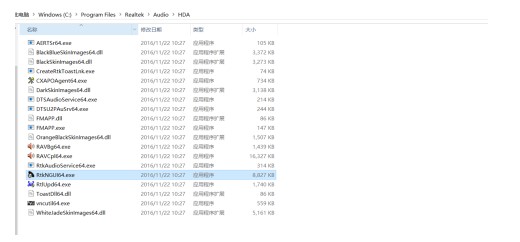
5. Then open the document, the "Realtek High Definition Audio Manager" dialog box will pop up, and then proceed according to the process of the first method. The actual operation is enough. After the actual operation is completed, turning on "Sound" will display the dialog box shown in Figure 2, indicating that the headset can be used normally.
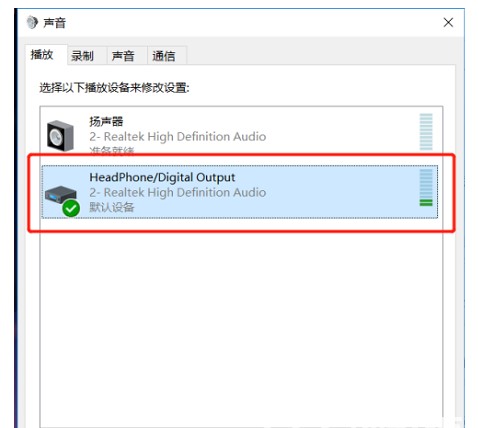
#6. Finally, whether we plug in or pull out the headphones, the selection will be displayed normally.
The above is the specific content of the solution for Dell win10 computer not responding when plugging in headphones that the editor introduced to us in detail. I hope it can help you~
The above is the detailed content of What should I do if my Dell win10 computer doesn't respond when I plug in my headphones? What should I do if my Dell win10 computer doesn't respond when I plug in my headphones?. For more information, please follow other related articles on the PHP Chinese website!

Hot AI Tools

Undresser.AI Undress
AI-powered app for creating realistic nude photos

AI Clothes Remover
Online AI tool for removing clothes from photos.

Undress AI Tool
Undress images for free

Clothoff.io
AI clothes remover

AI Hentai Generator
Generate AI Hentai for free.

Hot Article

Hot Tools

Notepad++7.3.1
Easy-to-use and free code editor

SublimeText3 Chinese version
Chinese version, very easy to use

Zend Studio 13.0.1
Powerful PHP integrated development environment

Dreamweaver CS6
Visual web development tools

SublimeText3 Mac version
God-level code editing software (SublimeText3)

Hot Topics
 1377
1377
 52
52
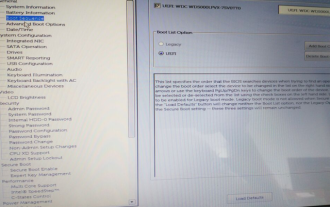 Dell computer bios interface to set USB disk startup items
Feb 10, 2024 pm 10:09 PM
Dell computer bios interface to set USB disk startup items
Feb 10, 2024 pm 10:09 PM
How do you set up a USB drive if your computer is a Dell laptop? Many friends have found that Dell laptops will not display the USB disk option by pressing the boot hotkey, so they need to enter the BIOS to set up the USB disk boot, so what if they don't know how to operate it? Now follow the editor’s steps to demonstrate how to set up a USB flash drive on a Dell laptop. Many friends assemble Dell computers, but don't know how to use the USB boot tool after entering the USBPE interface. Many friends don't know that they need to enter the BIOS interface to set up USB boot, so pressing the boot hotkey will not appear. what should we do? Let’s see how Dell sets up USB boot! Set up Dell laptop to reinstall system bootable from USB disk
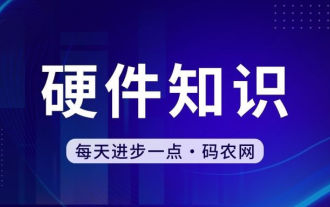 What is the warranty period for Dell laptops?
Apr 26, 2024 am 08:10 AM
What is the warranty period for Dell laptops?
Apr 26, 2024 am 08:10 AM
Dell’s after-sales maintenance warranty period for all three packages of Dell laptops is one year. The warranty time for different hardware is different. Specifically, hardware with a 36-month warranty includes: CPU, memory. Hardware with a 24-month warranty includes: motherboard, graphics card, LCD screen, hard drive, power adapter, keyboard, and mouse module. The warranty period for Dell notebooks is generally one to three years. Different models have different warranty periods. Generally, the entire machine has a one-year warranty, and specific parts have their own warranty periods. The warranty period for important parts is 3 years, such as memory and graphics card. The warranty period for minor components, such as hard drives, is two years. It should be noted that the higher-positioned Precision mobile workstation only supports basic warranty by default, but the warranty period is extended to 3 years. If you want to get professional
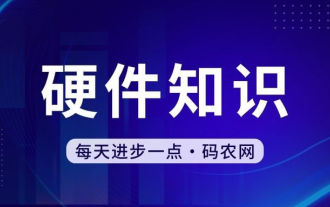 Dell laptop black screen when booting
May 01, 2024 am 09:04 AM
Dell laptop black screen when booting
May 01, 2024 am 09:04 AM
Dell notebook has a black screen when it is turned on 1. If the notebook has a black screen when it is turned on, the indicator light is on, the main screen is black, and there is no wind when you place your hand on the fan of the host computer. Then it is a problem with the power adapter. At this time, it needs to be removed and replaced with a new one. Start switch problem. Black screen when booting, no self-test. Use the meter pin to short-circuit the startup terminal on the motherboard, and it will start normally. 2. Insufficient battery: Connect the power supply. Wait for a while and then restart. Graphics card failure: Replace the graphics card. If the laptop supports an external monitor, find a good monitor and connect it to your laptop. 3. Reason four: Monitor problem. If the power supply is normal, but the screen is still dark, try to connect another monitor to the computer (you can borrow one if necessary) to make sure it is not the monitor.
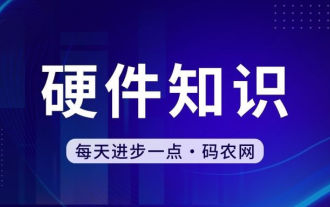 How to set up the hard drive to boot on a Dell computer
Mar 16, 2024 am 11:55 AM
How to set up the hard drive to boot on a Dell computer
Mar 16, 2024 am 11:55 AM
How to set the hard disk as the first startup item on a Dell desktop computer 1. How to boot a Dell computer from the hard disk is: first, use the shortcut key setting when the computer starts. When the computer enters the LOGO logo screen, immediately press the key in the upper left corner of the keyboard. Use the F2 key to enter the BIOS main interface, usually when the logo screen appears. Then, there will be a prompt to enter the BIOS button in the lower right corner of the screen. 2. The first step is to restart the computer. When you see the dell logo, press the Dell key to enter the BIOS. In the second step, after entering the BIOS interface, find and click to select SystemSummary and press the enter key. The third step is to find Satadrive012 to check whether the solid-state drive you installed has been recognized by the computer.
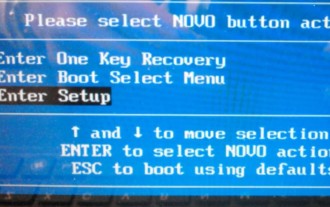 Lenovo laptop cannot enter bios by pressing F2. The latest method to enter bios for laptops and motherboards
Feb 06, 2024 pm 09:22 PM
Lenovo laptop cannot enter bios by pressing F2. The latest method to enter bios for laptops and motherboards
Feb 06, 2024 pm 09:22 PM
Lenovo You can enter the BIOS through the [F1] or [Fn] + [F1] shortcut keys; you can also enter the BIOS through [F2] or [Fn] + [F2]; you can also choose to enter through the boot menu; the last method is Use the NOVO key to enter the one-key recovery menu and enter the BIOS interface. Most Lenovo laptops can enter the BIOS by pressing the F2 key. Some models require pressing the Fn and F2 keys simultaneously. Different models of Lenovo laptops have different BIOS interfaces. If there is a NOVO key next to the power key, it is usually the key with an arrow symbol. Some Lenovo laptops place it on the left side, while others place it next to the power button. Press the NOVO button when the computer is turned off. After the computer starts, it will enter NovoB.
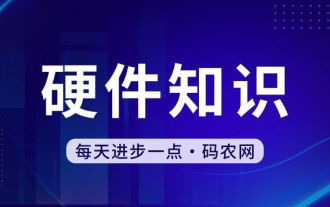 CAD laptop configuration
May 03, 2024 pm 09:13 PM
CAD laptop configuration
May 03, 2024 pm 09:13 PM
What configurations are required to install AutoCAD 2014 version software on a laptop? 1. It does not need to be very high. The general requirements are: 4G memory, good graphics card and processor. 2. The laptops required for CAD are as follows: Operating system: windows7 (64-bit is recommended). Memory: minimum 2GB (4GB and above recommended). Graphics card: Video memory 1G or above, bit width 256bit or above, video memory type DDR3 or above, it is recommended to use NVIDIA brand graphics card. 3. AutoCAD2014, configuration requirements: Operating system: Windows 8 Standard Edition, Enterprise Edition, Professional Edition, Windows 7 Enterprise Edition, Ultimate Edition, Professional Edition or Home Premium Edition or Windows XP Professional
 How much does it cost to replace a laptop memory stick?
Mar 10, 2024 pm 01:01 PM
How much does it cost to replace a laptop memory stick?
Mar 10, 2024 pm 01:01 PM
How much does a 2G memory stick in a Lenovo notebook cost? 1. Currently, 1g of memory on your machine may cost around 200 yuan. Your machine has DDR400 memory, right? Also, the system fee is usually around 30-50, assuming you don't contact Lenovo's after-sales service. . 2. Hello: A cU8 core is about 500 yuan, a 1TB hard drive is about 500 yuan, a single 8G memory is about 600 yuan, a 2G independent graphics card is about 300, and an Intel motherboard is about 600. In total, more than 4,000 is enough. Hope the above information can help you. 3. If you take your HP laptop to a Lenovo store to install memory, there will naturally be a fee. The installation fee of 30 yuan doesn't matter at first. In fact, you can install it yourself. The correct approach is: just take it to the HP store and install it. 4. If
 Installation of Realtek HD audio driver failed with error 0x00005b3
Feb 19, 2024 am 10:42 AM
Installation of Realtek HD audio driver failed with error 0x00005b3
Feb 19, 2024 am 10:42 AM
If you encounter RealtekHD audio driver failure error code 0x00005b3 on Windows 11/10 PC, please refer to the following steps to resolve the issue. We'll guide you through troubleshooting and resolving the error. Error code 0x00005b3 may be caused by audio driver installation issues. It may be that the current driver is corrupted or partially uninstalled, affecting the installation of the new driver. This issue can also be caused by insufficient disk space or an audio driver that is incompatible with your Windows version. Installation of RealtekHD audio driver failed! ! [Error Code: 0x00005B3] If there is a problem with the Realtek Audio Driver Installation Wizard, continue reading


